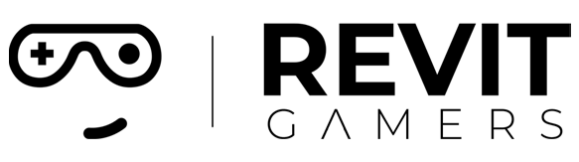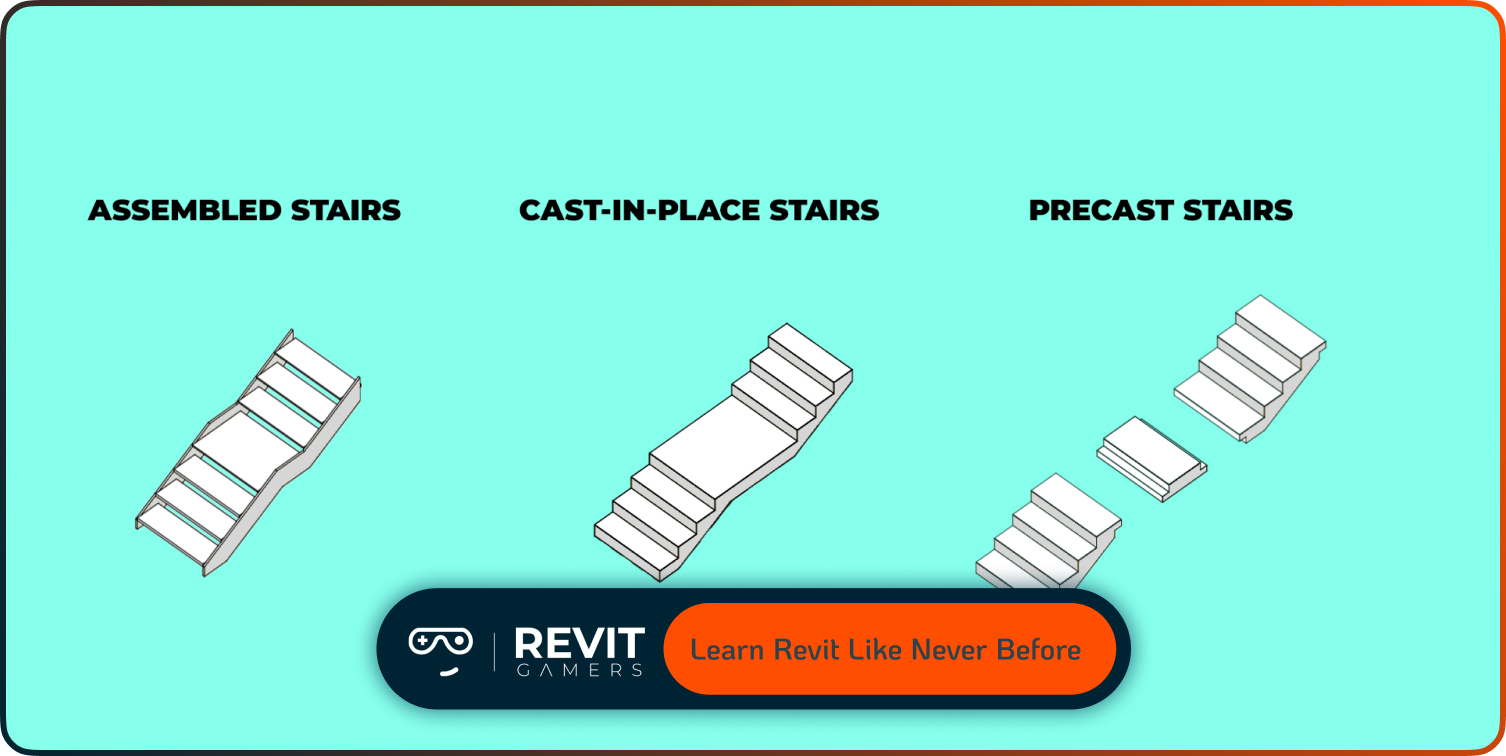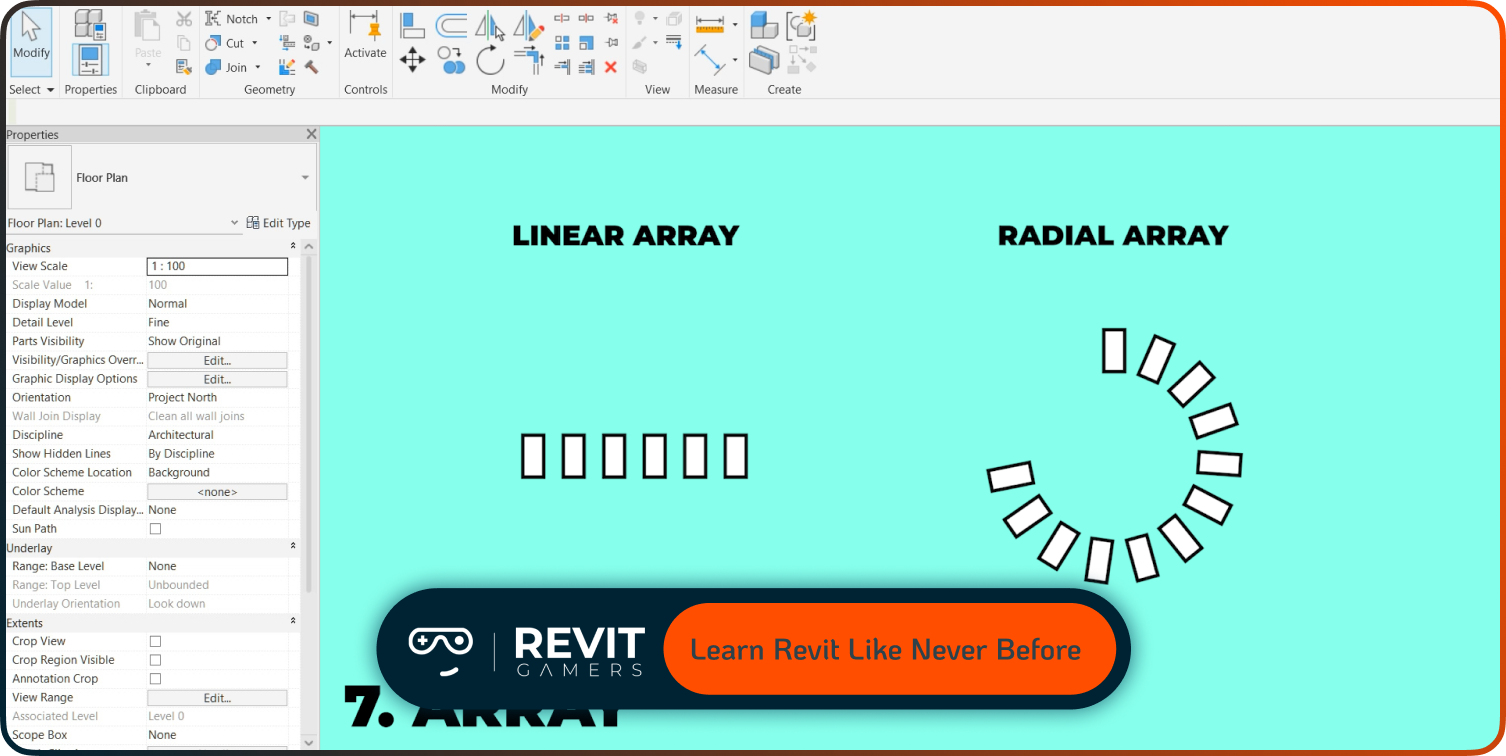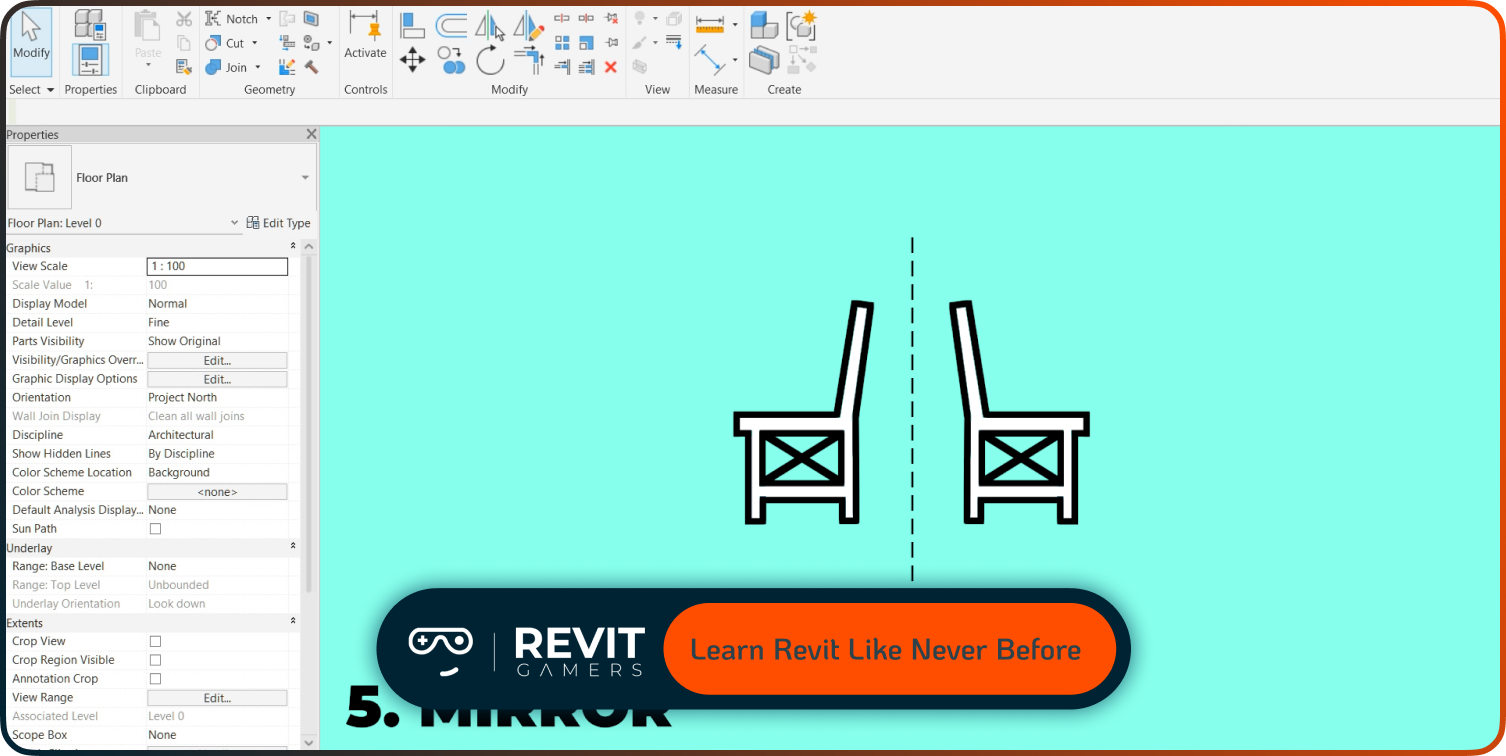News & Events
Revit Project Examples: Practice Like a Pro
- August 4, 2025
- Posted by: bita
- Category: blog
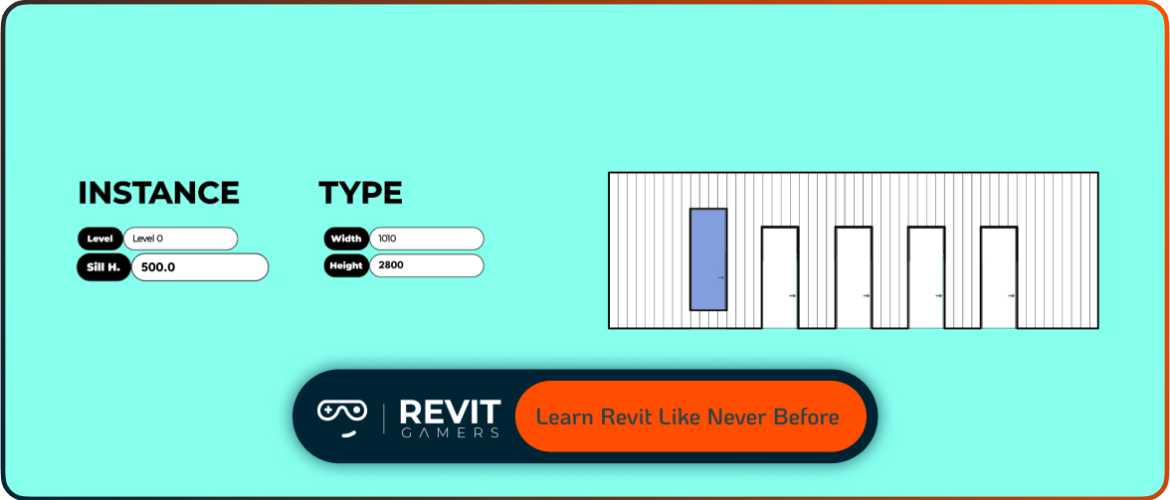
Whether you’re an architecture student, a BIM professional, or a hobbyist designer, building your skills through practice projects is the most effective way to learn. Each project is a sandbox that teaches you modeling, documentation, and coordination—without the pressure of deadlines. It’s a chance to explore the full Revit workflow at your own pace and comfort level. From simple floor plans to complex MEP coordination models, practicing allows you to experiment and fail safely, which leads to genuine confidence. This guide will walk you through how to choose, use, and maximize the impact of Revit projects for practice—so you can build your skills like a true professional.
Learn more: Revit Project Setup Best Practices
Why Revit Projects for Practice Are Essential
Practice projects are more than just exercises—they’re your gateway to mastering real-world workflows. Unlike theoretical learning, hands-on experience helps you understand how Revit truly functions in design and documentation. With each project, you sharpen your modeling skills, learn to troubleshoot issues, and develop habits that will serve you in professional settings.
Practicing with Revit projects gives you the freedom to explore features like families, phasing, schedules, and view templates, without fear of making mistakes. You learn how different tools interact and when to use them effectively. It also trains your eye for architectural standards, layout logic, and construction documentation techniques. More importantly, it mimics the way professionals work in the field—giving you a competitive edge when entering the job market or upgrading your freelance portfolio. Whether you’re aiming to pass Revit certification exams or prepare for real project work, these exercises are your most reliable foundation. Practicing smartly with Revit projects isn’t optional—it’s essential for progress and long-term success.
Learn more: Revit file too big: Why Is Your Revit File So Heavy? How to Optimize It
Types of Revit Projects to Practice With
Not all Revit projects are created equal—some are perfect for beginners, while others challenge even seasoned professionals. To get the most out of your practice, start by choosing the right type of project based on your current skill level and goals. Residential architectural projects, for instance, are ideal for beginners. They teach you floor planning, wall assemblies, windows, doors, and basic schedules. Commercial interior projects dive deeper into furniture systems, lighting, and phasing.
If you’re interested in mechanical or electrical systems, MEP projects provide excellent training in routing, systems integration, and coordination. Structural models focus on framing, loads, and reinforcement, offering a solid foundation in building integrity. You can also practice creating parametric families—essential for customizing content and mastering Revit’s data-driven workflows. Switching between these project types not only builds your technical versatility but also gives you a well-rounded understanding of the BIM process. When choosing Revit projects for practice, variety is your best friend—each type teaches something unique and valuable.
Where to Access Practice Projects (Without Leaving This Page)
You don’t have to search the internet for useful practice projects—Revit already provides some great starting points. Included with your software are sample files like rac_basic_sample_project.rvt, rst_advanced_sample_project.rvt, and mep_simple_project.rvt. These are located in your Revit installation folder and can be opened immediately for exploration. These models cover architecture, structure, and MEP disciplines, and they’re rich with examples of how real projects are built and documented.
You can explore views, sheets, schedules, and families—all within a complete working model. If you’re looking to create your own practice projects, start with a default Revit template and build a small house, office layout, or mechanical system. You’ll gain more by recreating standard elements from scratch than by modifying existing ones. Revit also allows you to duplicate and repurpose old coursework or unused models as practice grounds. The key is to stay inside the platform and focus on modeling and documentation—your best resources are already within reach, right where you’re learning.
Learn more: Free Revit Tutorial: How to Get Started Today
How to Practice Revit Projects Effectively
Practicing Revit isn’t just about opening a project file and clicking around. To truly grow, you need structure. Begin by defining what skill you want to improve—maybe it’s sheet setup, parametric families, or linking models. Then choose a project that aligns with that goal. Start by exploring the existing file: look at how views are organized, sheets are laid out, and parameters are used.
After understanding the structure, try replicating parts of the project from scratch—like rebuilding a wall system, creating a new schedule, or documenting a section. Don’t just observe—interact. Use the project as a springboard for experimentation. Change phases, adjust visibility settings, or create your own families based on existing ones. Regularly export sheets and 3D views to test your outputs. Keep a checklist of what you’ve practiced and what needs improvement. This approach turns your time in Revit into meaningful progress. Revit projects for practice aren’t static—they’re dynamic learning tools when used strategically.
Realistic Project Workflows You Can Recreate
To truly level up your Revit skills, you need to simulate how real professionals work. Creating realistic project workflows helps you develop end-to-end understanding—from concept to construction documents. Start small: for instance, model a simple residential house. Begin with massing, add walls and windows, then generate plans, elevations, sections, and sheets. Add annotation, dimensions, and create a full sheet set. This mirrors the design process used in firms worldwide.
Want more complexity? Try modeling a small commercial office with lighting layouts, furniture systems, and room schedules. This enhances your skills in view organization and phasing. MEP workflows are equally rewarding—start with a mechanical system layout, then add ducts, pipes, and system connectors. Test linking architectural models to your MEP file and resolve clashes.
Each of these workflows reinforces the core Revit disciplines—modeling, documentation, and coordination. Repeating them builds speed, accuracy, and technical intuition. By approaching Revit projects for practice with clear workflows, you’re not just clicking around—you’re simulating how real projects unfold in the field.
Learn more: Animated Revit Training That Actually Makes Sense | Learn Revit the Fun Way
From Beginner to Pro: Scaling Your Practice
Mastery in Revit doesn’t come from doing one project well—it comes from scaling your practice over time. If you’re just starting, focus on essential skills: drawing walls, placing doors, creating views. Keep your projects simple but structured. Once you’re comfortable, add complexity gradually. Incorporate multiple levels, worksets, or custom families into your next project. Don’t rush to advanced tools—build confidence through repetition.
By your third or fourth project, try collaborating with others using worksharing or linked models. Learn how to use view templates, filters, and annotation standards to keep your files clean and readable. Progress also means tracking your mistakes and learning from them. Did you forget to tag all views? Did your schedules update properly? Each misstep is an opportunity to grow.
The more Revit projects for practice you complete, the more intuitive the software becomes. Eventually, you’ll stop thinking about the tool—and start thinking like a designer. That’s when you know you’re ready for real-world BIM work.
Mistakes to Avoid When Practicing Revit Projects
Even during practice, bad habits can sneak in. One common mistake is relying too much on copying and pasting from previous projects. This limits your learning and prevents you from understanding how components work. Another pitfall is ignoring view templates or levels—two features that control the clarity and accuracy of your documentation.
Avoid skipping annotations and dimensions. Revit isn’t just a modeling tool—it’s a documentation powerhouse. Learning how to tag elements, create keynotes, and set up sheets is just as important as placing walls. Many beginners also forget to organize their browser and use proper naming conventions, which can lead to messy files and confusion.
Trying to customize too early can also be counterproductive. Instead, master the core features first: model organization, constraints, schedules, and project templates. Advanced tricks will make more sense later. Treat every practice project like it’s real—you’ll build better discipline and avoid rework when working professionally.
Practicing with purpose ensures your time with Revit is not wasted—and leads to mastery faster.
Learn more: Trim, Split, Pin & Delete in Revit | Essential Modify Tools Explained Clearly
Conclusion: Revit Project Examples
Every expert in Revit started exactly where you are: opening a file, figuring things out, and practicing day by day. The difference between beginners and pros isn’t just knowledge—it’s experience. And the best way to gain experience is through deliberate practice. Using Revit projects for practice helps you build real-world skills in a low-pressure environment. You can experiment, learn from your mistakes, and gradually refine your workflow until it becomes second nature.
The projects you complete don’t need to be perfect—they need to teach. Each sheet you publish, each family you build, and each system you model brings you one step closer to professional confidence. Don’t wait for the right moment or the perfect project. Start now with the tools and files already available to you.
Practice isn’t just preparation—it’s the process. And in Revit, that process is the path to mastery. Pick your next project, open Revit, and start building like a pro.