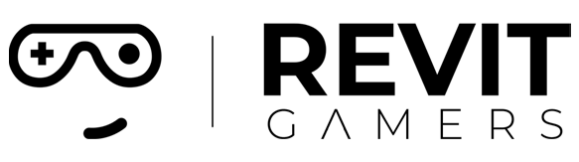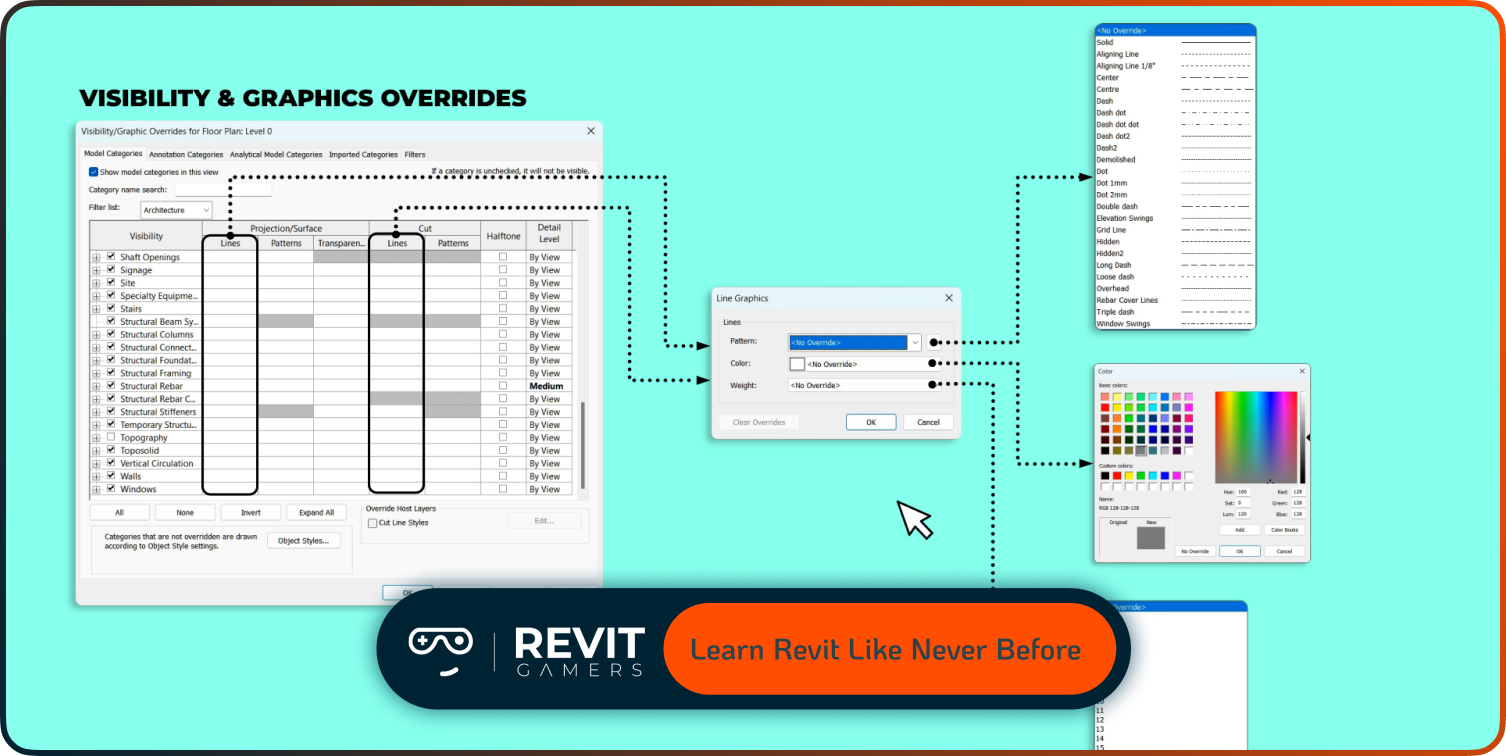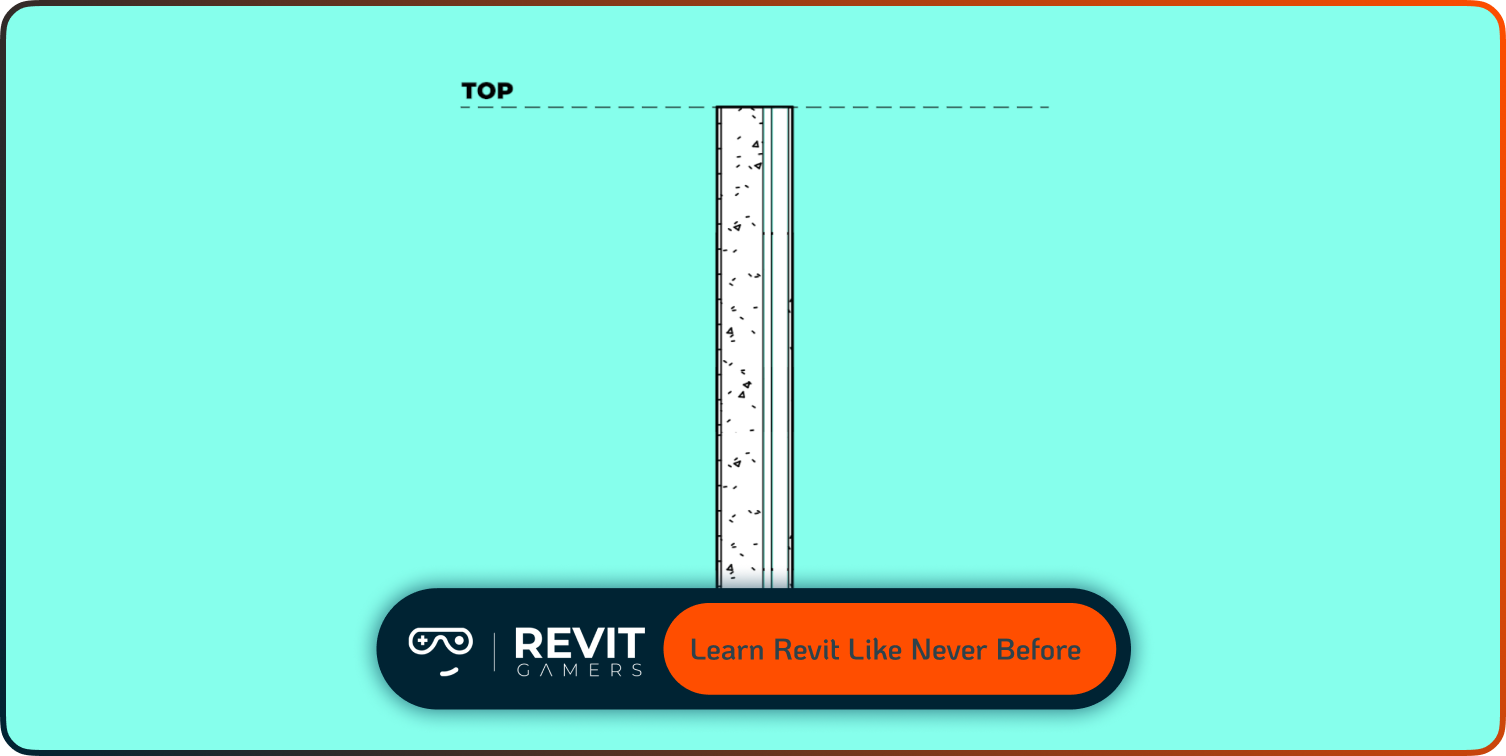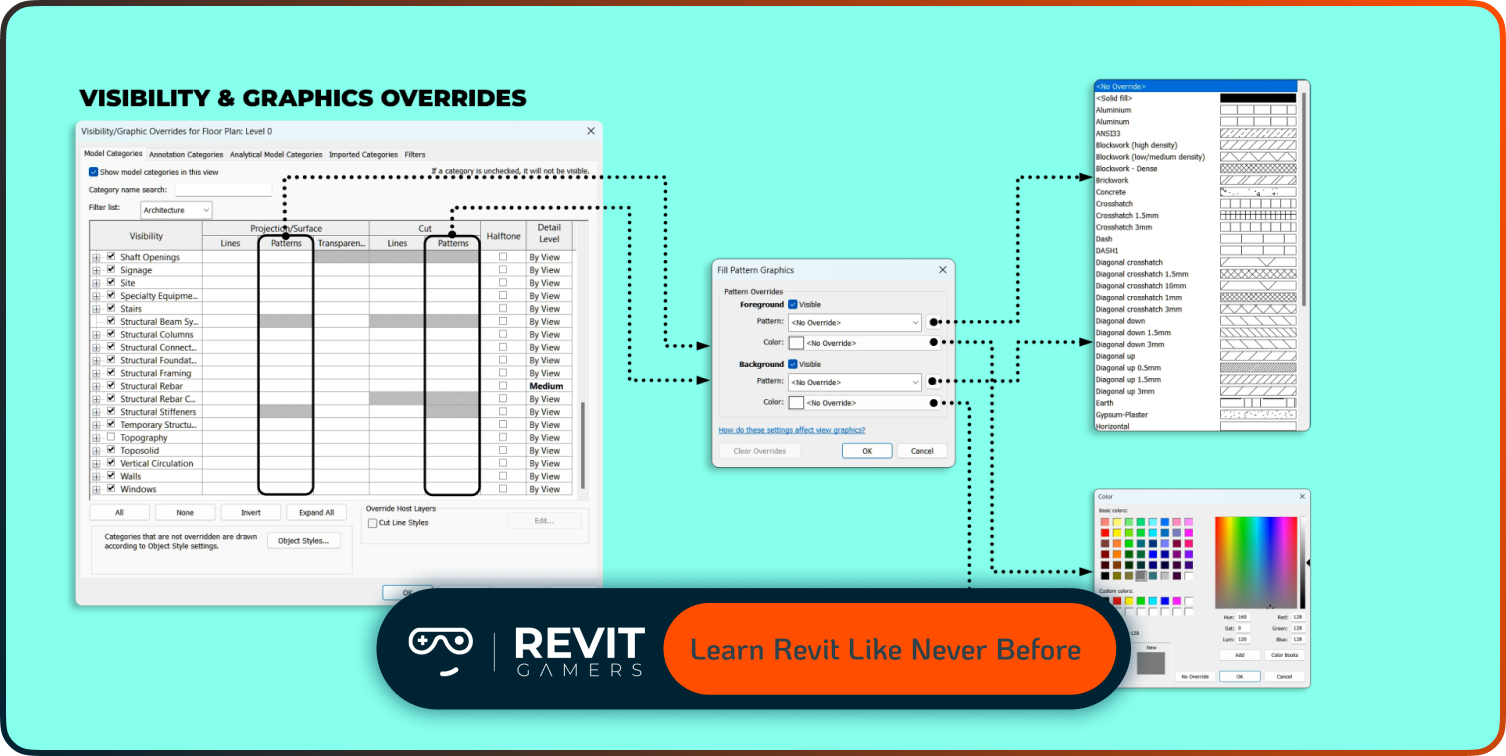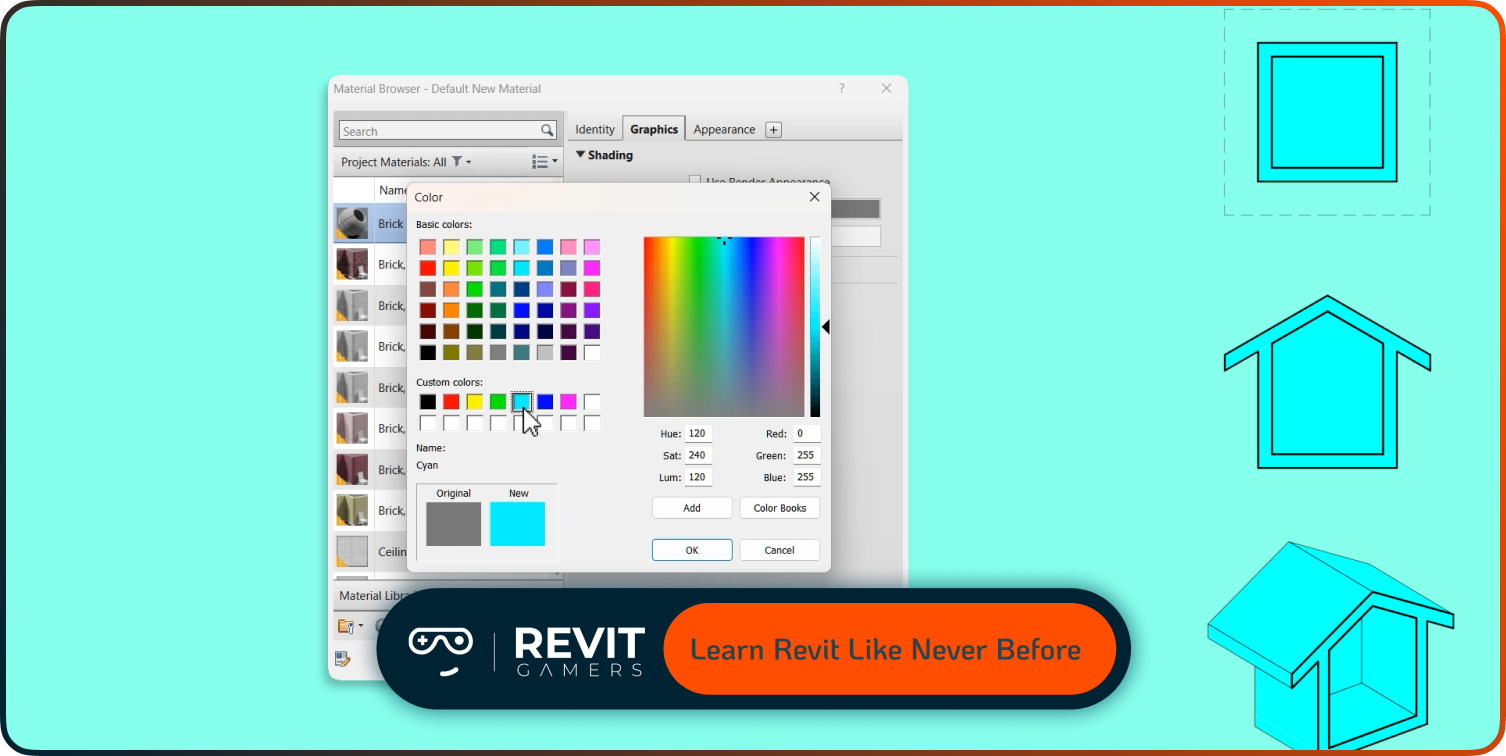News & Events
Revit Course for Beginners: Step-by-Step Animated Guide
- June 18, 2025
- Posted by: bita
- Category: blog
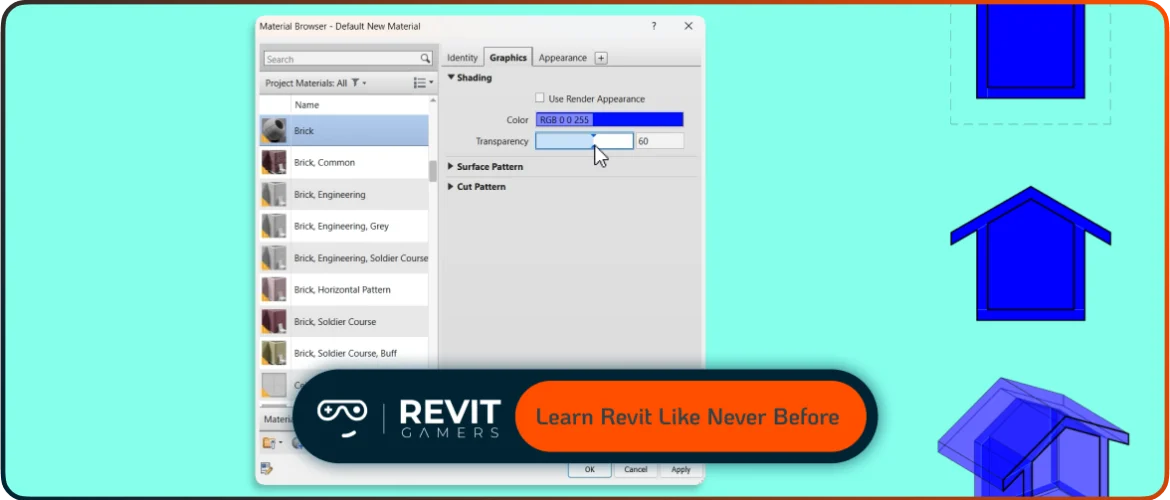
In today’s rapidly evolving AEC (Architecture, Engineering, and Construction) industry, proficiency in digital tools is no longer a bonus—it’s a necessity. Among the numerous platforms available, Revit has emerged as the gold standard for Building Information Modeling (BIM), revolutionizing how architects, engineers, and designers conceptualize, develop, and communicate their projects. Whether you are a complete beginner or a student pursuing architecture, enrolling in a Revit course is one of the smartest steps you can take for your career.
What Is Revit, and Why Is It Different?
Revit, developed by Autodesk, is not just another drafting tool. Unlike AutoCAD, which relies primarily on 2D representations and manual workflows, Revit is built around intelligent 3D modeling. This means that every wall, door, window, or component in Revit carries data. When you draw a wall, you’re not just drawing lines—you’re creating a parametric object that holds structural information, materials, volume, and more. This data-driven modeling allows for more accurate coordination, analysis, and automation.
Learn more: How to Master Revit Training: 10 Revit shortcuts animated
Revit and the BIM Revolution
At the heart of Revit lies the concept of Building Information Modeling. BIM is more than a buzzword; it represents a paradigm shift in the design and construction industry. In BIM, every element is interconnected. If you change a window size on one floor plan, it automatically updates in every related view—elevations, sections, schedules. This dynamic environment minimizes errors, ensures consistency, and greatly improves productivity.
That’s why professionals trained in BIM—especially through a robust Revit course—are in high demand. Governments and major developers around the world now mandate BIM usage in large-scale projects, and Revit remains the software of choice.
The Role of Revit in Collaboration
One of Revit’s standout features is its capacity for real-time collaboration. With tools like Revit Cloud Worksharing and BIM 360, teams can co-author a model simultaneously, from different locations. Architects can design, structural engineers can analyze, and MEP (Mechanical, Electrical, Plumbing) professionals can coordinate—all within a shared digital environment. This level of integration and team collaboration is impossible with older drafting tools.
Learning Revit, therefore, is not just about acquiring a software skill—it’s about understanding a new way of thinking. A well-structured Revit course introduces learners to both the software interface and the collaborative mindset required in modern projects.
Learn more : Revit Classes Comparison: In-Person vs Online with Visuals
Revit in the Job Market
The job market strongly reflects Revit’s dominance. Job boards frequently list Revit skills as a requirement for architecture and BIM positions. Roles like BIM modeler, Revit technician, and architectural drafter are increasingly common, and proficiency in Revit can increase your salary potential significantly.
Additionally, Revit expertise opens the door to international work. From Europe to the Middle East, firms looking for BIM-compliant design professionals often shortlist candidates based on Revit knowledge alone.
In summary, Revit is not just a tool—it’s the foundation of modern architecture and construction workflows. Whether it’s improving collaboration, increasing design accuracy, or enabling sustainable building practices, Revit plays a central role. For anyone entering this field, a carefully crafted Revit course is not optional—it’s the beginning of a smarter, more successful career.
What Makes a Good Revit Course for Beginners?
Starting your Revit journey can feel overwhelming. The interface is complex, the tools are unfamiliar, and the terminology sounds like another language. That’s exactly why choosing the right Revit course is critical—especially for beginners. But not every course is designed with the beginner in mind. Some are too fast-paced, too dry, or skip essential foundational concepts. So what makes a Revit course truly effective for those just starting out?
Clear Structure and Learning Path
A good beginner Revit course must have a clear and progressive structure. It should begin with an introduction to the user interface, how to navigate Revit’s workspace, and how to start a project from scratch. From there, it should introduce basic modeling elements like walls, floors, roofs, and families. A well-planned curriculum builds confidence as each topic builds logically on the last.
Learners should always know what they’re learning next and why it matters in a real-world project. Without structure, even motivated students get lost.
Bite-Sized Lessons with Practical Examples
Long lectures are hard to follow, especially when dealing with new software. A great course breaks topics into bite-sized modules—ideally between 5 to 15 minutes each—focusing on one task or concept at a time. For instance, a short animated segment explaining “how to create a door family” is much easier to digest than a 90-minute video covering everything at once.
These short lessons should also feature realistic examples—mini-projects or exercises that reflect what students might face on the job. This bridges the gap between theory and practical application.
Accessible Language and Beginner Mindset
A common pitfall of technical courses is the use of jargon. A good beginner course explains every term in simple, non-technical language. It should never assume prior experience in CAD or 3D modeling. The best instructors understand the struggles of new learners and adjust their pace accordingly.
Courses that explain not just the “how” but also the “why” help students understand Revit’s logic—why certain workflows matter, and how tools interact. That’s a game-changer for retention.
The Power of Animation in Revit Education
This is where modern step-by-step animated Revit tutorials shine. Animations make invisible processes visible. For instance, when a wall is drawn, animation can show how Revit recognizes it as a parametric object, updates all associated views, and affects other elements automatically. This kind of visual feedback is more effective than static screenshots or lecture-style videos.
Animations also slow down and simplify complex tasks, such as setting constraints or defining levels. They can pause, zoom in, or rewind seamlessly—something live lectures can’t do.
Continuous Feedback and Progress Tracking
A quality course should also offer quizzes, exercises, and downloadable files so learners can test their skills and build a portfolio as they go. Tracking your own progress is motivating and reinforces learning.
Final Thoughts on Choosing the Right Revit Course
The right Revit course for beginners balances structure, clarity, interactivity, and support. It avoids overwhelming students and focuses on hands-on, visually intuitive learning. Whether you’re learning Revit for university, your first job, or as a hobby, choosing a course that speaks your language—and shows, not just tells—is the best investment you can make.
Learn more: Why Our Online Revit Course Stands Out in 2025
The Power of Step-by-Step Animated Revit Tutorials
In a world saturated with online courses, it’s not just the content that matters—it’s how the content is delivered. Traditional video lectures and PDF guides have their place, but they can’t compete with the clarity and engagement offered by step-by-step animated Revit tutorials. These tutorials combine the precision of technical education with the accessibility of visual storytelling—perfect for beginners navigating a complex program like Revit.
Why Animation Works Better Than Static Lessons
Learning software like Revit involves understanding a series of interactions between tools, elements, and views. These are best explained through movement, sequencing, and context—all of which animations excel at.
For example, when you draw a floor in Revit, several things happen at once: constraints are applied, levels are adjusted, visibility updates across views. A static screenshot can’t capture all this. An animation, however, can show each step dynamically, highlight changes in real-time, and guide attention to what matters.
Breaking Down Complex Processes
Beginners often struggle because they can’t see the logic behind each step. They might follow instructions but not understand why they’re doing it. Step-by-step animations reveal that logic clearly.
Take family creation, for instance. Animating the entire workflow—from opening the family editor, placing reference planes, to assigning parameters—helps learners connect the dots. These visual connections drastically improve memory retention and learning speed.
Interactive Elements and Layered Learning
Many advanced platforms offering step-by-step animated Revit tutorials also include interactive elements. Quizzes, drag-and-drop challenges, or branching storylines reinforce the material by allowing learners to apply what they’ve seen. This layered learning—watch, do, review—offers deeper comprehension.
Animations also allow instructors to add text overlays, color highlights, and voiceovers, catering to different learning styles (visual, auditory, kinesthetic). The result is a more inclusive and effective learning experience.
Real-Time Problem Solving and Troubleshooting
Another key advantage of animation is the ability to simulate errors and troubleshooting. For example, if a wall won’t attach to a roof, an animation can show both the wrong and right way to resolve the issue. This prepares students for real-world situations that static courses often ignore.
Seeing mistakes—then fixing them—reinforces a student’s confidence and critical thinking. It’s like learning to drive by watching a skilled instructor handle tricky turns.
Confidence Through Clarity
The main emotional advantage of step-by-step animations is confidence. Instead of pausing and rewinding a live recording to find a detail, learners can focus entirely on the task. Each step is clear, intentional, and digestible. The fear of software complexity begins to fade.
For anyone considering a Revit course, finding one that includes step-by-step animated Revit tutorials can dramatically improve the learning experience. These tutorials bridge the gap between theory and application, offering clarity, confidence, and momentum to learners at all levels—especially beginners.
Learn more: Learn Revit: Animated Course vs Traditional Tutorials 2025
Revit Gamers Approach: A New Way to Learn
Among the many Revit learning platforms available today, RevitGamers stands out by rethinking how people should approach BIM education. It doesn’t just offer another Revit course—it delivers a systematic, gamified, and animation-based learning ecosystem that meets beginners exactly where they are and guides them into professional territory.
What Makes RevitGamers Unique?
RevitGamers’ philosophy is simple: learn by doing, and do it visually. The courses are broken down into micro-learning segments, each no longer than 10 minutes, and every single one features animated walkthroughs. This format allows learners to absorb information quickly and practice immediately, which accelerates retention.
Unlike platforms that rely on long lectures or read-along manuals, RevitGamers teaches through interaction, visuals, and realistic project workflows. You’re not just learning tools—you’re learning how to think like a BIM modeler.
Beginner-Friendly Structure with Real Projects
The beginner path starts with the absolute basics: user interface, project templates, and navigation. It then gradually introduces key tools like walls, windows, levels, and families. But instead of overwhelming you with theory, the platform teaches these tools inside real-world project examples.
You build your first floor plan, then create a section, then place annotations—just like in a real job. The step-by-step animated Revit tutorial format makes it feel like you’re working alongside a mentor, not just watching a screen.
Built-in Feedback, Challenges, and Quizzes
To reinforce learning, RevitGamers includes skill checks, model challenges, and interactive feedback. This makes the process fun and adds a gamification layer that keeps you motivated. You unlock new modules only after completing certain tasks, turning learning into a journey rather than a chore.
These challenges also help identify your weaknesses early, so you can review a topic or revisit a module. The platform encourages mastery over memorization.
Community Support and 1-on-1 Options
For those who prefer a bit of human guidance, RevitGamers also offers 1-on-1 training, live mentorship, and access to community forums. Beginners often struggle in silence, so having access to real instructors and peers is a major advantage.
The forums are filled with questions, solutions, and shared models—giving you access to real-world discussions that deepen your understanding.
Designed for Career Outcomes
Every Revit course on RevitGamers is designed with industry readiness in mind. By the end of the beginner track, you’ll have built a small portfolio project, learned documentation workflows, and prepared for real BIM coordination scenarios.
Whether you want to work as a freelancer, join a firm, or contribute to large architectural projects, the skills you gain are immediately applicable.
Learn more: Revit 2026 New Features – What’s New in Revit 2026
Tips for Getting the Most Out of Your Revit Course
Even the best Revit course can only take you so far—your approach as a learner makes all the difference. If you’re investing your time and energy into learning Revit, here are several strategies to make the most of the journey and come out industry-ready.
Set Clear Goals and a Routine
Before diving into any course, ask yourself: What do I want to achieve with Revit? Are you looking to model homes? Work on commercial BIM projects? Your goal will help you prioritize topics and stay focused.
Then, set a consistent learning schedule. 30–60 minutes daily is far more effective than binge-watching modules once a week. Revit is a skill that sharpens with frequency, not cramming.
Practice After Every Lesson
This is crucial: don’t just watch—do. After each animated tutorial, open Revit and replicate what you just saw. Whether it’s drawing walls, placing families, or creating sheets, the repetition cements your skills.
Over time, build a “practice project” from scratch. This could be a simple house or a retail floor plan. As you progress in your course, add new elements to your model—levels, stairs, rooms, tags, annotations. This living document will become your portfolio piece.
Take Notes and Create Quick Reference Guides
Even with animations, it helps to take notes. Jot down shortcuts, common errors, or things that confuse you. Better yet, build your own Revit cheat sheet—a one-page reference with your favorite tools and tips.
These notes save time later and serve as a personalized study tool when revisiting tricky topics.
Join a Learning Community
Learning Revit doesn’t have to be a solo mission. Find forums, Discord groups, or join platforms like RevitGamers that have active user bases. Ask questions, share models, and solve problems together. Teaching others is also a powerful way to reinforce your own understanding.
Know When You’re Ready to Level Up
You’ll know you’ve mastered beginner Revit when you can:
- Start and finish a small project on your own
- Produce sheets with plans, sections, and schedules
- Navigate families and modify parameters
- Collaborate or link files without confusion
At this point, you’re ready to explore intermediate or advanced topics like MEP, complex family creation, or Dynamo scripting.
Final Words
A Revit course is more than just an education—it’s the key to unlocking a digital way of thinking about buildings. With the right resources, mindset, and consistent effort, you’ll not only learn Revit—you’ll thrive with it. And if your journey includes step-by-step animated Revit tutorials, your learning will be faster, clearer, and a lot more enjoyable.
Leave a Reply Cancel reply
You must be logged in to post a comment.