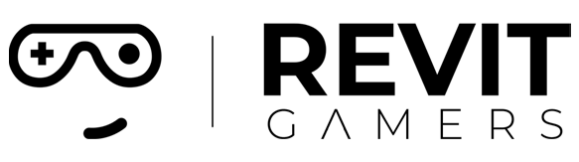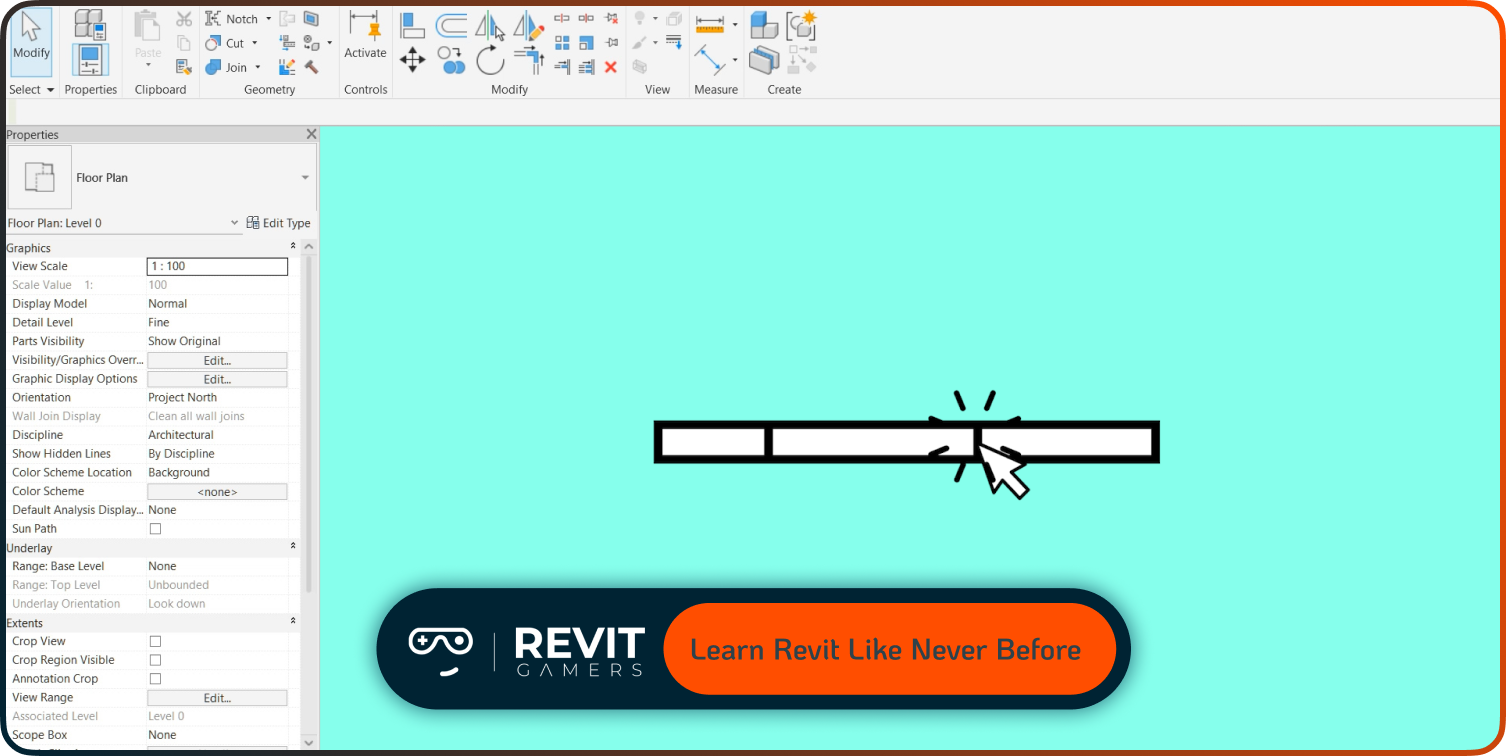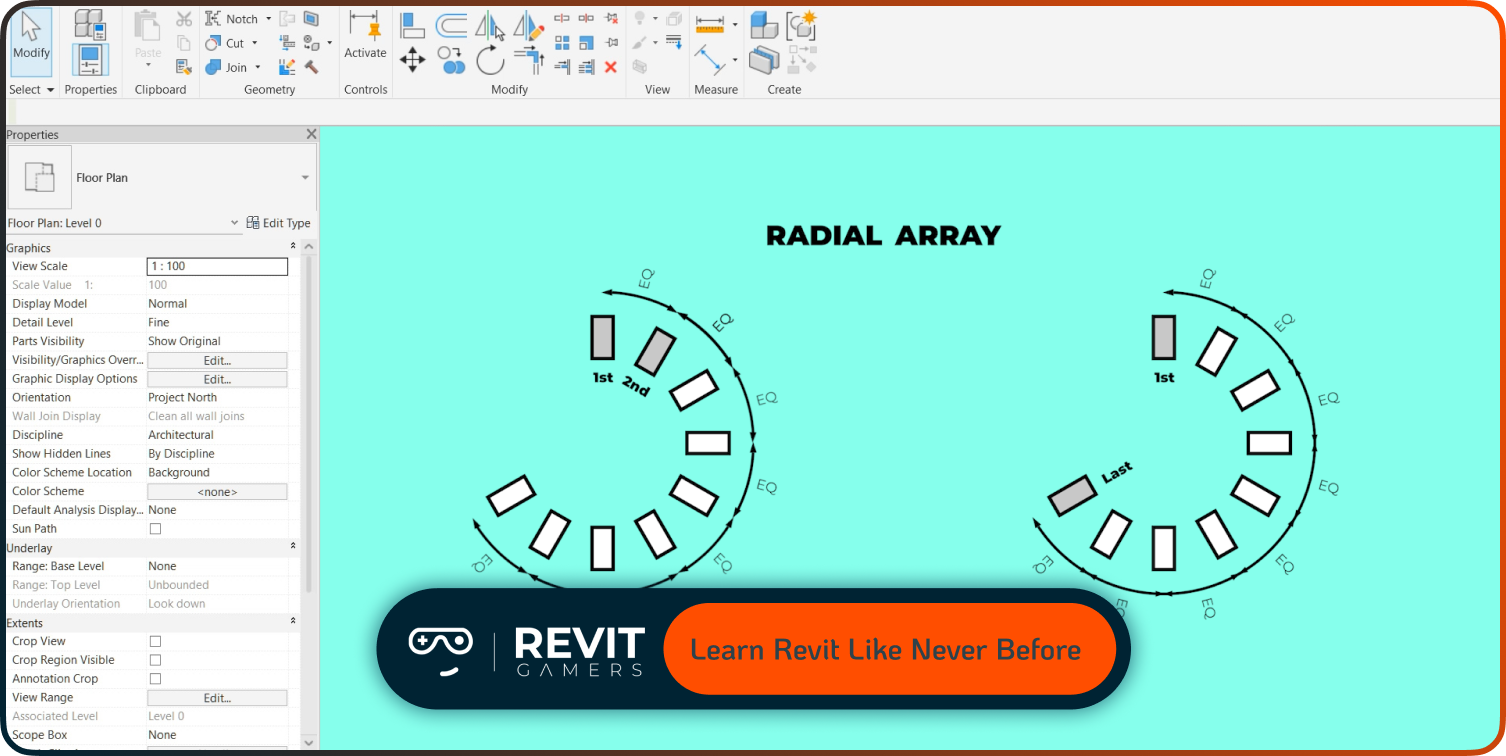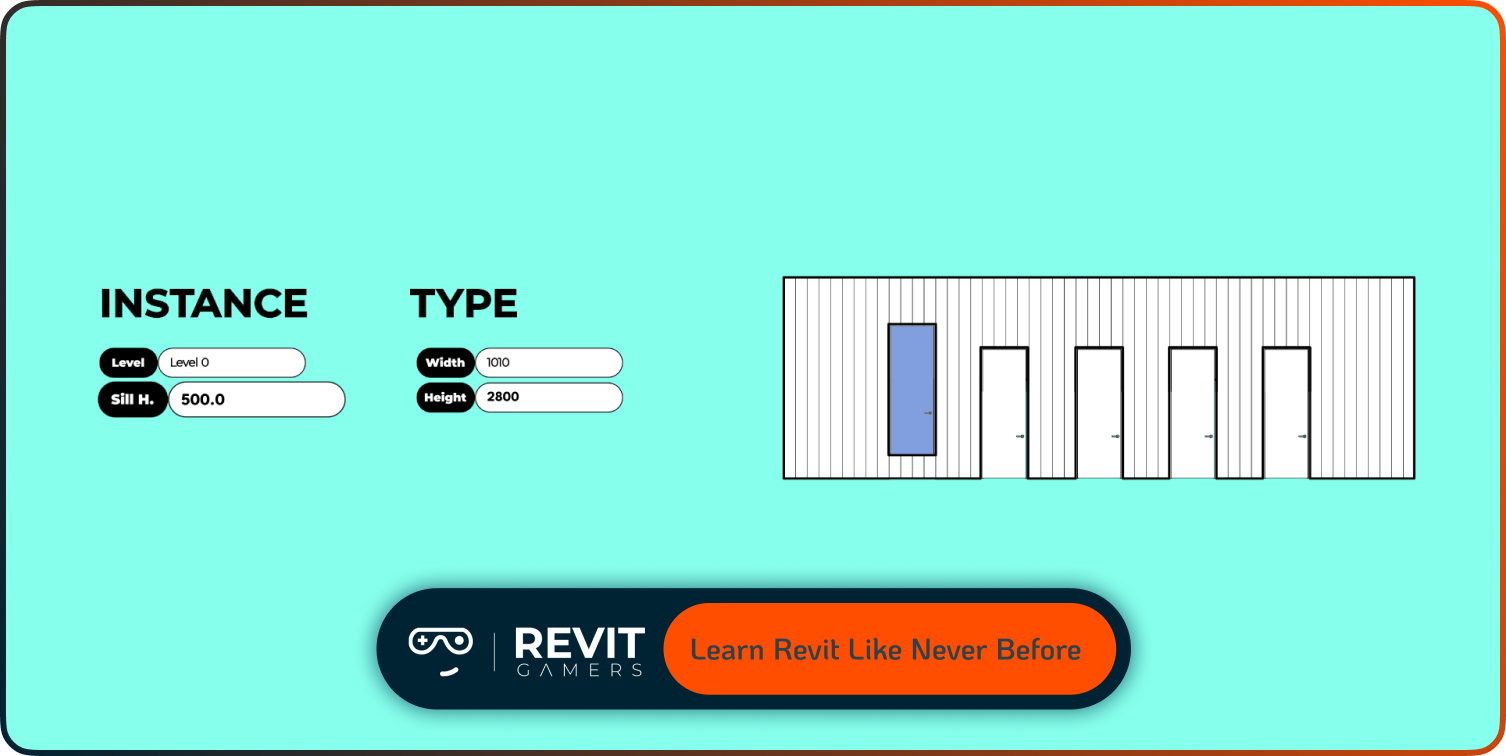News & Events
Free Revit Tutorial: How to Get Started Today
- June 7, 2025
- Posted by: bita
- Category: Free Revit Tutorial
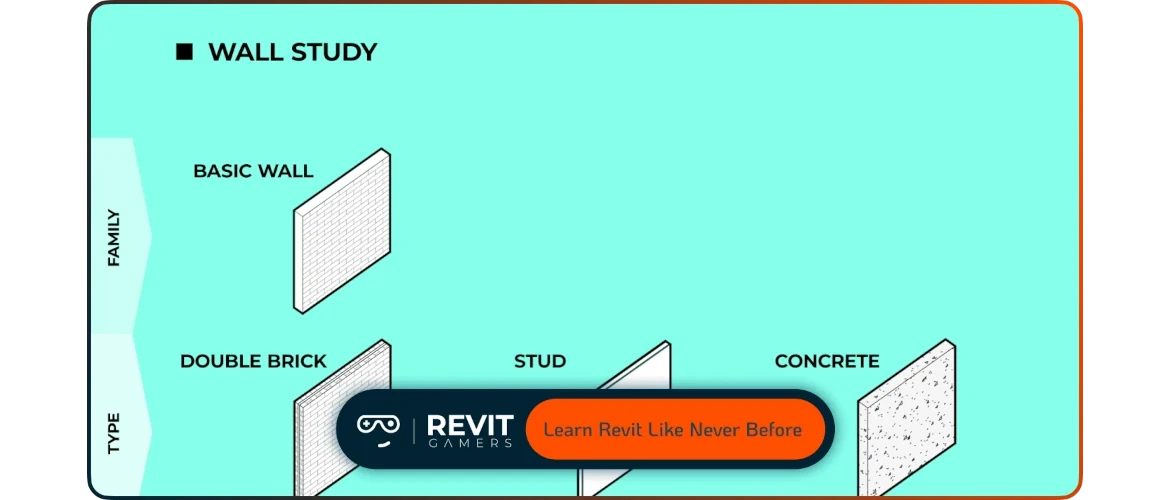
This free Revit tutorial aims to guide beginners through the essential steps of starting with Revit. At REVITGAMERS.COM, we provide structured content that helps you master Revit fundamentals without spending a dime
Throughout this tutorial series, you will learn how to install and set up Revit, navigate the interface, and create your first projects. We also emphasize best practices to improve your efficiency as you become more familiar with the software. Investing time in this free resource will prepare you for advanced BIM projects and collaborative workflows.
Staying on this site means you have access to all the resources you need to get started without needing to search elsewhere. The knowledge gained here is sufficient to kickstart your Revit journey with confidence.
Learn more :Revit 2026 New Features – What’s New in Revit 2026
How to Install and Set Up Revit for Beginners
Before installing, check that your computer meets the minimum system requirements. Revit requires a decent amount of RAM (at least 16GB), a dedicated graphics card, and enough storage space. These specifications ensure smooth performance, especially when working on large projects.
Once downloaded, follow the installation prompts carefully. Choose the language and any preferences relevant to your workflow. After installation, launch Revit and familiarize yourself with the home screen.
For beginners, starting with a project template aligned to your discipline (architecture, structure, or MEP) is helpful. Templates contain preloaded settings and components, making your first steps easier. Also, adjust project units and settings early to prevent mistakes later.
Finally, register for an Autodesk account if you haven’t yet. This account gives you access to cloud features, updates, and additional learning resources. Following these steps ensures you have a solid foundation to continue your free Revit course for beginners confidently.
Learn more : Learn Revit: Animated Course vs Traditional Tutorials 2025
Navigating the Revit Interface — Your First Steps
Once you have Revit installed and ready, the next crucial step is to become comfortable with its user interface. Revit’s interface may seem complex initially, but with practice, it becomes intuitive and powerful for building information modeling.
At the top, you’ll find the Ribbon — a toolbar containing various tools and commands categorized into tabs like Architecture, Structure, and Systems. This Ribbon is context-sensitive and changes depending on what you’re doing in your project.
On the left side, the Project Browser lets you navigate through different views, sheets, families, and groups within your project. This hierarchical structure is essential for organizing your work and accessing various project elements quickly.
The Properties Palette displays the parameters and options related to the selected element or view. Understanding how to modify properties allows you to customize objects and control their behavior efficiently.
The main workspace is your drawing area, where you create and edit your model. Using navigation tools like zoom, pan, and orbit helps you explore your design from different angles.
By familiarizing yourself with these components, you’ll establish a strong foundation for further learning. This knowledge will enable you to follow along easily in our free Revit tutorial and advance your skills step by step.
Learn more: Top 5 Revit Training Tips for Architects
Now that you know how to navigate Revit’s interface, it’s time to create your first project. Starting with a clear plan helps you stay organized and efficient throughout your work.
Begin by selecting a suitable template that fits your discipline — architectural, structural, or MEP. These templates provide predefined settings, families, and views tailored to your specific needs.
Once your project opens, set your project units such as meters or feet to match your regional standards. Consistency here is crucial to avoid confusion later on.
Next, explore the basic tools in the Architecture tab. Start by placing walls, doors, and windows to outline your building’s structure. Revit’s parametric modeling allows you to adjust these elements easily by changing their properties or dimensions.
Remember to save your project frequently to avoid losing progress. Use meaningful file names and organize versions to track your work over time.
Creating this initial model will build your confidence and prepare you for more advanced techniques covered in upcoming parts of our free Revit course for beginners.
Essential Tips for Efficient Modeling in Revit
As you continue developing your skills in Revit, adopting efficient modeling habits is key to working faster and producing accurate designs. Here are some essential tips for beginners.
First, always use the correct levels and grids to define your project’s structure. Levels represent floors or reference heights, while grids help organize the building layout. Setting these up properly from the start prevents headaches during design changes.
Second, take advantage of Revit’s parametric components called families. These are predefined elements like doors, windows, and furniture that you can customize. Using families saves time and ensures consistency across your project.
Third, make use of keyboard shortcuts to speed up your workflow. Learning frequently used shortcuts like “WA” for wall or “DL” for dimension can significantly reduce the time spent navigating menus.
Fourth, frequently check your model in different views — 3D, floor plans, and sections — to ensure accuracy and spot mistakes early. Revit’s coordination tools help detect clashes between disciplines.
Finally, remember that learning Revit is a gradual process. Practice regularly, follow tutorials, and don’t hesitate to revisit previous lessons if needed.
Following these tips will help you build a strong foundation as you advance in your free Revit tutorial journey here at REVITGAMERS.COM.
Conclusion and Next Steps in Your Revit Journey
Congratulations on completing this free Revit tutorial overview! You’ve learned how to install and set up Revit, navigate its interface, create your first project, and model efficiently. These foundational skills set you on a strong path in mastering Building Information Modeling.
At REVITGAMERS.COM, we encourage you to continue exploring deeper features of Revit. This includes working with advanced families, creating detailed documentation, and collaborating with other disciplines using cloud services. The more you practice, the more confident and proficient you will become.
If you’re looking for further learning, our site offers additional tutorials and resources tailored for beginners and intermediate users alike. Staying engaged with structured learning ensures steady progress without overwhelming frustration.
Remember, BIM technology like Revit is transforming the AEC industry worldwide. By developing your skills today, you’re preparing yourself for exciting career opportunities and innovative projects.
Thank you for trusting REVITGAMERS.COM as your learning partner. We invite you to bookmark this site and explore more free Revit courses for beginners at your own pace. Your journey has just begun!