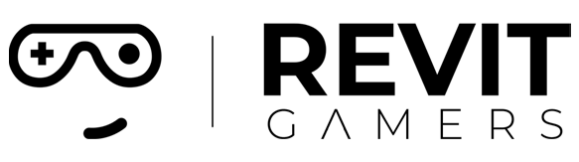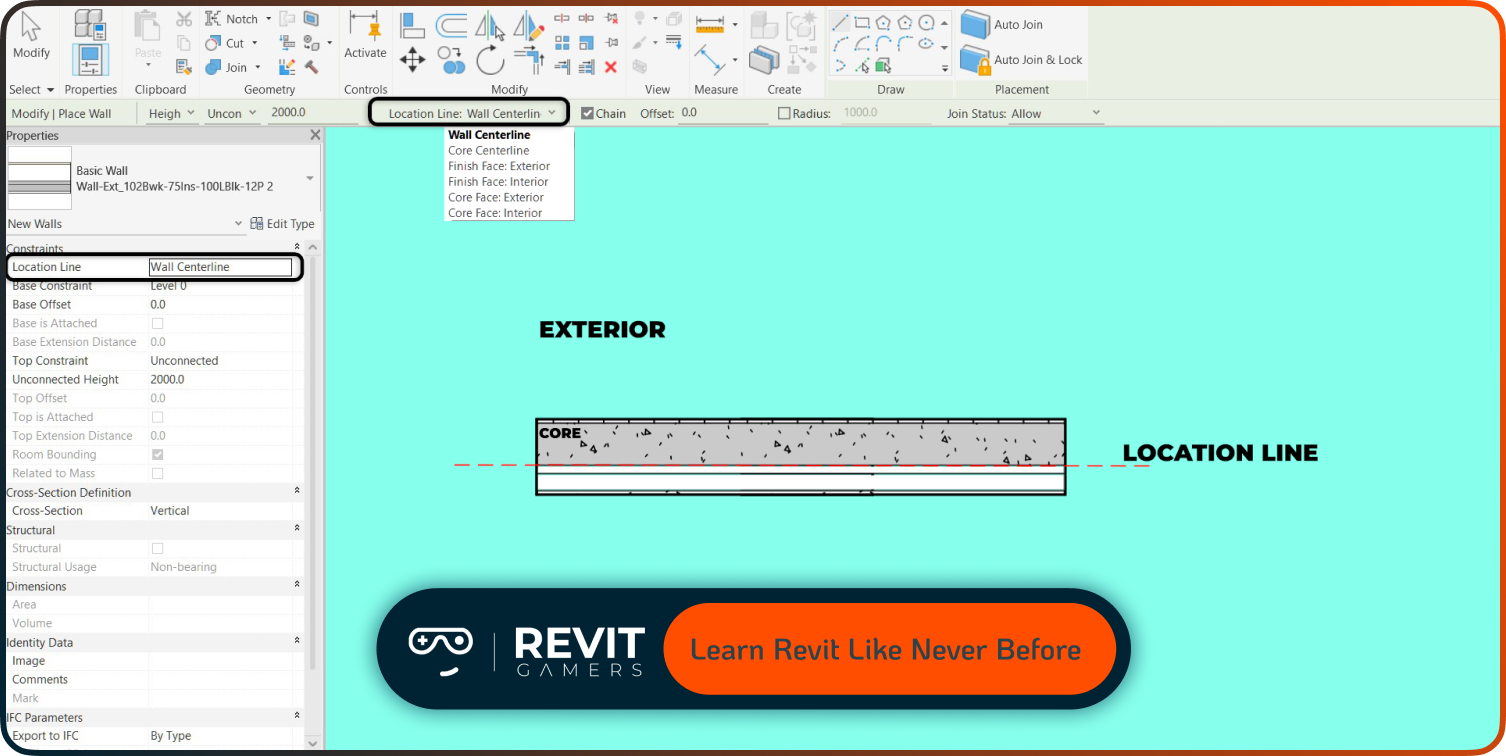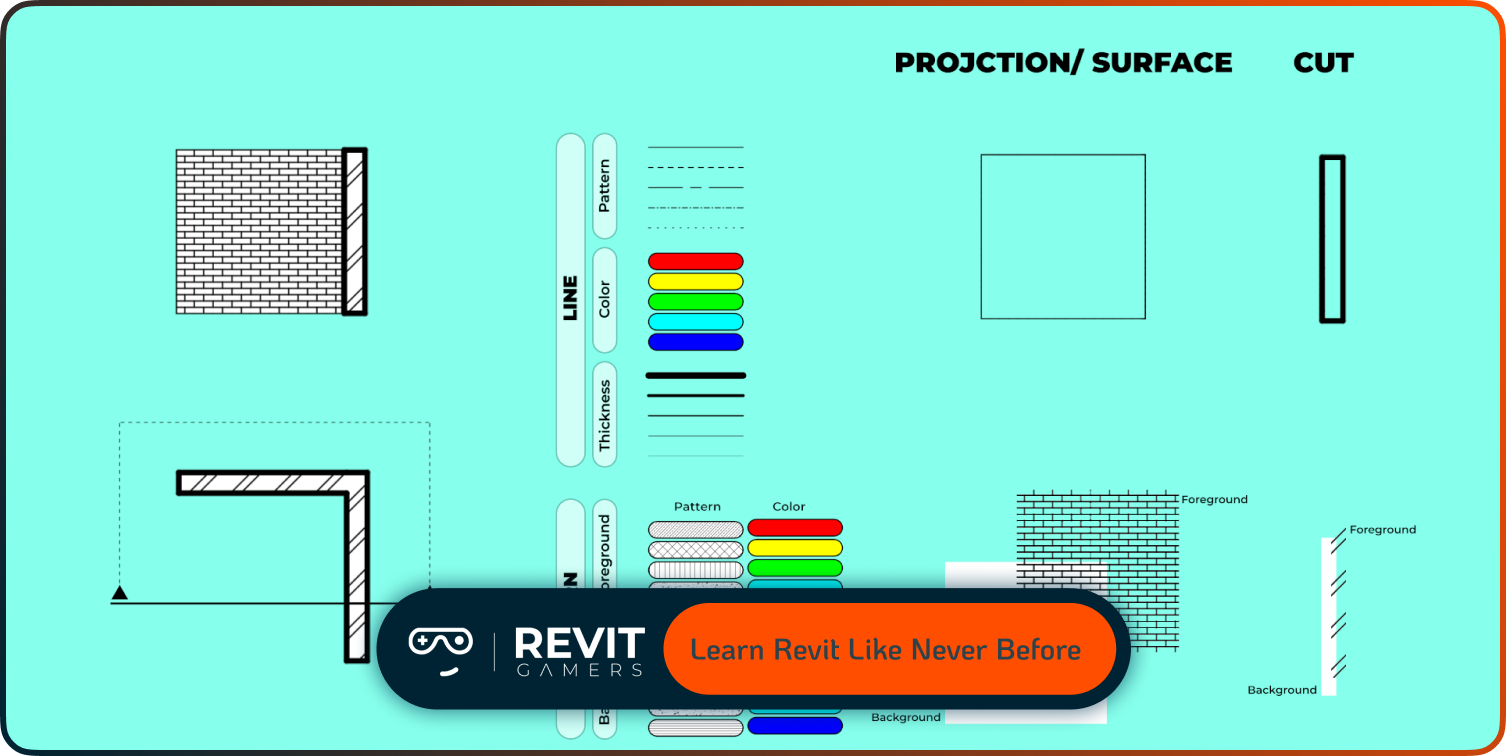News & Events
How to Master Revit Training: 10 Revit shortcuts animated
- June 16, 2025
- Posted by: bita
- Category: blog Revit Training Tips Uncategorized
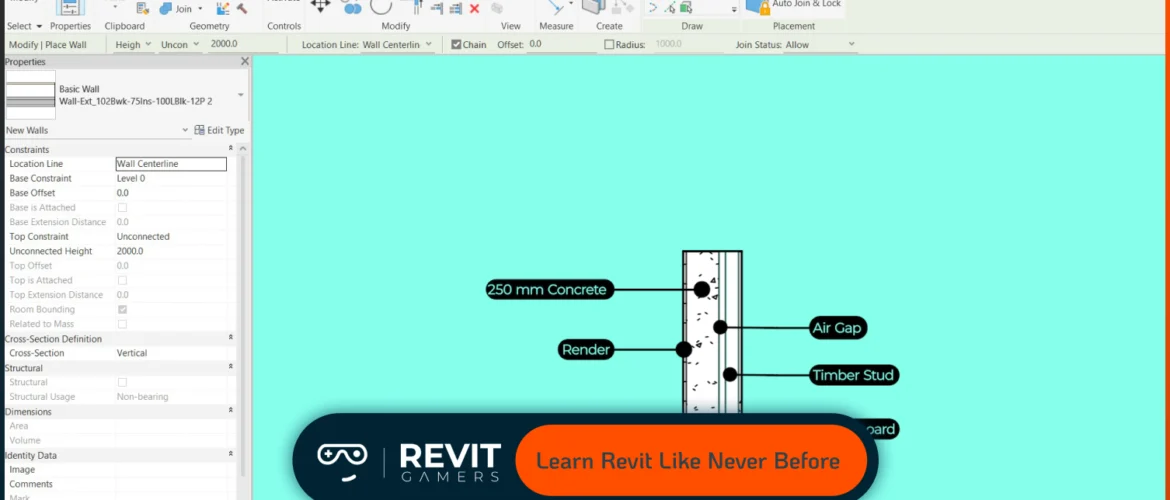
Many users struggle with Revit not because it’s too technical, but because the learning process is often abstract and detached from real projects. A long PDF or dry lecture can’t compete with a quick visual explanation that shows how a command works in real time. Imagine learning to mirror walls or align columns in just 30 seconds—with Revit shortcuts animated into engaging clips that make it all click.
This article dives into 10 quick animated tricks that can help you speed up your workflow, understand the logic behind commands, and master Revit without the usual overwhelm. Whether you’re an aspiring architect, an engineering student, or a seasoned designer looking to sharpen your skills, these tricks will level up your Revit training experience in a visual and efficient way.
Let’s dive into the power of visual learning next.
Learn more: Top 5 Revit Training Tips for Architects
The Power of Animated Learning in Revit Training
Animation isn’t just for cartoons or marketing videos—it’s a powerful educational tool. In the context of Revit training, animated tutorials turn complex workflows into step-by-step visual stories. Instead of reading long paragraphs to understand how a tool works, learners can see it unfold, frame by frame. This visual clarity significantly reduces confusion, especially when you’re learning multiple tools simultaneously.
Unlike static images or text-based instructions, animations highlight movement, sequence, and context—all of which are critical in a dynamic platform like Revit. With Revit shortcuts animated, learners retain steps faster. For instance, watching how the “Align” tool interacts with reference planes in real time is far more intuitive than reading about it.
Animations also help bridge the gap between theory and application. They allow you to visualize how small actions (like pressing “WA” for Wall) create meaningful results in your model. As users start to anticipate results visually, their confidence in using Revit skyrockets.
In short, animated Revit training isn’t just easier—it’s smarter. It enhances cognitive retention, improves workflow efficiency, and makes learning enjoyable. That’s why so many designers today are ditching traditional manuals for short, animated video content that makes Revit less intimidating and more interactive.
Now, let’s break down the 10 tricks that prove it.
Learn more : Free Revit Tutorial: How to Get Started Today
10 Quick Animated Revit Tricks You Should Know
1. Mirror Command (MM)
Quickly duplicate elements with perfect symmetry. Animation shows how choosing the right axis saves time and reduces alignment issues.
2. Align Tool with Auto-Lock (AL)
Watch how snapping to reference elements and locking them prevents future shifts in your model. An essential for precision modeling.
3. Rotate Around Reference Point (RO)
Using animated guides, learn how to rotate elements using base points and angles—great for creating radial layouts.
4. Temporary Dimensions (Tap TAB)
Animations reveal how temporary dimensions can help nudge walls and doors into exact positions without using manual measurements.
5. Create Keyboard Shortcuts
Learn how to customize your most-used tools using Revit’s “Keyboard Shortcuts” menu. Animation walks you through setup in 60 seconds.
6. Split Element + Trim/Extend
Use “Split” (SL) and “Trim” (TR) together—animations show how to break lines and reconnect them efficiently.
7. Phasing Tool Overview
Animated workflows make understanding demolition, new construction, and existing elements a breeze in phase filters.
8. Tagging Views Automatically
Instead of manual placement, watch how smart tagging tools can auto-detect and label multiple objects instantly.
9. Apply View Templates
Animations explain how templates can instantly update your graphics and filter settings across views—without manual tweaks.
10. Export Sheets Fast
See how exporting clean, print-ready sheets is just a few clicks away when you know the workflow visually.
These tricks, when learned through animation, become second nature.
Learn more : Why Our Online Revit Course Stands Out in 2025
The Ultimate Resource: RevitGamers Animated Training
When it comes to learning Revit efficiently, there’s no better place to start than right here at RevitGamers.com. Our platform is built around a single idea: Revit training should be fast, visual, and practical. We don’t just teach you tools—we show you how they work through high-impact animated walkthroughs that make learning intuitive.
Each of our courses is crafted with professionally designed Revit shortcuts animated to demonstrate tools in real-world scenarios. Whether you’re just starting out or looking to upgrade your advanced modeling skills, you’ll find exactly what you need in our library.
Explore our core programs:
- Crash Course in Revit – Learn the essentials in just a few hours
- Revit Architecture Mastery – Over 50 lessons with animated breakdowns
- Family & Template Training – Dive into advanced customization workflows
- 1-on-1 Revit Coaching – Personalized training for individuals and teams
Unlike generic tutorials, our animated content keeps you engaged while reinforcing core skills through real-time visuals. No guesswork. No endless rewinds.
And the best part? You don’t need to look anywhere else. We’ve centralized everything you need to go from beginner to Revit pro—right here.
Learn more : Trim, Split, Pin & Delete in Revit | Essential Modify Tools Explained Clearly
Conclusion – Start Your Revit Training the Smart Way
If you’ve ever felt overwhelmed by Revit’s complexity, you’re not alone—and you’re in the right place. At RevitGamers, we believe learning Revit should be a smooth, visual, and even fun experience. That’s why our approach is built on one powerful method: Revit training through animated shortcuts.
Every tutorial we create is focused on clarity, speed, and retention. Instead of long lectures or bulky manuals, we use fast-paced animations that show you how tools work and why they matter in real-world design. It’s learning that sticks—and it saves you time.
Whether you’re working on your first project or managing a BIM team, the tricks and strategies you learn here will directly boost your productivity. From mastering views and tags to customizing families and phasing workflows, we help you build real confidence in Revit.
The best part? You don’t have to figure it out alone. All the resources, animations, and support you need are right here at RevitGamers.com.
So, if you’re ready to make your Revit journey smarter—not harder—your next step is simple: start learning with animation. Start learning with us.