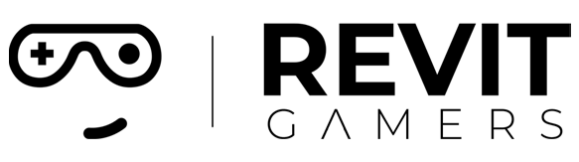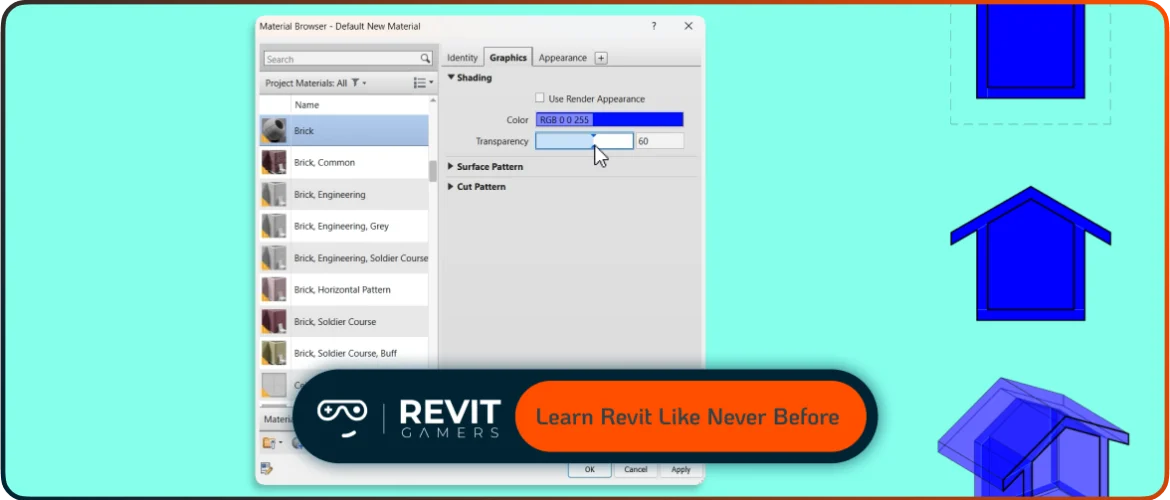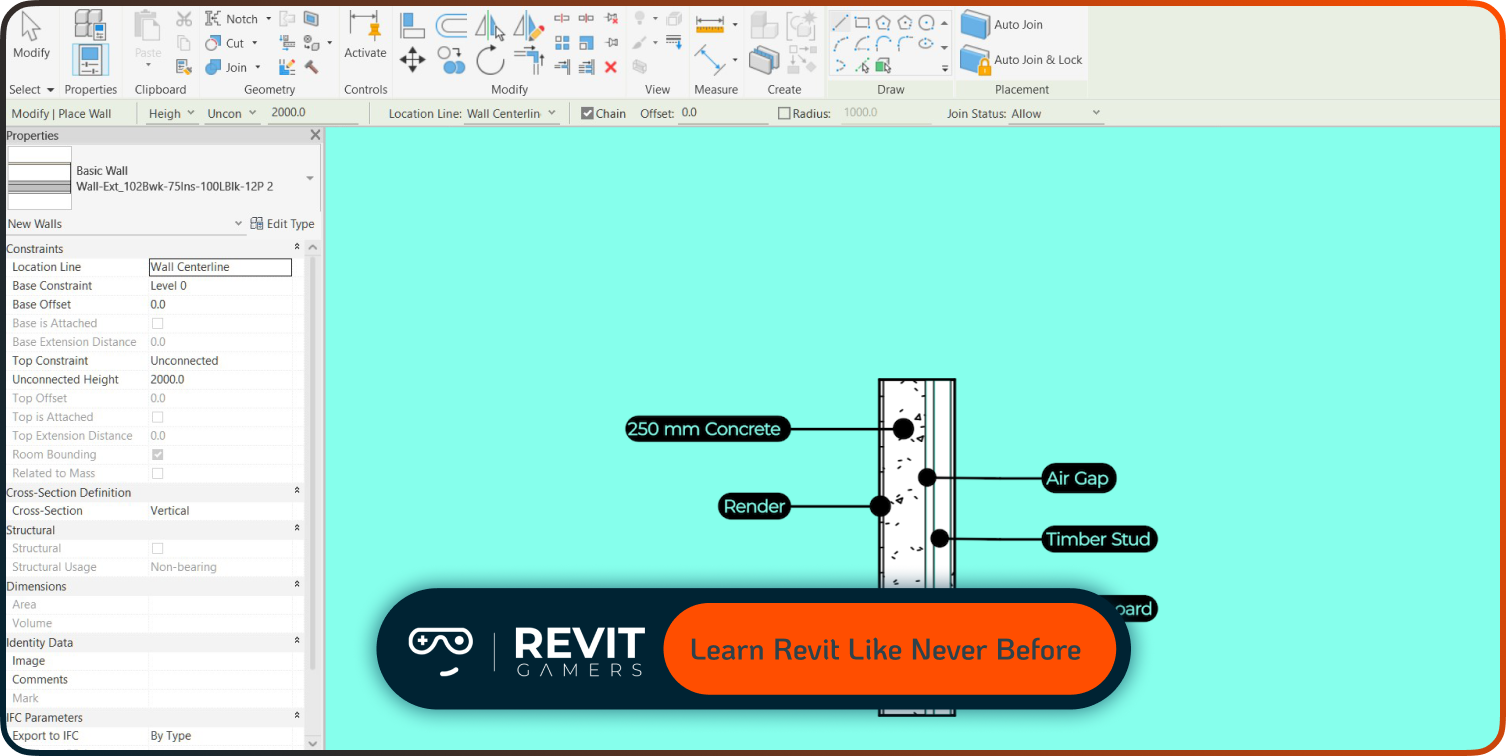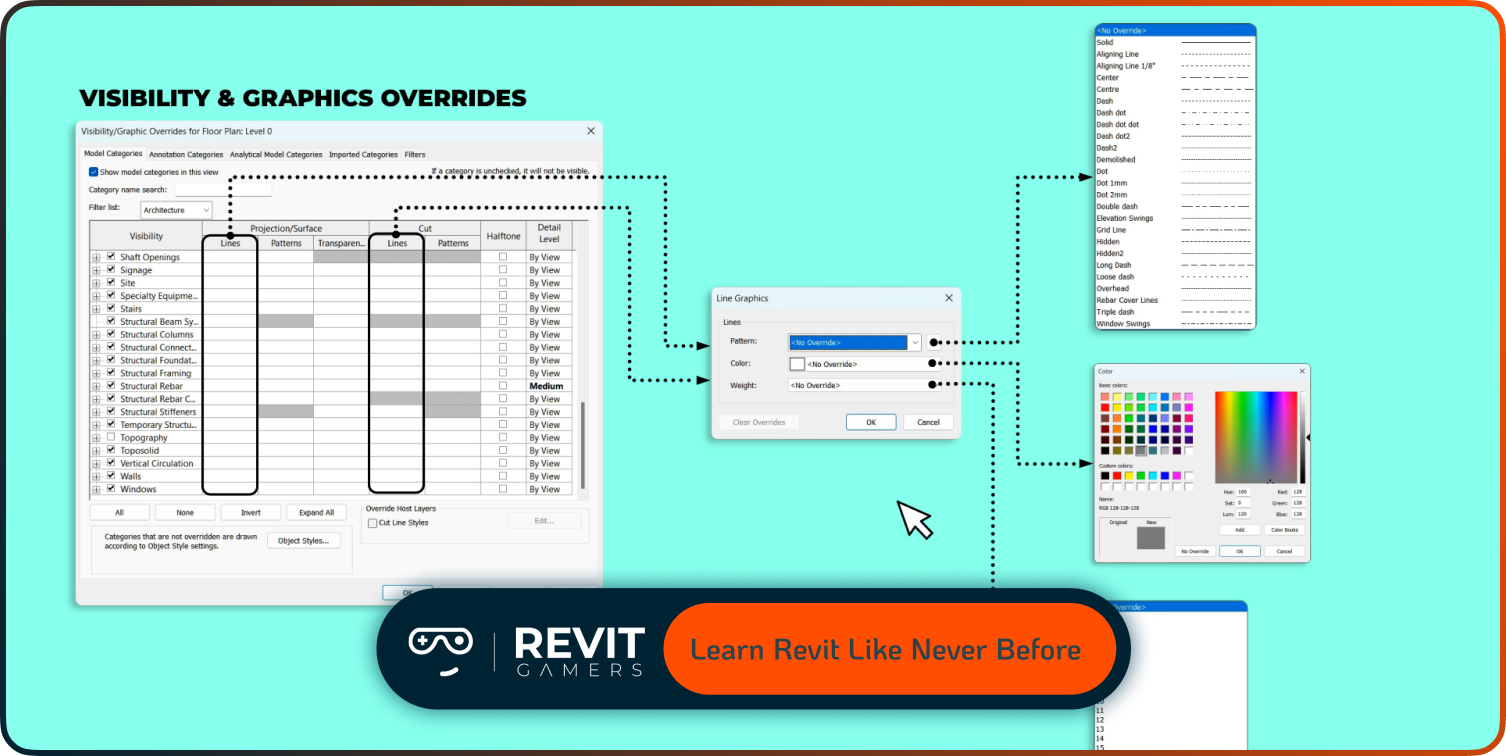News & Events
Revit is a powerful tool, but only if you approach it with the right mindset and foundational habits. Treating it like just another drafting software is a surefire way to struggle. The good news? These mistakes are easy to fix—if you know what to look for. In this article, we’ll walk you through the top 5 revit beginner mistakes, why they happen, and what to do instead. Plus, we’ll share practical revit learning tips to help you build better habits from day one. Let’s dive in and help you start your Revit journey the smart way.
Learn more: Revit Families Not Loading? Solutions That Work
Mistake #1: Treating Revit Like AutoCAD
This is one of the most common beginner errors. Many students come to Revit with a 2D mindset, often shaped by years of working in AutoCAD. But Revit isn’t a drafting tool—it’s a Building Information Modeling (BIM) platform. That means everything you model exists in a coordinated 3D space with data-rich components. When beginners treat Revit like AutoCAD, they focus on lines instead of intelligent elements like walls, doors, and windows.
They draw instead of model. As a result, their projects lack structure, consistency, and coordination. At RevitGamers, we teach you to “think in 3D” from the beginning. Our project-based approach helps you build real models, not just pretty drawings. This mindset shift is critical for avoiding many revit beginner mistakes. Don’t just draw—build smart. That’s how professionals work in Revit.
Mistake #2: Ignoring Templates and Project Setup
Skipping templates and jumping straight into modeling is a mistake we see way too often. But your project setup lays the foundation for everything that follows. Without a clear starting point—correct levels, grids, view settings, and naming conventions—your model quickly turns into a mess. Revit provides powerful tools to organize and automate workflows, but you have to use them correctly. Starting with a solid template saves hours of rework down the line. At RevitGamers, we emphasize structured beginnings. Our courses teach you not only how to model, but how to prepare your project for success.
Whether it’s setting up view templates, sheet organization, or model hierarchy, we walk you through every detail. One of the most underrated revit learning tips is this: take setup seriously. Think of it as your digital foundation—strong or weak, it affects everything you build.
Learn more: Fix Revit Errors: Most Common Problems and How to Solve Them
Mistake #3: Modeling Without a Plan
Jumping into Revit and placing walls without a clear layout or logic might feel exciting at first—but it’s one of the fastest ways to derail your project. Many Revit beginners start dragging elements onto the canvas without setting levels, grids, or a clear design strategy. The result? Misaligned geometry, disconnected components, and a chaotic model that’s hard to document or develop. At RevitGamers, we always say: “Think before you click.” Planning out your model—just like architects do in the real world—makes every step more efficient. Start with reference levels and grid lines. Understand your project’s hierarchy.
Sketch out your plan before going digital. Avoiding this common revit beginner mistake will help you create models that not only look good but actually function properly. Structured modeling leads to smarter documentation and less frustration later on.
Mistake #4: Overusing Model-in-Place or Generic Families
Using Model-in-Place or Generic models for every custom object might feel like a shortcut—but it creates huge problems down the road. These elements are heavy, not reusable, and often lack the parameters needed for real BIM workflows. Many beginners don’t yet understand the importance of creating proper Revit Families with flexible parameters and categories. At RevitGamers, we teach the importance of family discipline early on.
You don’t have to build everything from scratch, but learning when (and how) to use loadable families instead of in-place modeling is a game-changer. Avoiding this beginner error makes your model lighter, easier to manage, and more adaptable to future edits. One of our top revit learning tips: Master families early—it’s worth it. Building smart means thinking beyond the current project and modeling for long-term use.
Mistake #5: Avoiding the View System and Sheets
Revit isn’t just for modeling—it’s for delivering real architectural documentation. One major beginner mistake is neglecting the View system: not setting up floor plans, sections, elevations, or detail views correctly. Some beginners build everything in 3D but never learn how to place views onto sheets or control visibility settings.
This means they can’t generate professional outputs or communicate their designs properly. At RevitGamers, we show learners how the view system is the backbone of project presentation. You’ll learn to manage view templates, control graphics, use tags and annotations effectively, and generate clean sheets. Ignoring this system is one of the most costly revit beginner mistakes. It’s not just about how your model looks—it’s how you share it with the world. Great designers use views to tell a story. We’ll teach you how.
How RevitGamers Helps You Avoid These Traps
At RevitGamers, we’ve designed every lesson and course to help beginners dodge these exact mistakes. We understand the learning curve—because we’ve been there ourselves. Our approach is different: we focus on real-world modeling, visual explanations, and structured projects that mimic what you’ll face in a professional setting. Every step is intentional—from setting up your template to your first sheet set
. You’ll get hands-on challenges, instructor feedback, and access to a supportive community that’s growing every day. These aren’t just tutorials—they’re skill builders. The goal? Turn you into someone who doesn’t just “use” Revit but actually understands it. Whether you’re learning solo or with a team, our platform is built to help you learn fast, retain more, and model with confidence. Avoid the traps—learn Revit the right way, with us.
Learn more: revit for architecture: 5 Key Benefits
Revit Learning Tips for True Progress
Learning Revit is not about memorizing buttons—it’s about building habits that make you efficient and accurate. Here are some practical revit learning tips we teach beginners from day one:
- Start every project with a solid plan
- Use keyboard shortcuts to speed up your workflow
- Don’t skip naming conventions—stay organized
- Focus on core tools first before jumping into advanced tricks
- Review your models regularly from multiple views
- Ask for feedback early and often
At RevitGamers, we believe mindset matters. Learning from mistakes is great—but avoiding them from the start is better. With the right guidance and a growth attitude, you can level up faster than you think. Every Revit expert was once a beginner. What sets them apart is not just talent—it’s smart learning. Build your habits right, and the skills will follow.
Learn more: Animated Revit Training That Actually Makes Sense | Learn Revit the Fun Way
Start Strong — Let RevitGamers Guide Your First Project
Ready to stop guessing and start building like a pro? RevitGamers is your launchpad. Our beginner-friendly courses are designed to take you from zero to confident—without the confusion or overwhelm. You’ll model real buildings, apply what you learn immediately, and get expert support at every step. Don’t let common revit beginner mistakes slow you down. Whether you’re a student, junior architect, or engineer exploring BIM, our structured approach will save you time and frustration. Start your first project today and experience the difference hands-on learning can make. Let’s build something smart—together.