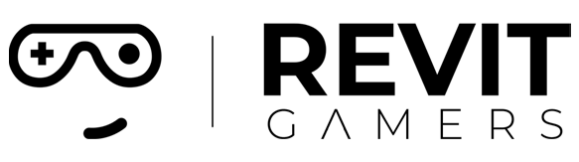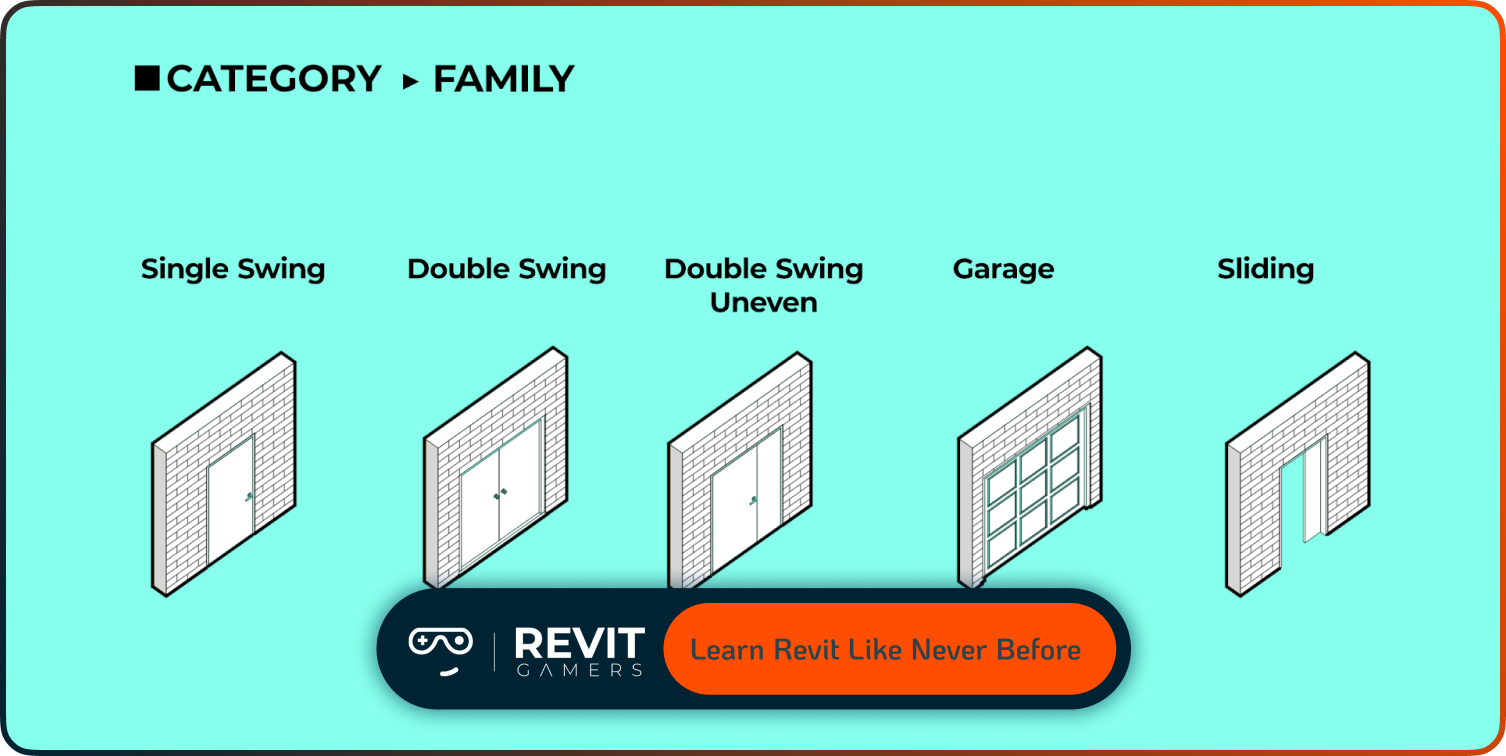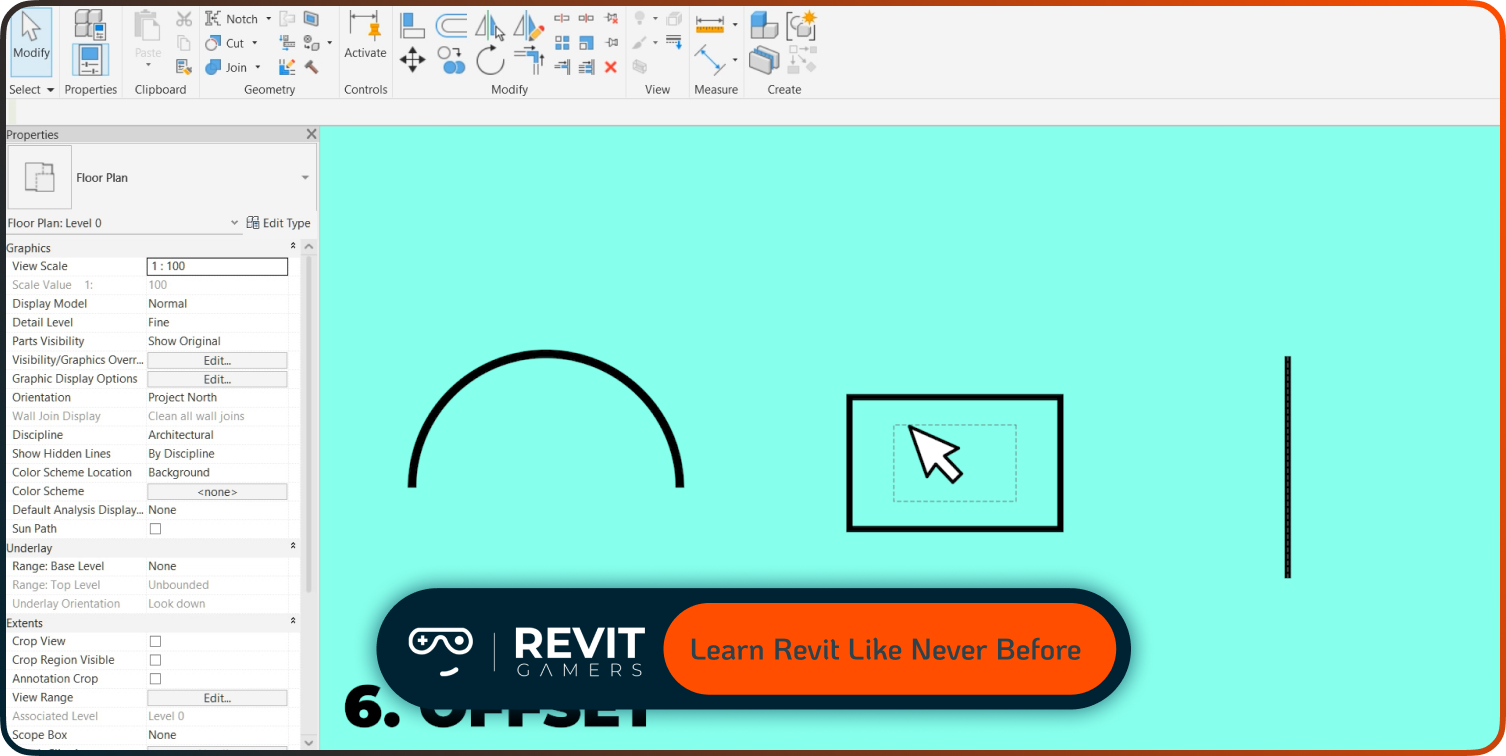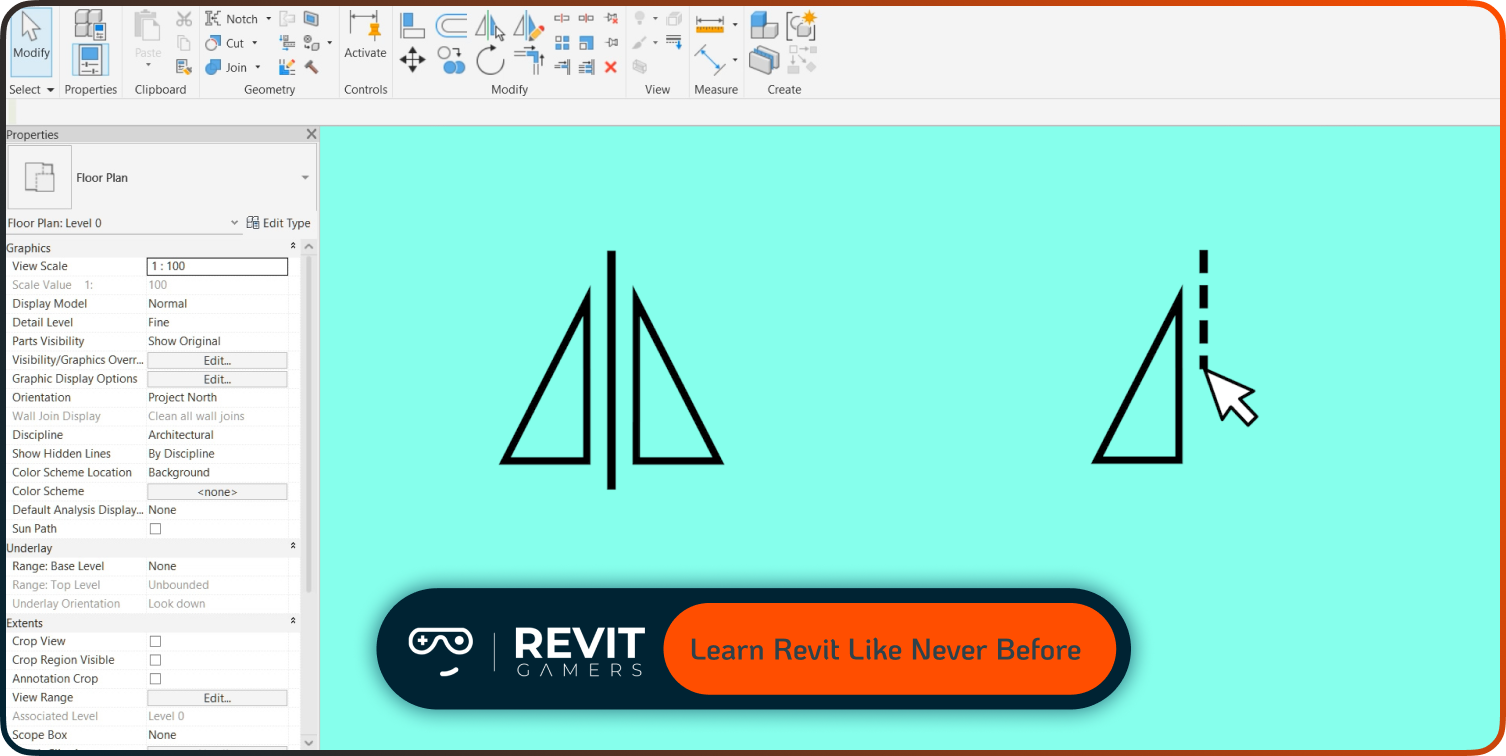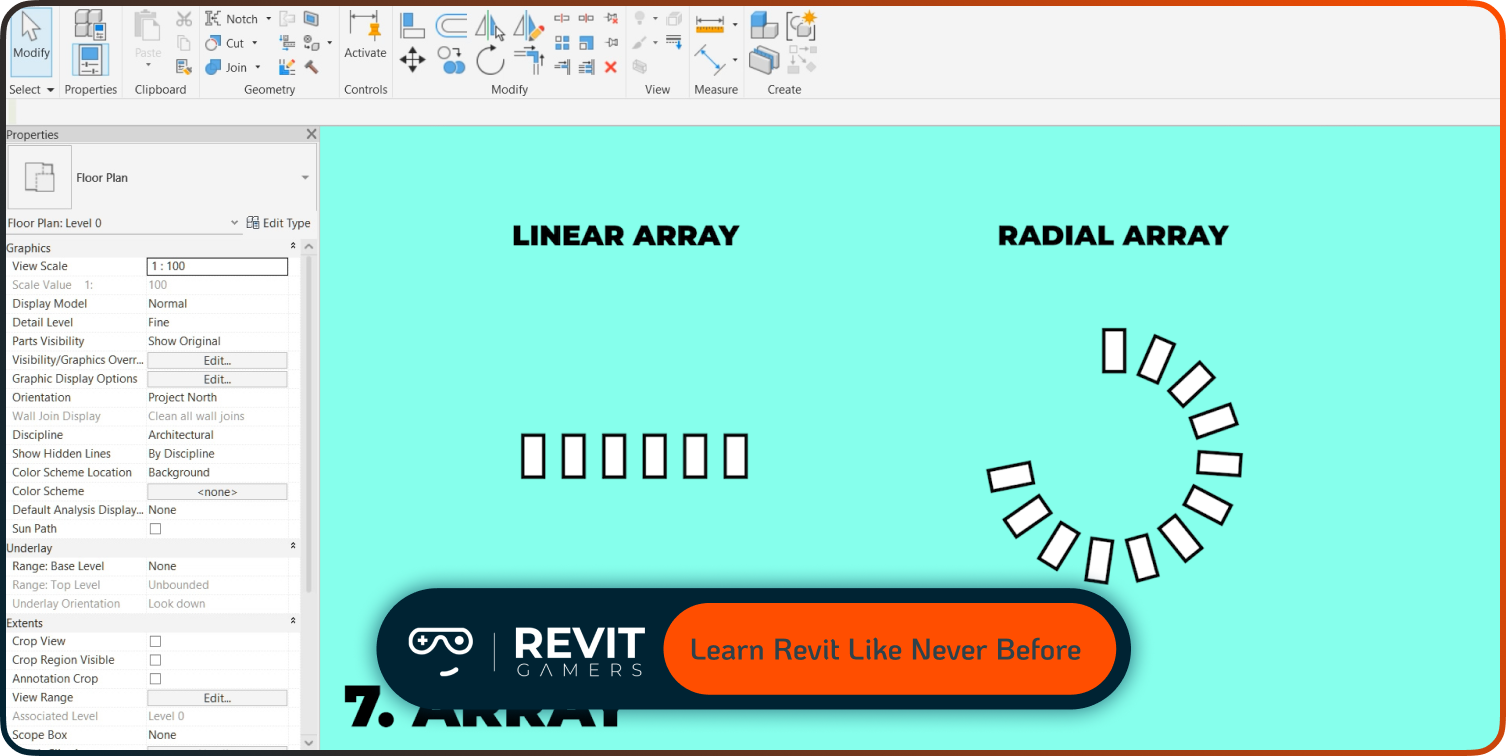News & Events
Learn Revit: Animated Course vs Traditional Tutorials 2025
- June 1, 2025
- Posted by: bita
- Category: blog
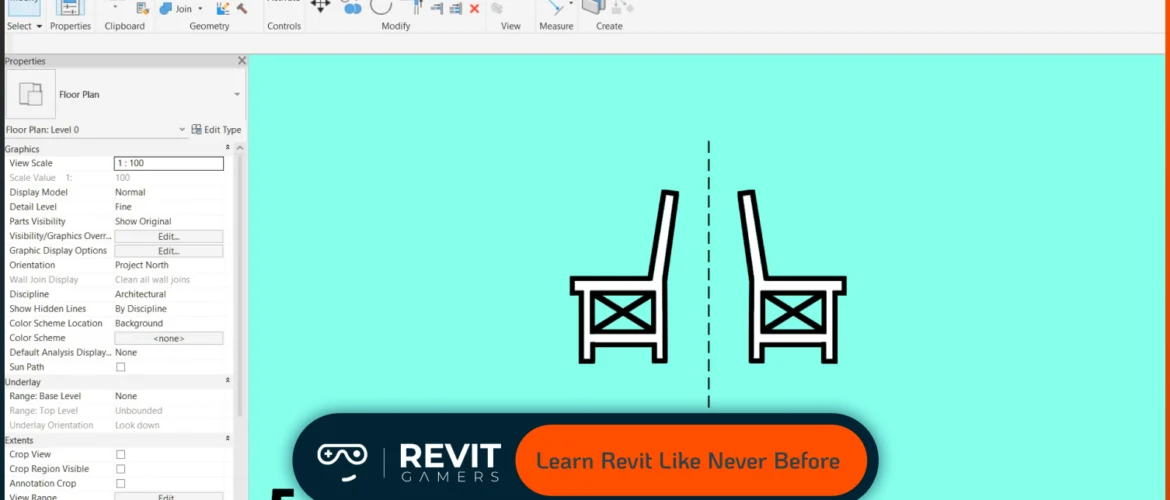
In the ever-evolving field of architecture, engineering, and construction (AEC), Building Information Modeling (BIM) has become a transformative methodology. Among BIM software, Autodesk Revit stands out as the industry standard for creating intelligent 3D models and managing building data effectively. Learning Revit is no longer optional for design professionals; it is an essential skill that dramatically enhances productivity and accuracy across the project lifecycle.
Revit’s comprehensive capabilities—from architectural modeling to structural engineering and MEP (Mechanical, Electrical, Plumbing) design—have made it indispensable. As design complexity grows and collaboration among multidisciplinary teams becomes critical, proficiency in Revit allows professionals to reduce errors, optimize workflows, and achieve integrated project delivery.
Learn more: Top 5 Revit Training Tips for Architects
The demand for skilled Revit users is reflected in the job market, where employers seek candidates with practical and up-to-date knowledge. Consequently, the need to learn Revit effectively and efficiently has driven the development of various educational resources. These resources range from traditional tutorials to innovative animated courses, each catering to different learning preferences and objectives. Understanding the strengths and limitations of these methods is fundamental before choosing the optimal approach.
Traditional Revit Tutorials: Strengths and Limitations
Traditional tutorials for learning Revit typically include step-by-step video guides, written manuals, and static screenshots. Platforms like YouTube, Udemy, and linkdinlearnimg.com offer extensive content covering everything from beginner basics to advanced modeling techniques. These tutorials often rely on verbal explanations combined with screen captures, enabling learners to pause, rewind, and practice at their own pace.
The primary strength of traditional tutorials lies in their accessibility and volume. They cater to a wide audience, providing foundational knowledge and clear workflows. Moreover, many tutorials are free or cost-effective, making them an attractive option for self-learners and budget-conscious students.
However, traditional tutorials also have notable limitations. The static and linear nature of these videos can make it challenging to grasp complex 3D spatial relationships inherent in Revit models. Visualizing dynamic changes over time, such as phased construction or parametric modifications, is often left to the learner’s imagination. Additionally, lengthy videos with dense technical jargon may reduce engagement and increase cognitive load, leading to slower knowledge retention.
Learn more :Revit 2026 New Features – What’s New in Revit 2026
For many users, the lack of interactive elements and real-time feedback in traditional tutorials creates a passive learning experience. This often results in surface-level understanding rather than deep mastery, which is critical for effectively applying Revit in professional projects.
What Makes Animated Revit Tutorials Unique?
Animated Revit tutorials introduce a paradigm shift in how Revit education is delivered. Unlike traditional videos, these tutorials utilize animation to visually represent complex workflows, processes, and data interactions within the software. The key unique selling proposition (USP) of animated tutorials is their ability to translate abstract and multifaceted concepts into clear, engaging visual narratives.
Animations can dynamically demonstrate the behavior of building components, parametric relationships, and sequencing, providing learners with an intuitive grasp of how changes in one element affect the entire model. This visual storytelling fosters better cognitive absorption by combining motion, color coding, and spatial transitions to highlight critical information.
Furthermore, animated tutorials facilitate multi-sensory learning by synchronizing narration with visual cues, reinforcing memory retention. This approach aligns with established learning theories such as dual coding, where combining verbal and visual information enhances understanding.
The interactive nature of many animated tutorials also encourages active participation. Learners can manipulate models, explore scenarios, and receive immediate feedback, which strengthens skill acquisition and confidence. This innovation significantly reduces the time required to reach proficiency compared to traditional methods.
In conclusion, animated Revit tutorials represent a cutting-edge educational tool tailored for professionals seeking efficient, deep, and practical learning experiences. As the AEC industry continues to evolve rapidly, adopting such innovative learning strategies becomes imperative to stay competitive and master Revit comprehensively.
Visual Cognition and Learning: Why Animation Works
Animation leverages core principles of visual cognition to enhance the learning experience, particularly in complex technical domains like Revit. Human brains are wired to process dynamic visual information more efficiently than static images or textual explanations. This is because motion naturally attracts attention and helps organize information temporally and spatially.
In the context of Revit, animated tutorials can visually unpack the multifaceted relationships between building elements, parameters, and construction sequences. For example, seeing a wall assembly construct layer-by-layer or watching MEP systems evolve within a 3D model creates a mental map that is difficult to achieve through static screenshots or verbal instruction alone.
Cognitive Load Theory supports the efficacy of animation by minimizing extraneous load and optimizing intrinsic and germane cognitive resources. By presenting information visually and incrementally, animated tutorials reduce the mental effort needed to integrate multiple sources of data, thus improving comprehension and retention.
Moreover, animations can highlight key actions and feedback loops, helping learners understand cause-and-effect relationships critical to mastering Revit’s parametric features. When narration is synchronized with on-screen animations, learners engage multiple sensory pathways, further strengthening memory encoding.
This multi-modal approach aligns with contemporary educational psychology research emphasizing active and visual learning. As a result, animated Revit tutorials not only make learning more accessible but also promote deeper understanding that translates into practical skills.
Learn more : Revit Project Setup Best Practices
Comparing Learning Outcomes: Animated vs Traditional
When evaluating learning outcomes, animated Revit tutorials consistently outperform traditional methods in several key areas. Studies and user feedback indicate that learners using animated content grasp complex workflows faster and demonstrate higher retention rates over time.
Traditional tutorials often result in fragmented understanding, where users can replicate tasks but struggle with adapting knowledge to new or unforeseen scenarios. In contrast, animated tutorials provide holistic context, allowing users to internalize the underlying logic of Revit’s parametric system and workflow interdependencies.
This difference is especially significant in mastering advanced Revit features such as family creation, worksharing, and phasing. Animated tutorials, by showing step-by-step transformations and dependencies in real-time, foster an intuitive mental model. This empowers learners to troubleshoot independently and apply skills creatively.
Additionally, learner engagement and motivation are higher with animated tutorials due to their dynamic and visually appealing format. Engagement is critical for sustained learning, and animated tutorials leverage gamification elements or interactive modules to maintain interest.
Nevertheless, traditional tutorials retain value for foundational knowledge and quick reference. Combining both methods strategically—starting with animated courses to build conceptual frameworks, followed by traditional tutorials for detailed procedural practice—can yield optimal learning results.
The Experience on revitgamers.com
Revitgamers.com capitalizes on the strengths of animated Revit tutorials to deliver an exceptional learning experience tailored for professionals. The platform integrates high-quality animations that visualize complex design and modeling processes, making it easier for learners to conceptualize and execute sophisticated Revit tasks.
Unlike generic video libraries, revitgamers.com structures content in progressive learning paths that blend animation with interactive exercises. This fosters active learning and immediate application, which are crucial for retaining technical skills.
The site also offers customization features, enabling learners to focus on specific disciplines within Revit, such as architectural modeling, structural engineering, or MEP design. This tailored approach ensures relevance and maximizes efficiency.
Moreover, revitgamers.com incorporates analytics to track learner progress and adapt content dynamically, ensuring that users receive targeted support where needed. The community features and expert forums further enhance the learning journey by facilitating peer-to-peer knowledge exchange.
Overall, revitgamers.com represents the future of BIM education by harnessing the unique advantages of animated tutorials, providing a comprehensive, engaging, and practical pathway to mastering Revit.
Accessibility and Flexibility of Animated Learning
One of the biggest advantages of animated Revit tutorials is their accessibility and flexibility for learners of all levels. Unlike traditional tutorials that often require lengthy, linear study sessions, animated tutorials can be consumed in bite-sized modules tailored to the learner’s schedule.
Learners can pause, rewind, or replay specific animated sequences to grasp complex steps without feeling overwhelmed. This asynchronous nature means professionals balancing work and study can progress at their own pace. Furthermore, many platforms that provide animated Revit tutorials optimize content for mobile and tablet devices, allowing learning on-the-go.
Additionally, animated tutorials often integrate quizzes or interactive checkpoints to reinforce learning. This immediate feedback loop helps identify weak points early, ensuring that users build a solid foundation before advancing.
Traditional tutorials, typically static and text-heavy, may not offer the same level of interactivity or user control, which can hinder engagement and slow progress. In contrast, the adaptability of animated tutorials promotes continuous motivation and makes it easier to fit learning into busy professional lives.
Cost and Resource Implications
When deciding between animated and traditional Revit tutorials, cost and resource availability also play a significant role. Producing high-quality animated content requires investment in skilled animators, voiceover artists, and advanced software tools, which can make these courses more expensive upfront.
However, the return on investment is often higher due to increased learner effectiveness and reduced time to competency. For organizations training multiple employees, animated tutorials offer scalable solutions that minimize the need for instructor-led sessions, saving long-term costs.
From the learner’s perspective, some platforms offer subscription models granting access to comprehensive animated libraries at a reasonable price. In contrast, traditional tutorials—such as books, PDFs, or fragmented videos—might appear cheaper but often lack cohesive structure and engaging presentation.
Moreover, animated tutorials tend to stay current by incorporating updates aligned with the latest Revit software releases, which is critical given the rapid evolution of BIM tools. This ongoing maintenance is less common in traditional materials, risking obsolescence.
Integration with Hands-On Practice and Real Projects
Ultimately, learning Revit requires applying concepts in real-world scenarios. Animated tutorials shine in bridging the gap between theory and practice by simulating project workflows and demonstrating problem-solving strategies within the Revit environment.
Many animated courses embed project-based learning where users follow along with model creation, modifications, and collaborative tasks, replicating professional challenges. This immersive experience builds confidence and proficiency, encouraging learners to experiment independently.
In comparison, traditional tutorials may focus on isolated tasks without contextualizing them in broader workflows, which can limit the learner’s ability to adapt knowledge flexibly.
The best approach often combines animated tutorials for conceptual understanding and project simulation with traditional resources for reference and deep dives into specific features. Platforms like revitgamers.com excel at blending these elements, offering a holistic Revit education ecosystem.
Different Learning Styles, Different Needs
Learning Revit effectively depends greatly on recognizing individual learning styles. Professionals vary in how they absorb and process information, which makes choosing the right educational approach essential. While some learners thrive with traditional tutorials featuring detailed step-by-step instructions, others benefit significantly from dynamic and visual teaching methods like animated Revit tutorials.
Visual learners, in particular, gain from animated content because it transforms abstract concepts into concrete visuals, which are easier to interpret and remember. Kinesthetic learners may find interactive animations engaging, as they often incorporate hands-on practice and real-time feedback. Conversely, auditory learners appreciate narration synchronized with animations that explain processes clearly and contextually.
Moreover, professionals pressed for time or aiming for rapid upskilling might prefer the concise and visually-rich format of animated tutorials, which can streamline complex information into digestible segments. Traditional tutorials, however, can serve as valuable supplementary materials for detailed technical reference and reinforcement.
Recognizing these differences, platforms like revitgamers.com offer flexible learning paths that accommodate varied preferences, ensuring that every learner can optimize their journey toward Revit mastery.
Long-Term Skill Retention and Application
Acquiring skills in Revit is not only about initial understanding but also about long-term retention and practical application. Animated Revit tutorials excel in reinforcing knowledge through visual repetition and scenario-based learning. This approach helps embed core concepts into the learner’s cognitive framework, facilitating recall and application in real-world projects.
For example, seeing how model elements react dynamically to parameter changes or how workflows integrate across disciplines in an animated sequence prepares users to anticipate and solve problems proactively. This proactive understanding reduces dependency on trial-and-error and boosts confidence in using Revit’s advanced functionalities.
Professional users who engage with animated tutorials report greater ease when transitioning from learning to project execution. The immersive nature of animation supports the transfer of theoretical knowledge into hands-on skills, a critical factor for BIM professionals tasked with delivering high-quality outcomes under tight deadlines.
In contrast, traditional tutorials, while useful for foundational practice, often lack this depth of contextualization, which can impede long-term mastery. Therefore, adopting animated tutorials can be a strategic investment for sustained professional growth.
Why Animated Revit Tutorials Are the Future of BIM Education
Looking forward, animated Revit tutorials represent the vanguard of BIM education. As architecture and engineering industries embrace digital transformation, educational methodologies must evolve to meet increasing demands for efficiency, accuracy, and collaboration.
Animated tutorials offer scalable, adaptable, and engaging learning experiences that traditional methods struggle to match. Their ability to simplify complex systems, cater to diverse learning styles, and integrate interactivity positions them as indispensable tools for training the next generation of BIM experts.
Platforms like revitgamers.com are pioneering this shift by providing comprehensive animated content tailored to professional needs. This approach aligns perfectly with the continuous learning culture required in fast-paced AEC environments.
Ultimately, embracing animated Revit tutorials not only accelerates skill acquisition but also cultivates a deeper understanding, empowering professionals to innovate and lead in their fields. For anyone serious about mastering Revit, integrating animated learning into their educational strategy is no longer optional—it is imperative.
Conclusion: Why Animated Tutorials Are Transforming Revit Learning
As BIM technology and Revit software continue to evolve, the way professionals learn must also advance. Animated Revit tutorials offer a transformative learning experience by combining visual clarity, interactivity, and flexibility, which traditional tutorials often lack.
They cater to different learning styles, improve long-term retention, and accelerate skill acquisition — making them invaluable tools for both beginners and seasoned experts aiming to stay competitive. Platforms like revitgamers.com demonstrate how these tutorials can deliver a comprehensive, engaging, and effective education in Revit.
While traditional tutorials remain useful for deep dives and technical references, integrating animated content into your learning strategy ensures a more adaptive and future-proof approach. Ultimately, choosing the right method depends on your learning preferences, professional goals, and available resources — but embracing animation is increasingly becoming a best practice.
Frequently Asked Questions (FAQs)
Q1: Are animated Revit tutorials suitable for complete beginners?
A: Absolutely. Animated tutorials often start with fundamental concepts and gradually progress, making them accessible for learners without prior experience. Their visual and interactive nature helps simplify complex topics early on.
Q2: Can I learn advanced Revit skills through animated courses?
A: Yes. Many platforms provide advanced modules covering topics like parametric modeling, family creation, and collaboration workflows, all presented in engaging animated formats that clarify intricate processes.
Q3: How do animated tutorials compare in cost to traditional learning?
A: While initial costs may be higher, animated tutorials often provide better value by reducing learning time and increasing retention. Subscription models also make them affordable and accessible for individuals and organizations alike.
Q4: Do I need a high-end computer to use animated Revit tutorials?
A: Generally, no. Most animated tutorials are designed to be streamed online or downloaded in formats compatible with standard devices, including tablets and smartphones.
Q5: Can animated tutorials replace hands-on practice?
A: Animated tutorials are excellent for understanding concepts and workflows, but hands-on practice remains essential. The best approach combines both for effective skill mastery.
Final Insights: Maximizing Your Learn Revit Journey
To truly master Revit, use a blended learning strategy that leverages the strengths of both animated tutorials and traditional resources. Start with animated tutorials to build foundational knowledge quickly and intuitively. Then, deepen your understanding by referring to traditional manuals or instructor-led sessions when necessary.
Take advantage of platforms like revitgamers.com that continuously update their content and offer community support, forums, and project-based challenges to solidify your skills. Remember, the ultimate goal is not just to learn Revit but to apply it efficiently in real projects, delivering measurable value to your team or clients.
Embrace the power of animated learning to stay ahead in the fast-evolving BIM landscape and make your Revit journey more engaging, effective, and rewarding.