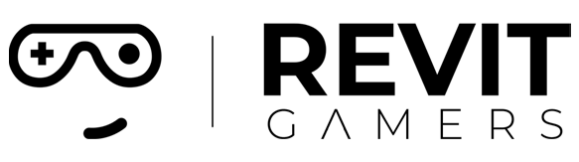Guide to Standardize Your Company’s BIM Workflow
Standardizing your Building Information Modeling (BIM) workflow is essential for maintaining consistency, enhancing efficiency, and improving the quality of your projects. A well-defined BIM standard ensures that everyone in the team is on the same page, reduces errors, and streamlines collaboration. This guide provides a comprehensive approach to standardizing your BIM processes, covering software setup, project management, file organization, modeling standards, and quality control.
Understanding BIM Standards
The foundation of a successful BIM workflow lies in understanding the purpose and scope of your standards. BIM standards serve as a comprehensive guide to how various processes should be handled, from setting up the software to managing project files and documentation. They provide a clear framework for the entire team, ensuring that everyone follows consistent practices throughout the project lifecycle.
Defining Roles and Responsibilities
An essential aspect of standardizing your BIM workflow is clearly defining roles and responsibilities within your team. The key roles typically include:
BIM Manager: This person oversees the BIM process, ensuring that all standards are adhered to and that there is effective coordination between different teams. They are responsible for resolving any issues that arise and for ensuring that the BIM process aligns with project goals.
Project Leader: The project leader manages specific tasks related to the project and ensures that BIM standards are implemented effectively. They are the point of contact for the project team and stakeholders, coordinating efforts and facilitating communication.
Model Manager: This role involves managing the day-to-day aspects of the model, including updates and quality control. The model manager ensures that the model remains accurate and up-to-date throughout the project.
Team Members: Team members are responsible for carrying out the modeling and other tasks as specified by the project requirements. Their adherence to the established standards is crucial for maintaining consistency and quality.
By defining these roles clearly, you ensure that everyone knows their responsibilities and can work efficiently within the BIM framework.
Setting Up the Software
A standardized BIM workflow begins with setting up the software correctly. In the case of Revit, this involves several key steps:
Revit Versions and Installation: Ensure that all team members are using the same version of Revit to avoid compatibility issues. Standardizing on a specific version helps prevent problems related to file sharing and model interoperability.
Settings Configuration: Configure Revit settings according to your company’s standards. This includes general settings such as username conventions, user interface preferences, and graphical settings. Customizing these settings helps create a consistent user experience across the team.
File Locations: Define default paths for project templates and family files. Having a standardized file location setup ensures that everyone has access to the necessary resources and reduces the risk of misplaced files.
Add-Ins: Utilize specific add-ins that enhance Revit’s functionality. For example, tools like RTV Tools for managing revisions, eTransmit for packaging and sharing models, Lumion Exporter for high-quality renderings, and Dynamo for automation can greatly enhance your BIM workflow. Ensure that these add-ins are installed and configured uniformly across the team.
Managing Projects
Project management in BIM involves several stages, each requiring careful planning and execution:
Project Initiation: Start by setting up your project files with clear guidelines. This includes defining the objectives during briefing meetings, establishing the project team and their roles, and setting up project files and modeling strategies.
Project Phases: Follow standardized procedures for each phase of the project:
Sketch Phase: Develop initial design concepts and ideas.
Design Phase: Create detailed models and design elements.
Documentation Phase: Generate detailed drawings, schedules, and other documentation.
Construction/Delivery Phase: Finalize models for construction and delivery.
Facilities Operation & Management: Focus on the management and operation of the facility post-construction.
Each phase should follow established guidelines to ensure consistency and quality throughout the project lifecycle.
Organizing Files and Projects
Effective file management is crucial for maintaining order and accessibility:
Folder Management: Organize files with a structured folder hierarchy. This includes setting up a clear structure for project folders, Revit libraries, and learning resources. A well-organized folder structure helps team members locate and manage files efficiently.
File Naming and Project Templates: Adopt a consistent file naming convention and use standardized project templates. This includes setting up views, legends, schedules, and sheets in a uniform manner. Consistent naming and templating help maintain clarity and prevent confusion.
Modeling Standards
Standardizing modeling practices is key to ensuring that models are accurate and consistent:
Model Organization: Implement standardized practices for model organization, including worksets, groups, levels, grids, and other key elements. Define how these elements should be used and managed to ensure uniformity across projects.
Model Categories: Standardize categories for various model elements, such as casework, ceilings, doors, and more. This ensures that models are categorized consistently and that all team members follow the same conventions.
Annotation and Documentation Standards: Establish standards for annotations and documentation. This includes defining line weights, patterns, text styles, and the organization of views such as plans, sections, and elevations. Consistent annotations and documentation help communicate information clearly and effectively.
Quality Control
Maintaining quality in your BIM workflow requires regular audits and quality control measures:
Auditing and Quality Control: Regularly audit your models to ensure they meet established standards. Implement quality control measures to identify and address any issues promptly. This helps maintain the accuracy and integrity of your models throughout the project.
Maintenance: Establish processes for maintaining your models, including archiving completed projects, addressing model warnings, and purging unnecessary data. Regular maintenance helps keep models up-to-date and free of errors.
Conclusion
Standardizing your BIM workflow involves a comprehensive approach that encompasses software setup, project management, file organization, modeling practices, and quality control. By implementing a structured framework and adhering to established standards, you ensure that your BIM processes are efficient, consistent, and of high quality. This not only enhances productivity but also improves collaboration and project outcomes.
To achieve successful standardization, make sure to involve your team in the process, provide training and support, and regularly review and update your standards to reflect any changes in technology or project requirements. With a well-defined BIM workflow, your company can deliver better projects, streamline processes, and achieve greater success in the field of Building Information Modeling.