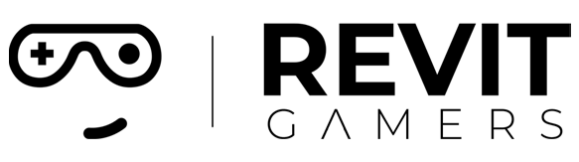| Revit Phasing
This image is a snapshot illustrating how different view phase filters impact the end result.
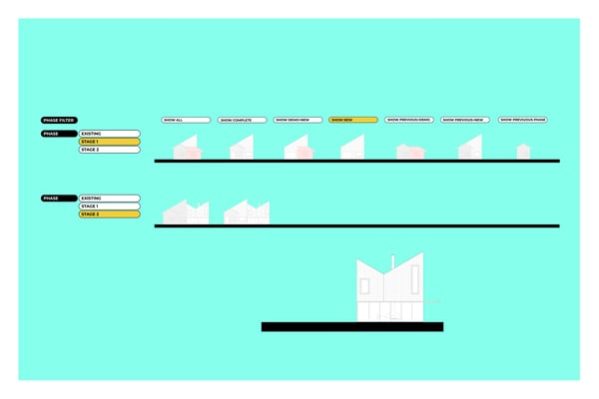
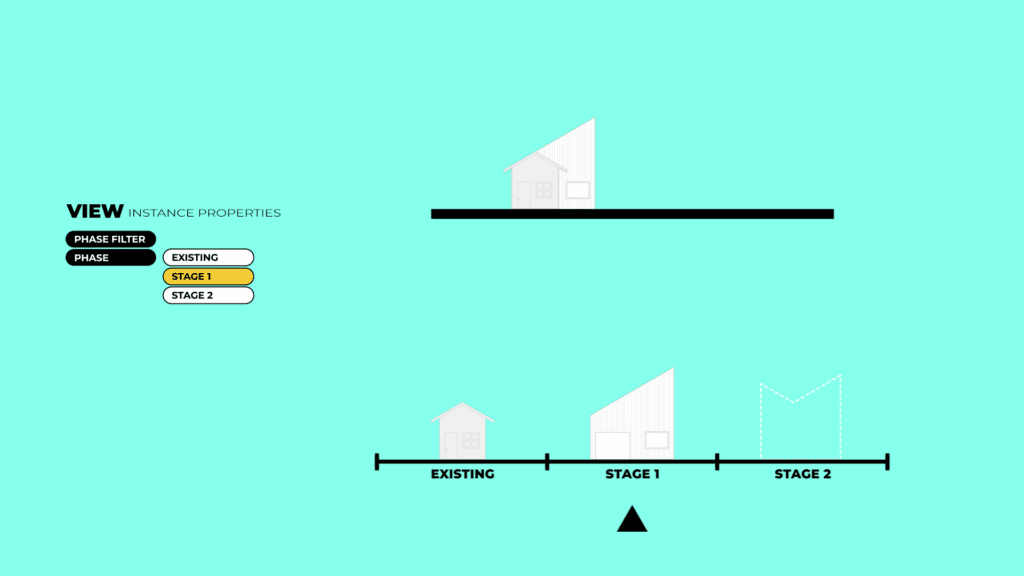
“View filters and how they contribute to the model graphics.”
Revit Phasing
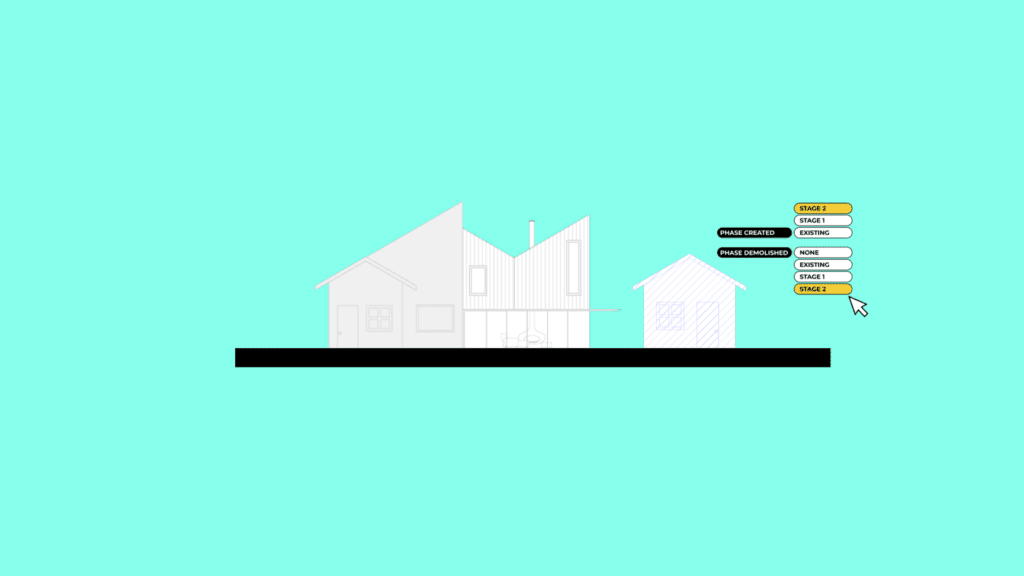
“Temporary buildings are the ones that their phase created and phase demolished are the same.”
Revit Phasing
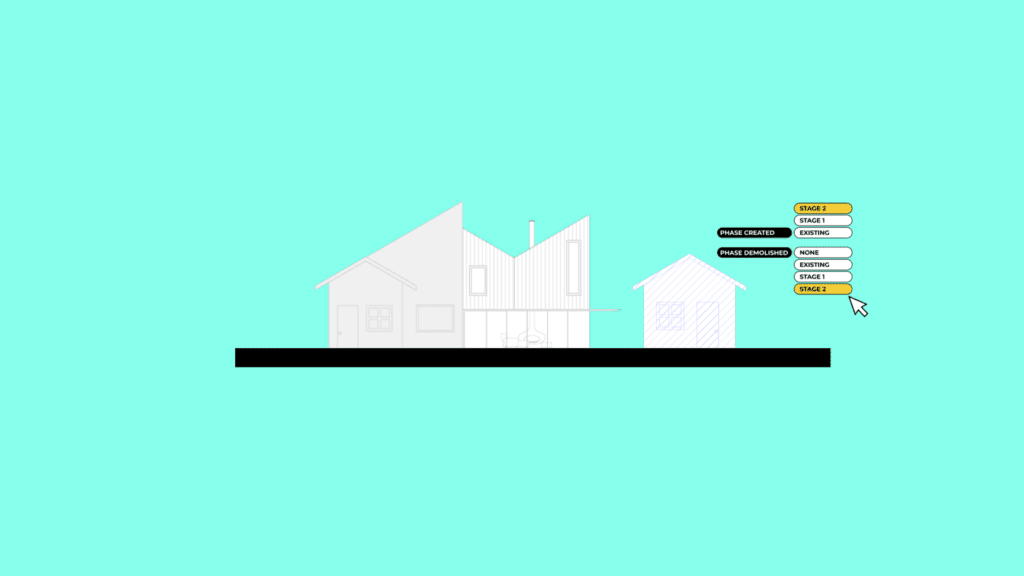
“We can assign separate parameters to objects to identify their phase created and phase demolished.”
Revit Phasing
Revit Architecture Mastery
Unique, Dynamic and Exceptional
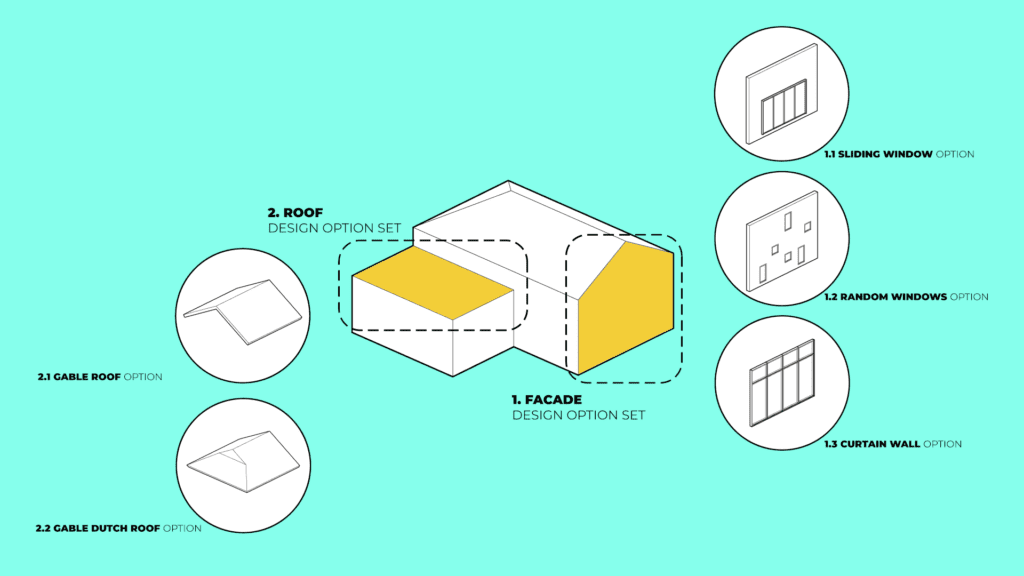
“The concept of Design Sets and Design Options”
Revit Design Options
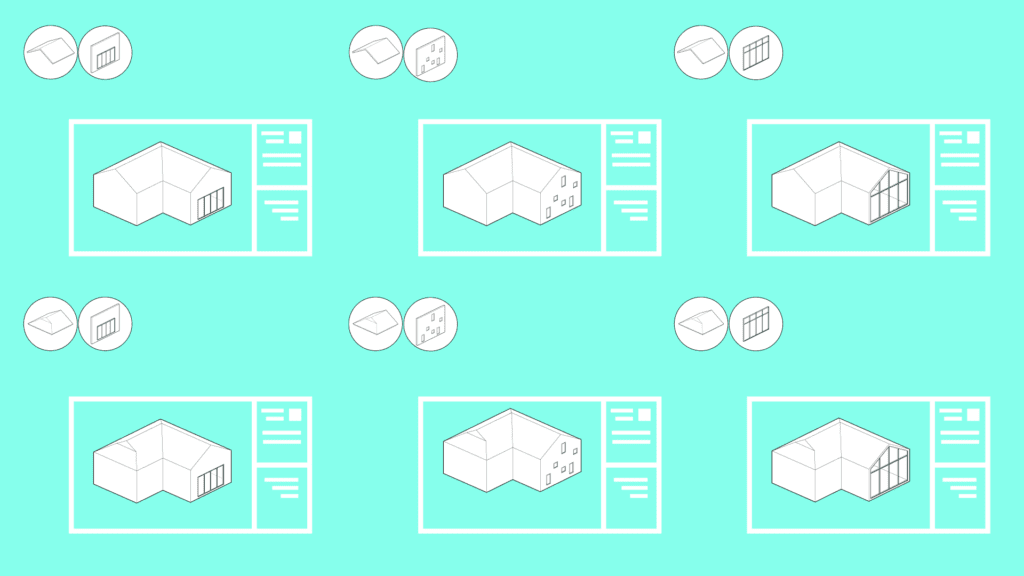
“Presenting all the Design Options to clients”
Revit Design Options
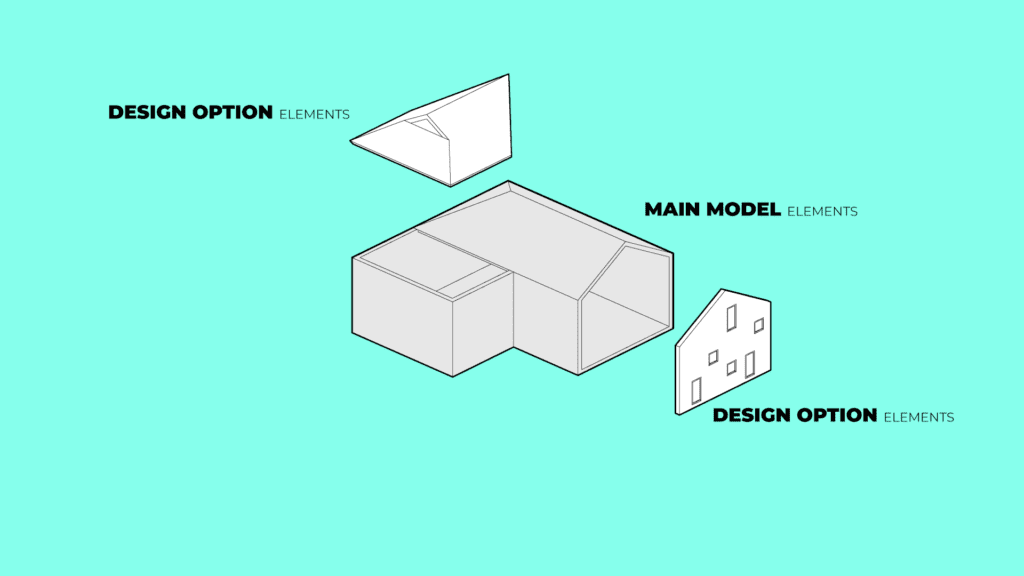
“Elements that don’t belong to the Design options are considered Main Model elements.”
Revit Design Options
| Revit View Range
A 3D overlook of a building followed by its plan escalates the understanding of the View Range in Revit.
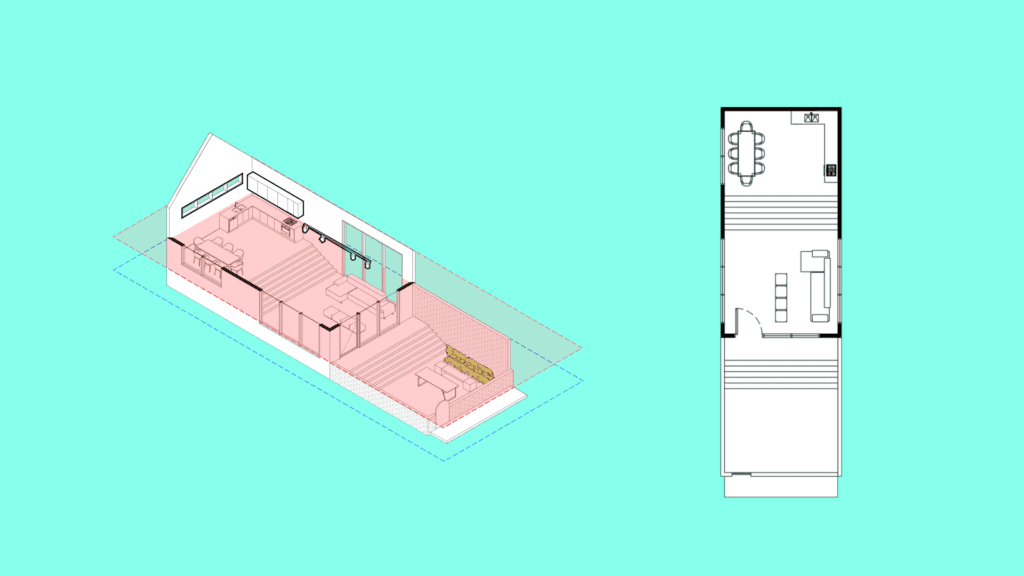
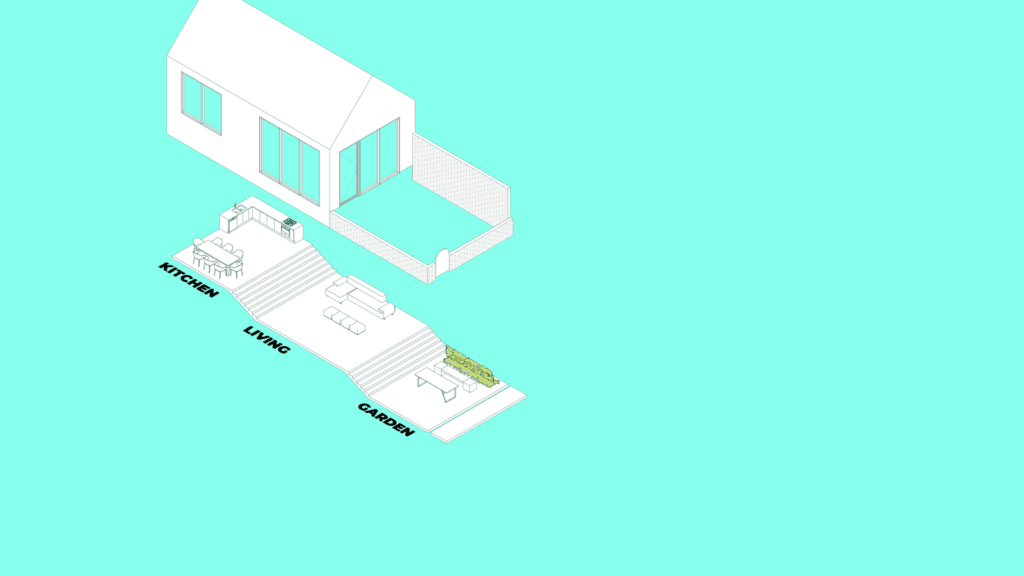
“The View Range study happens on a simple building on three levels.”
Revit View Range
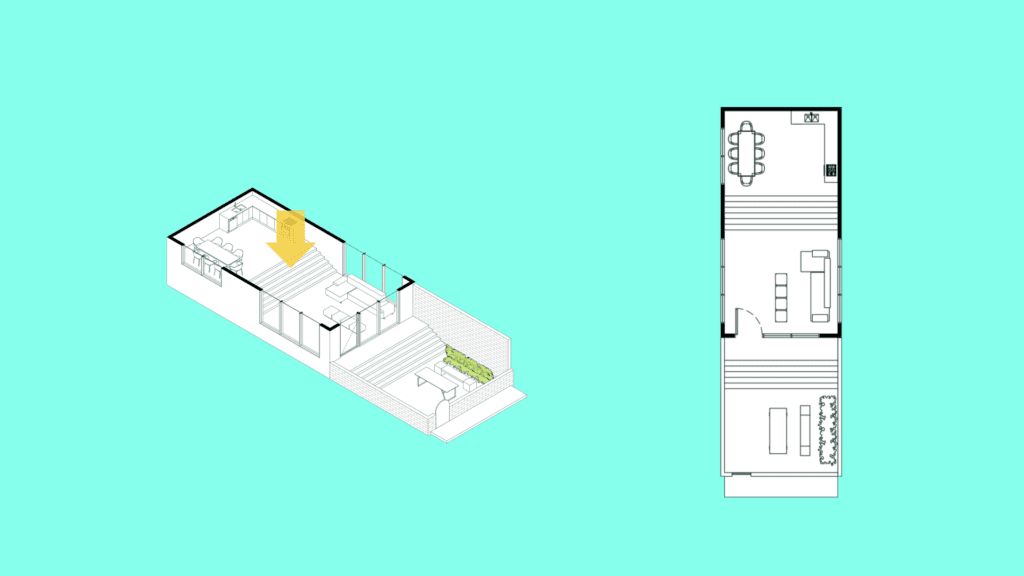
“A floor plan is a horizontal cross-section of a building viewed from above.”
Revit View Range
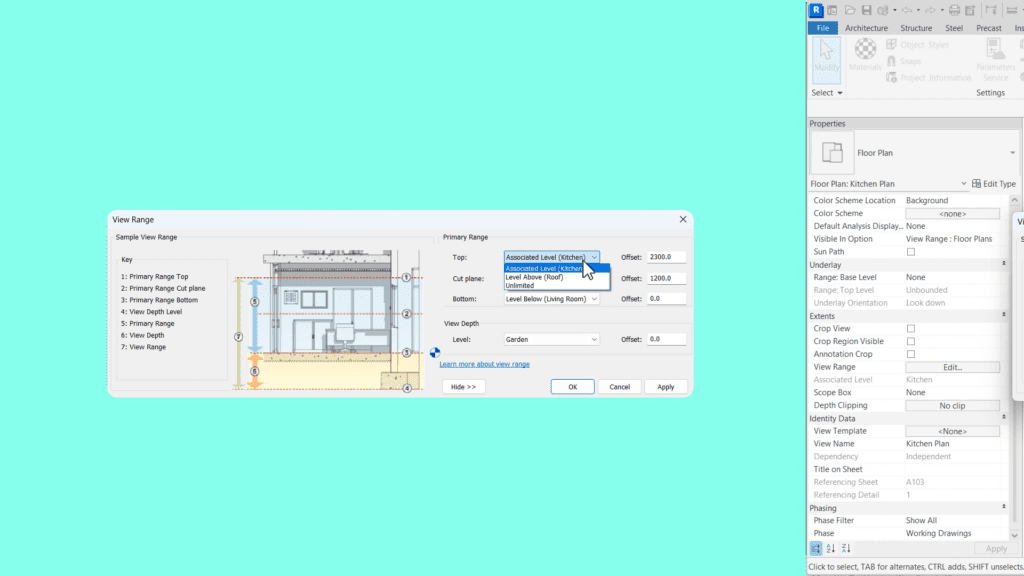
“After demonstrating the View Range concepts, their actual settings in the Revit interface are explained.”
Revit View Range
Revit Architecture Mastery
Unique, Dynamic and Exceptional
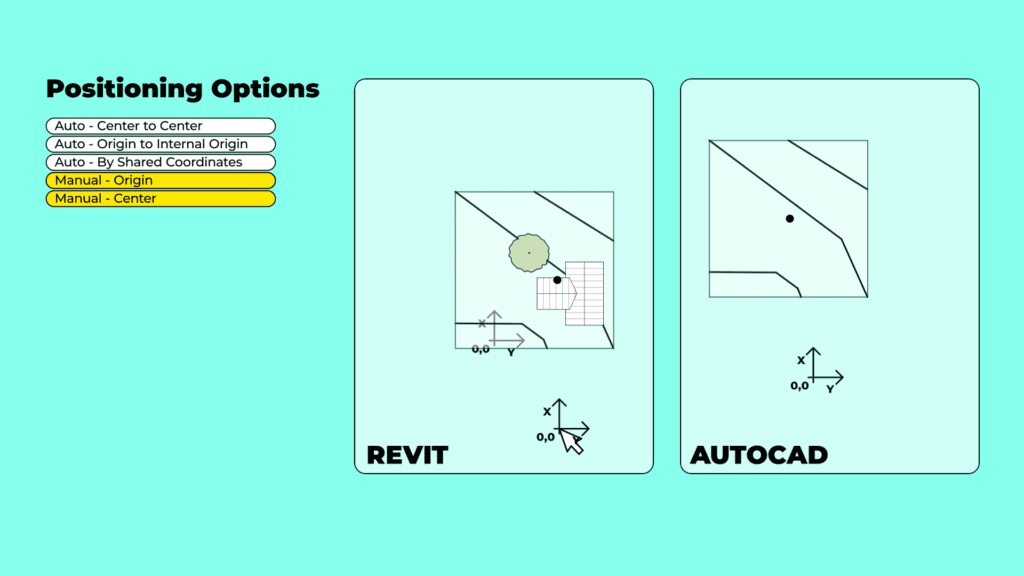
“This video, from which this snapshot is taken, clearly explains the positioning options between the inserted DWG and the Revit file.”
Insert DWG
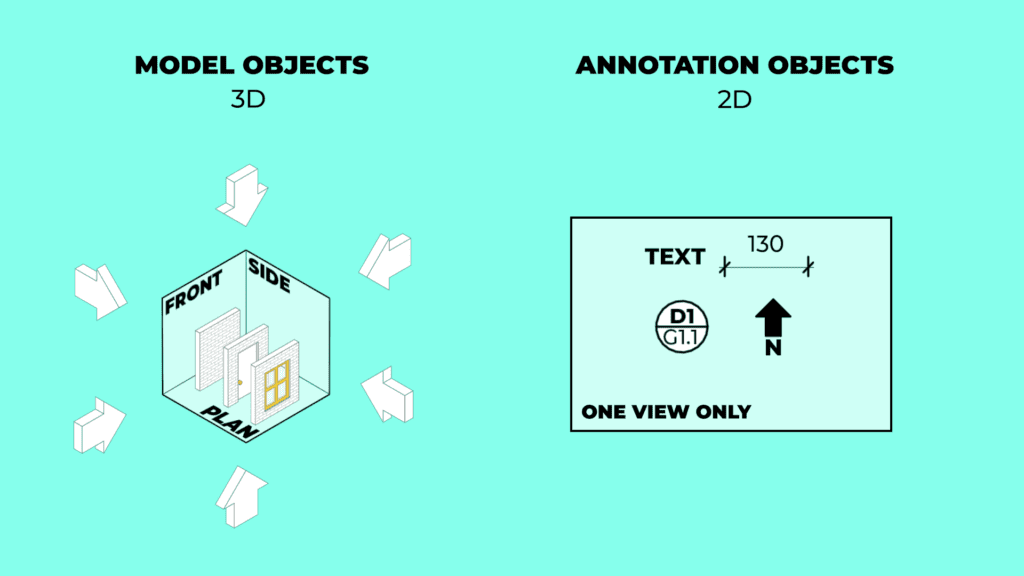
“Revit model or 3D elements appear in different views since annotation or 2D elements belong to only one view.”
Revit 2D vs 3D elements
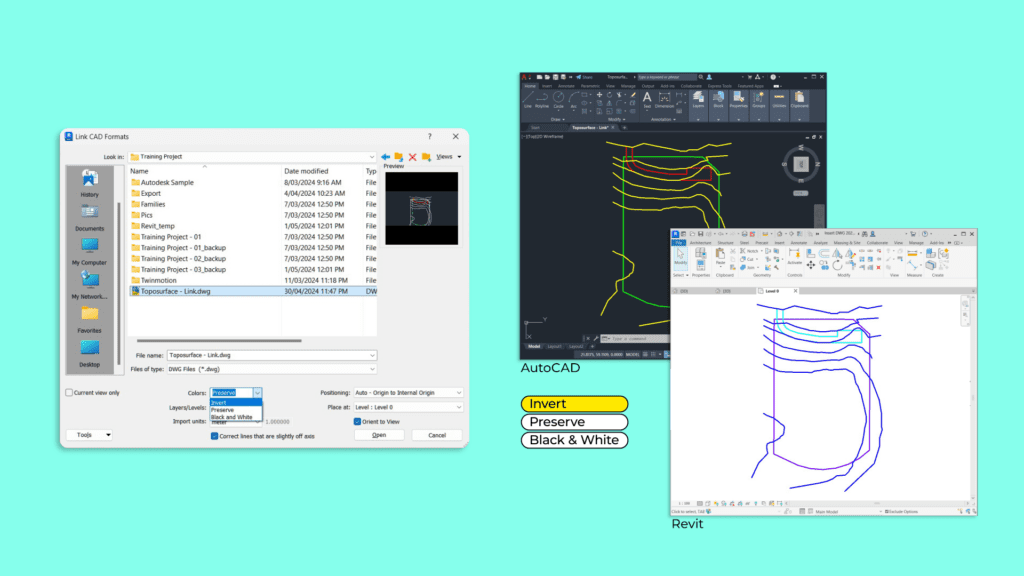
“DWG insertion settings and their impact on the inserted file.”
Insert DWG
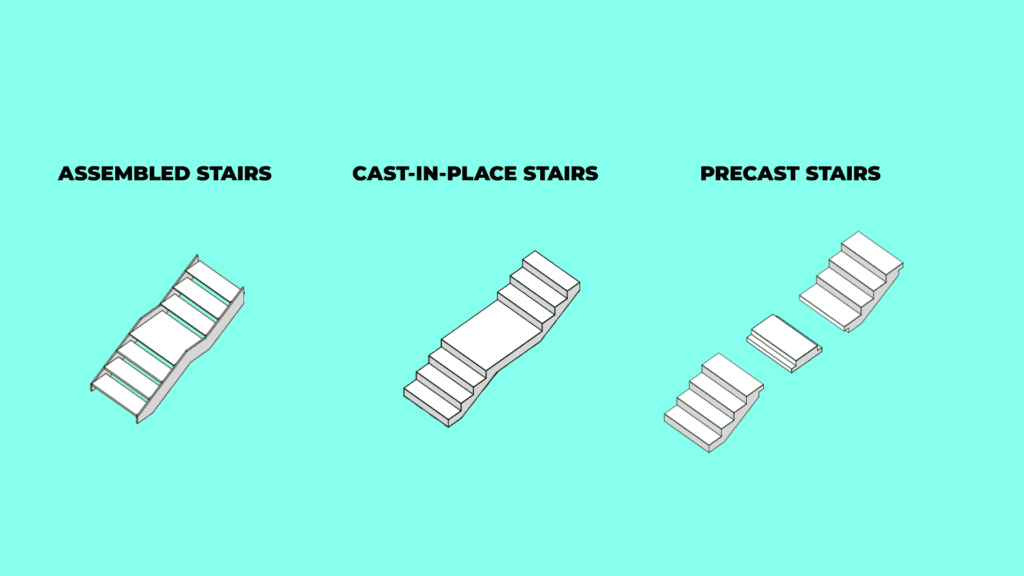
“This image illustrates how the stairs’ families are different in construction.”
Revit Stairs Families
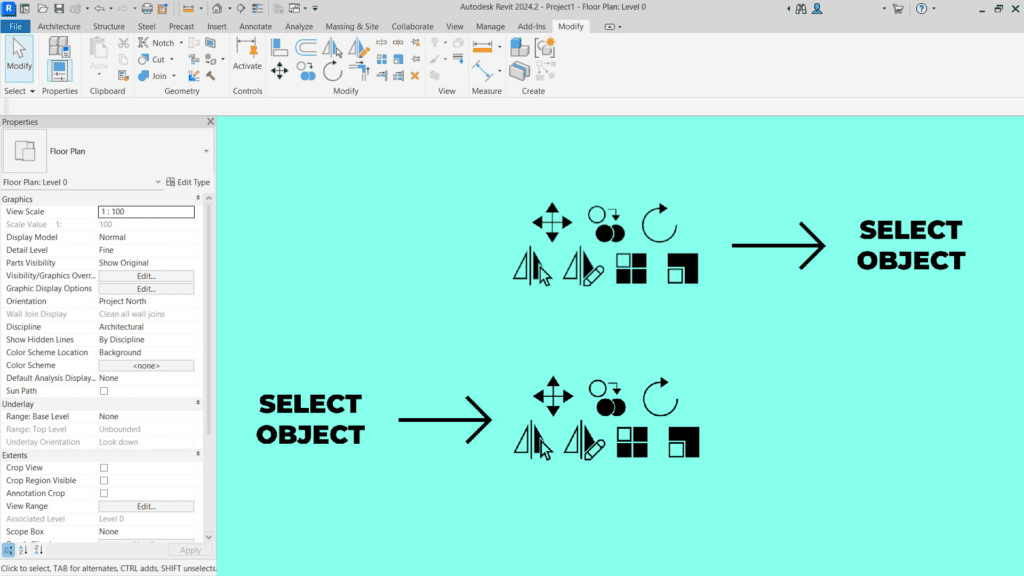
“Revit’s Modify tools allow users to adjust, move, and edit elements for precise model customization.”
Revit Modify tools
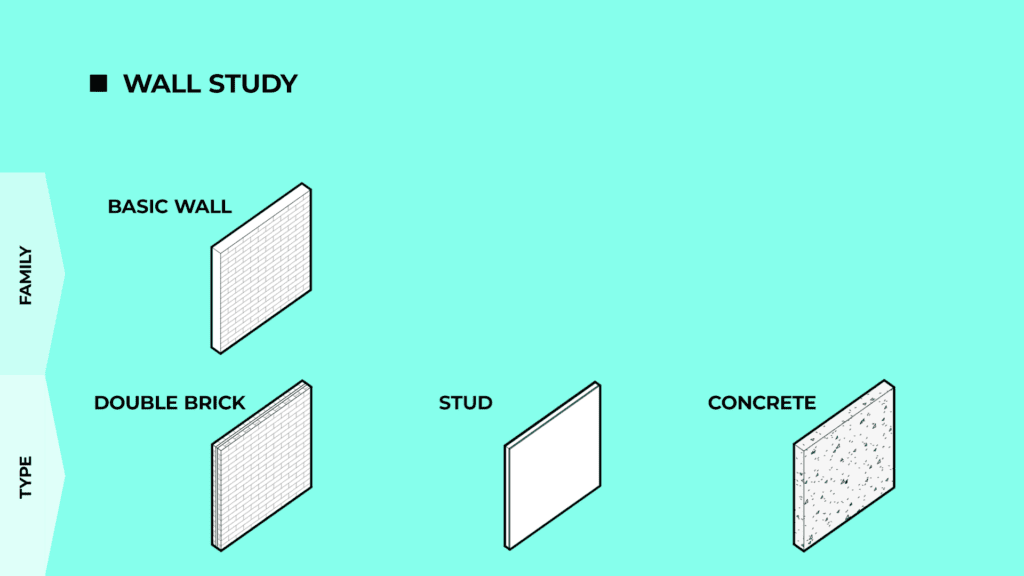
“Gategory, Family, Type and Instance are four levels of an element’s hierarchy in Revit.”
Revit Hierarchy of Elements
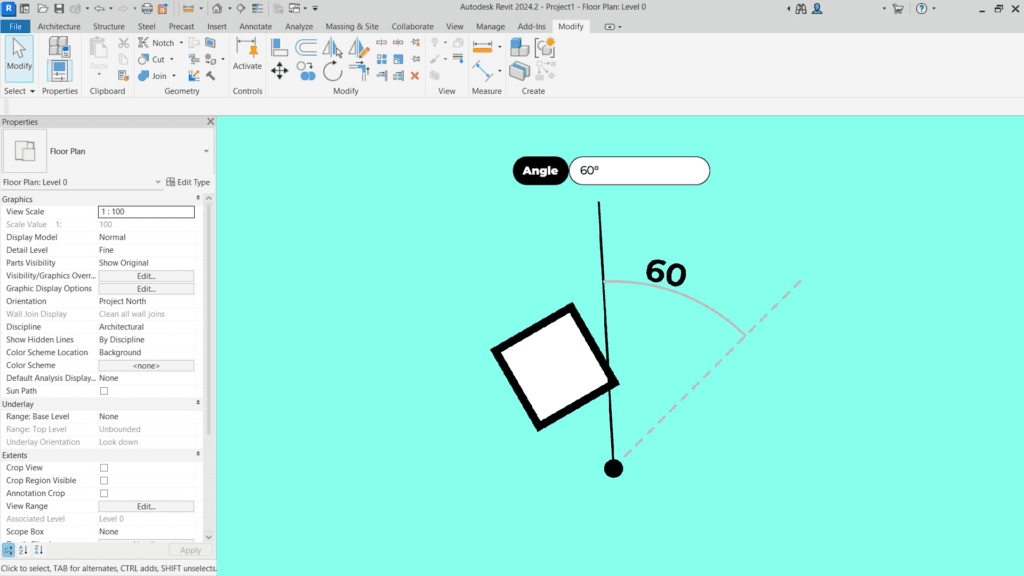
“Revit’s Rotate tool allows users to precisely rotate selected elements around a specified pivot point.”
Rotate Elements
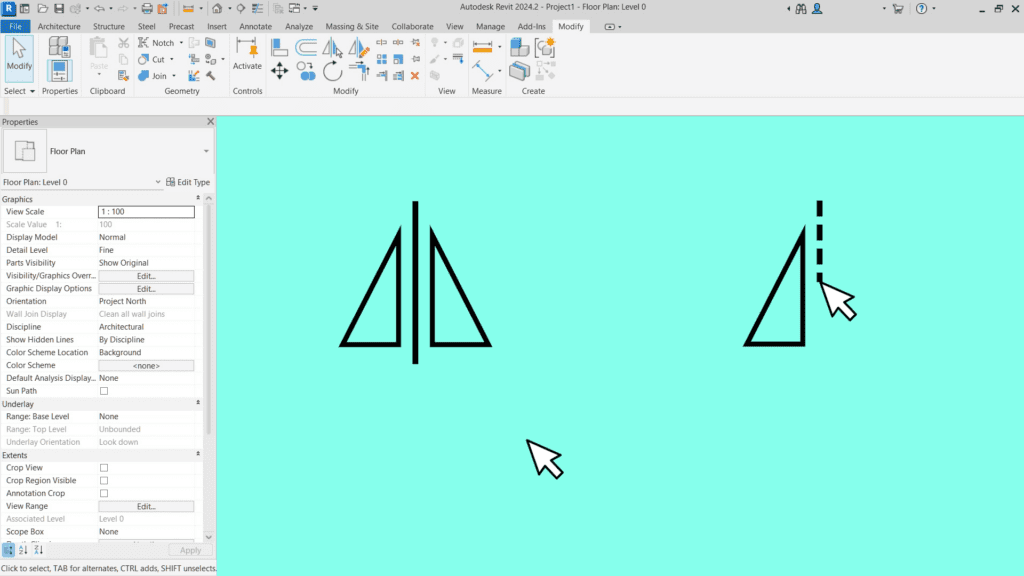
“Revit’s Mirror tool allows you to duplicate elements using two methods: Draw Axis and Pick Axis.”
Revit Mirror Tools
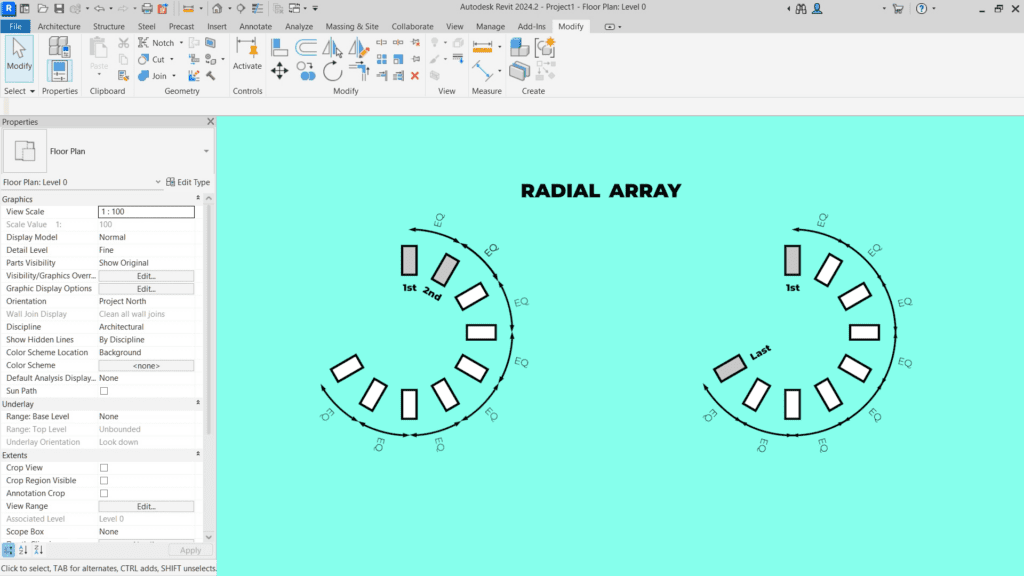
“Revit’s radial array tool duplicates elements around a center point in a circular pattern.”
Revit Radial Array
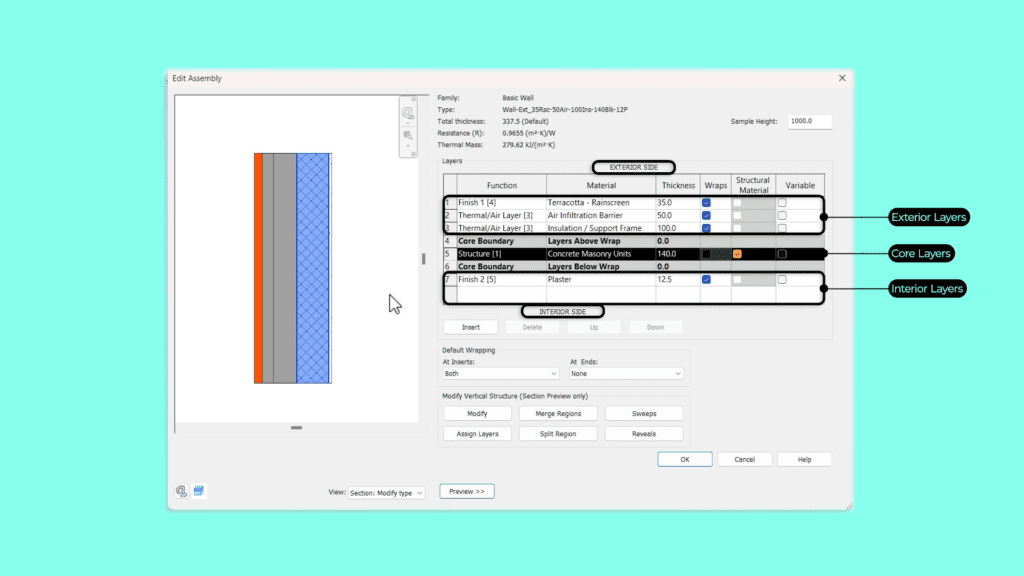
“Revit wall type settings define structure, materials, and layers for precise control over wall design.”
Revit Wall Type Settings
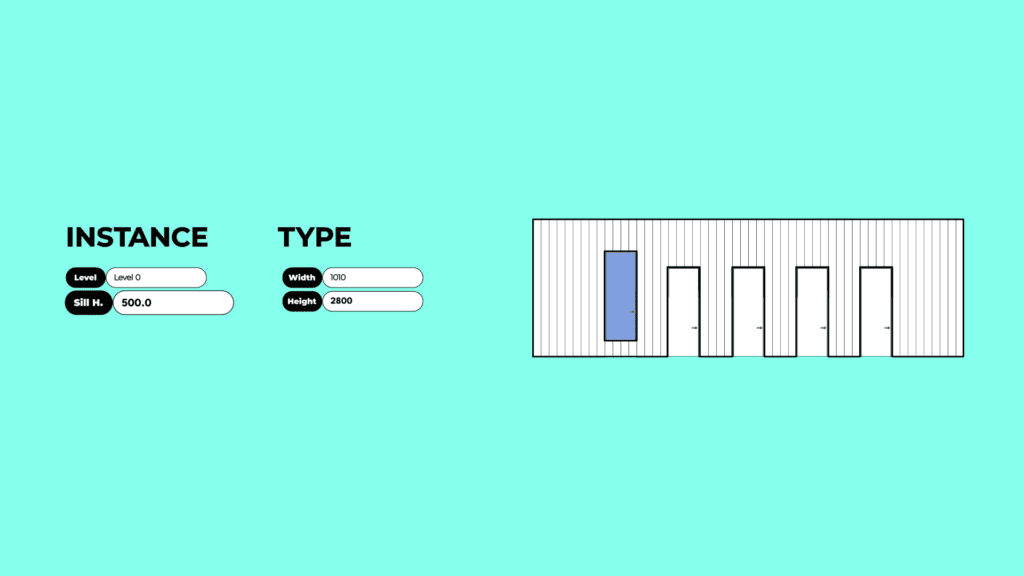
“Revit type properties apply to all elements of that type, while instance properties apply individually.”
Revit Type vs Instance Properties
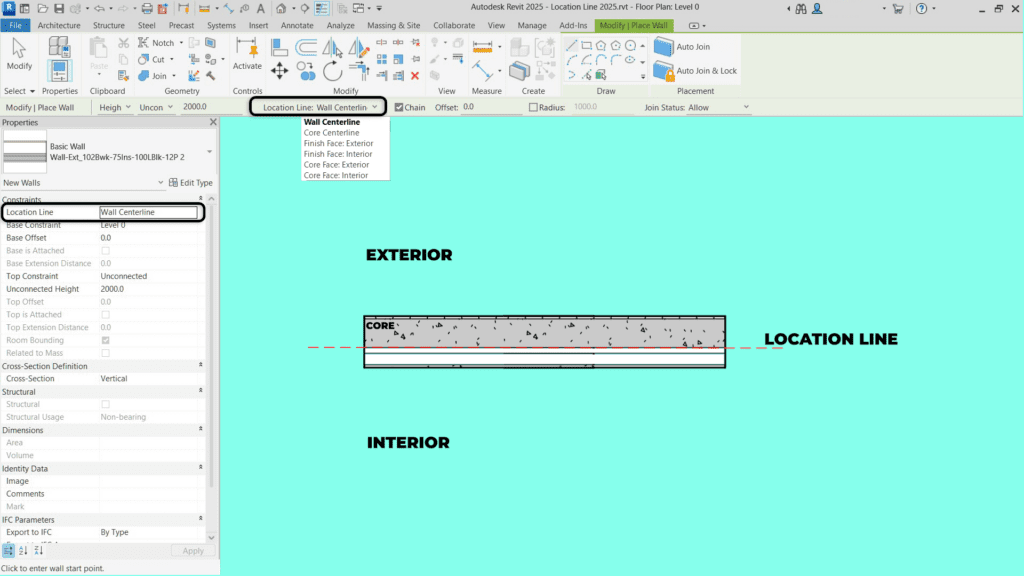
“Revit wall location lines define the position of the wall relative to its core or faces.”
Revit Wall Location Line
| Revit Tagging
Revit tagging labels elements in your model, providing organized information for clear documentation and referencing.
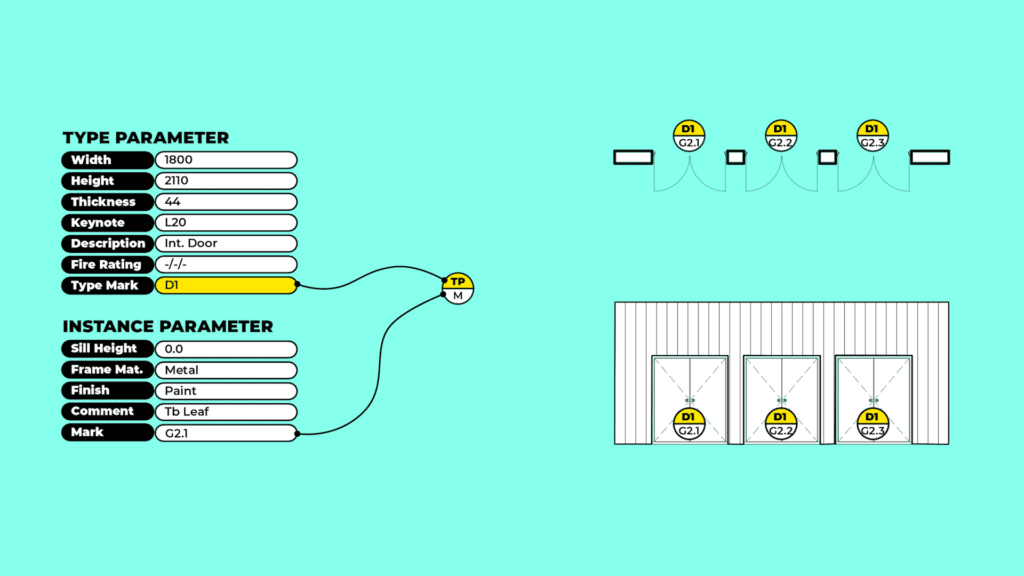
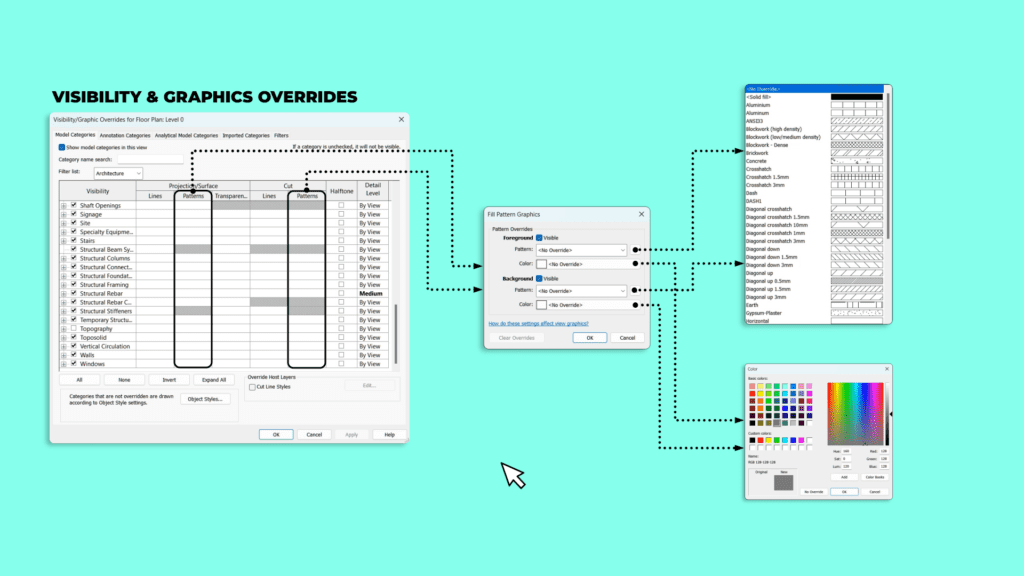
“Revit Visibility & Graphics Settings control which elements are visible and their appearance in views.”
Revit Visibility & Graphics Settings
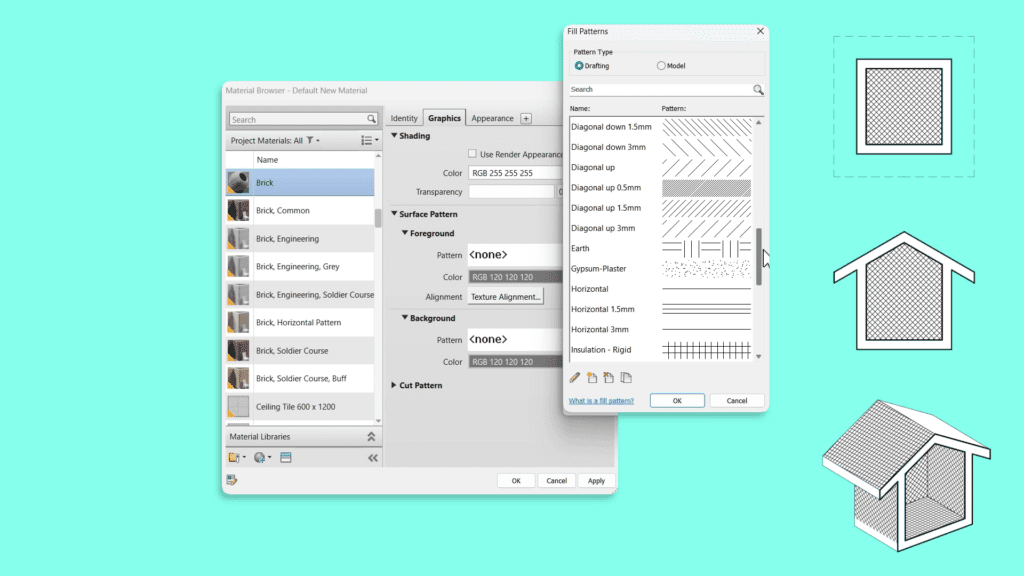
“Learning is simplified with real-time updates to material settings, thanks to Revit Gamers’ dynamic visuals.”
Revit Materials
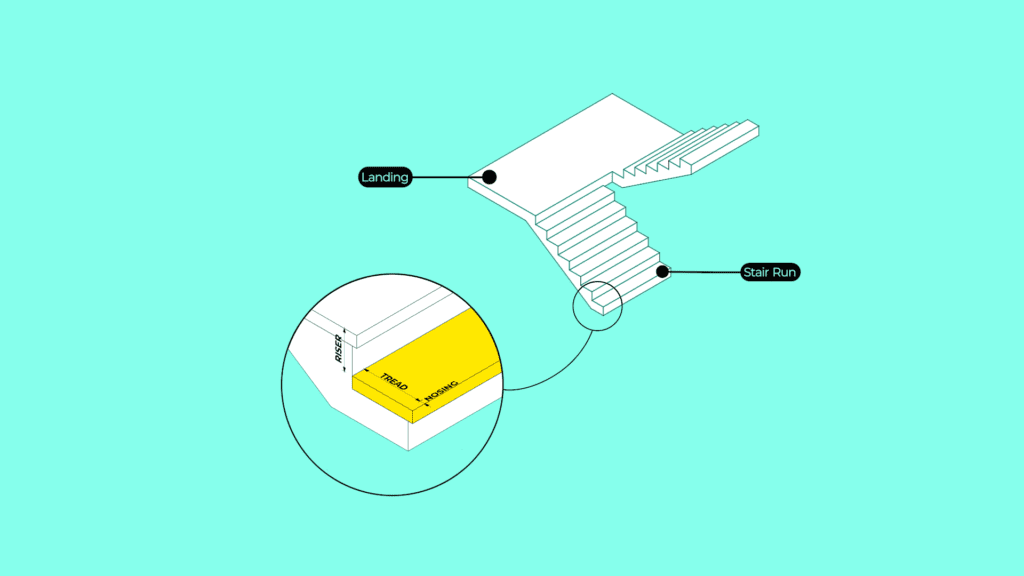
“Revit stairs consist of risers, treads, nosings, landings, and stringers, defining their structure and function.”
Revit Stairs Components
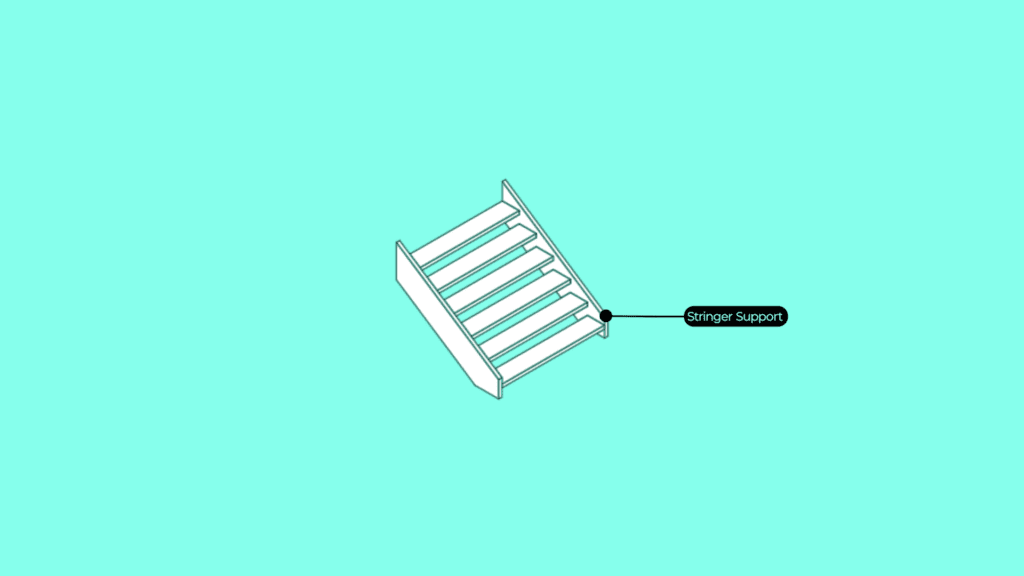
“Stair settings in Revit can be challenging, but Revit Gamers’ animations make learning them much easier.”
Revit Stairs Components
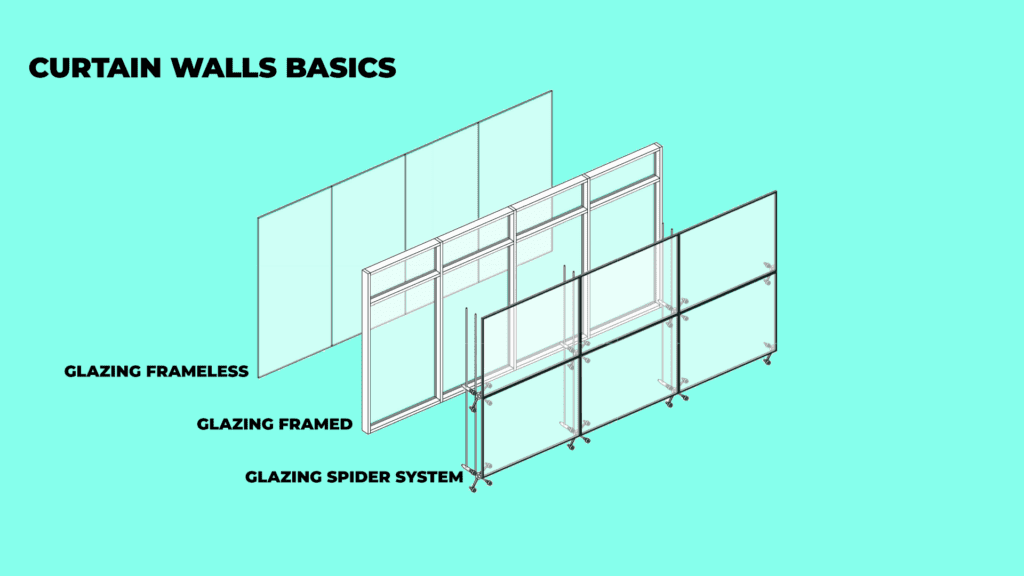
“Curtain walls in Revit enable flexible design, allowing for extensive customization and integration of glass and framing elements in projects.”
Revit Curtain Walls
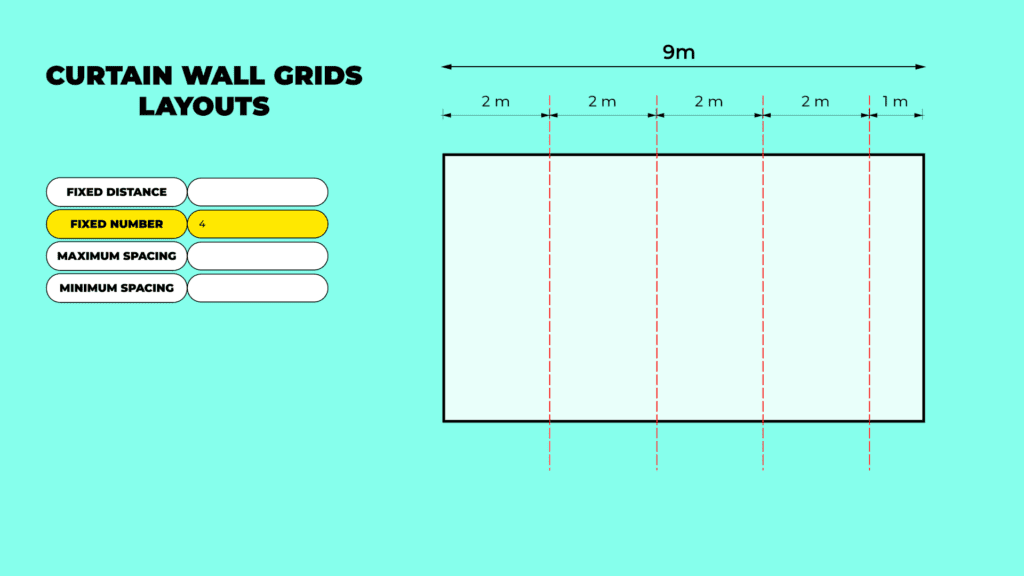
“To subdivide a curtain wall in Revit, use grid lines to create panels, adjusting spacing for desired design flexibility.”
Revit Curtain Walls
Revit Architecture Mastery
Unique, Dynamic and Exceptional