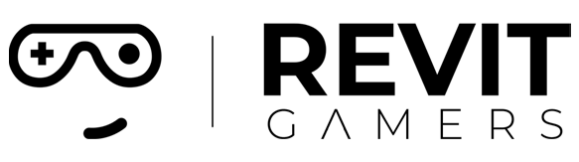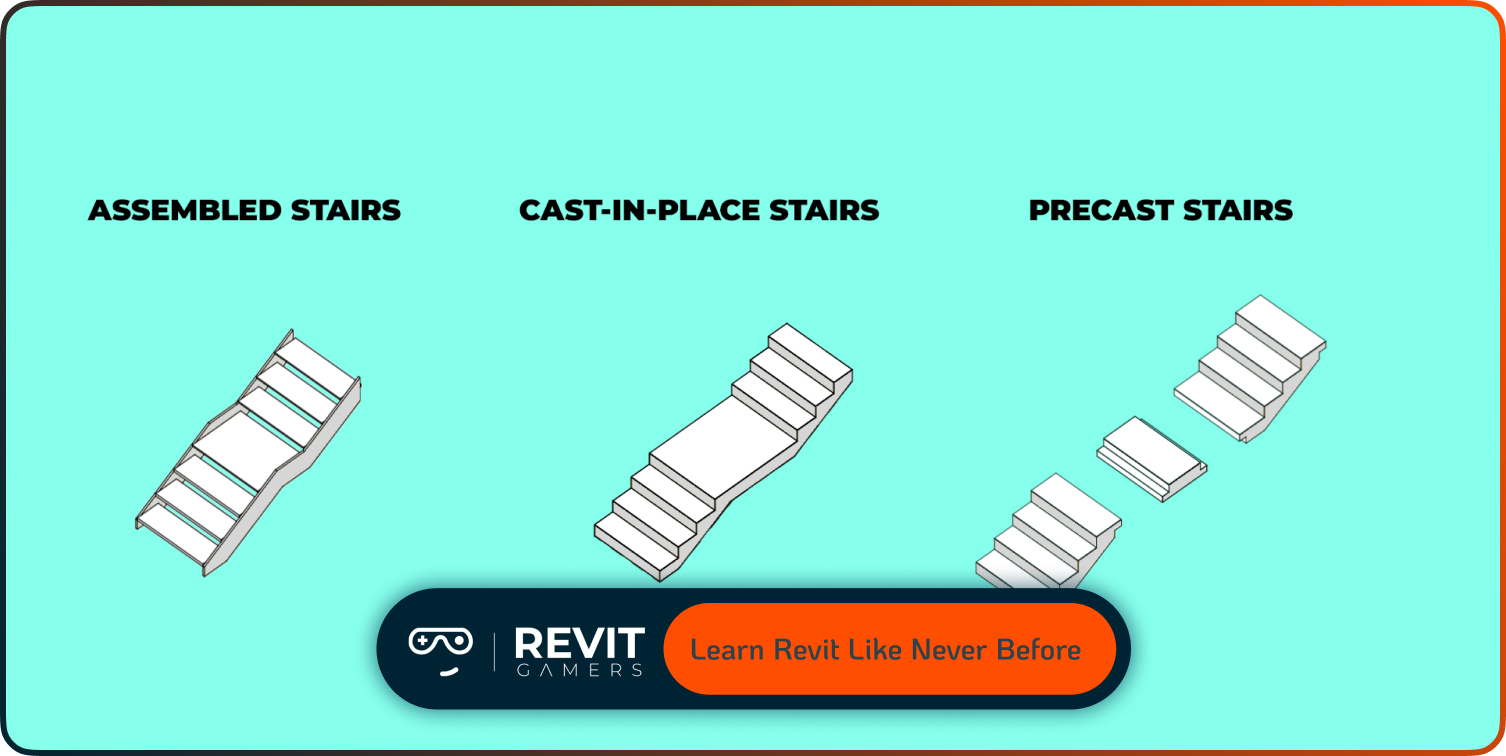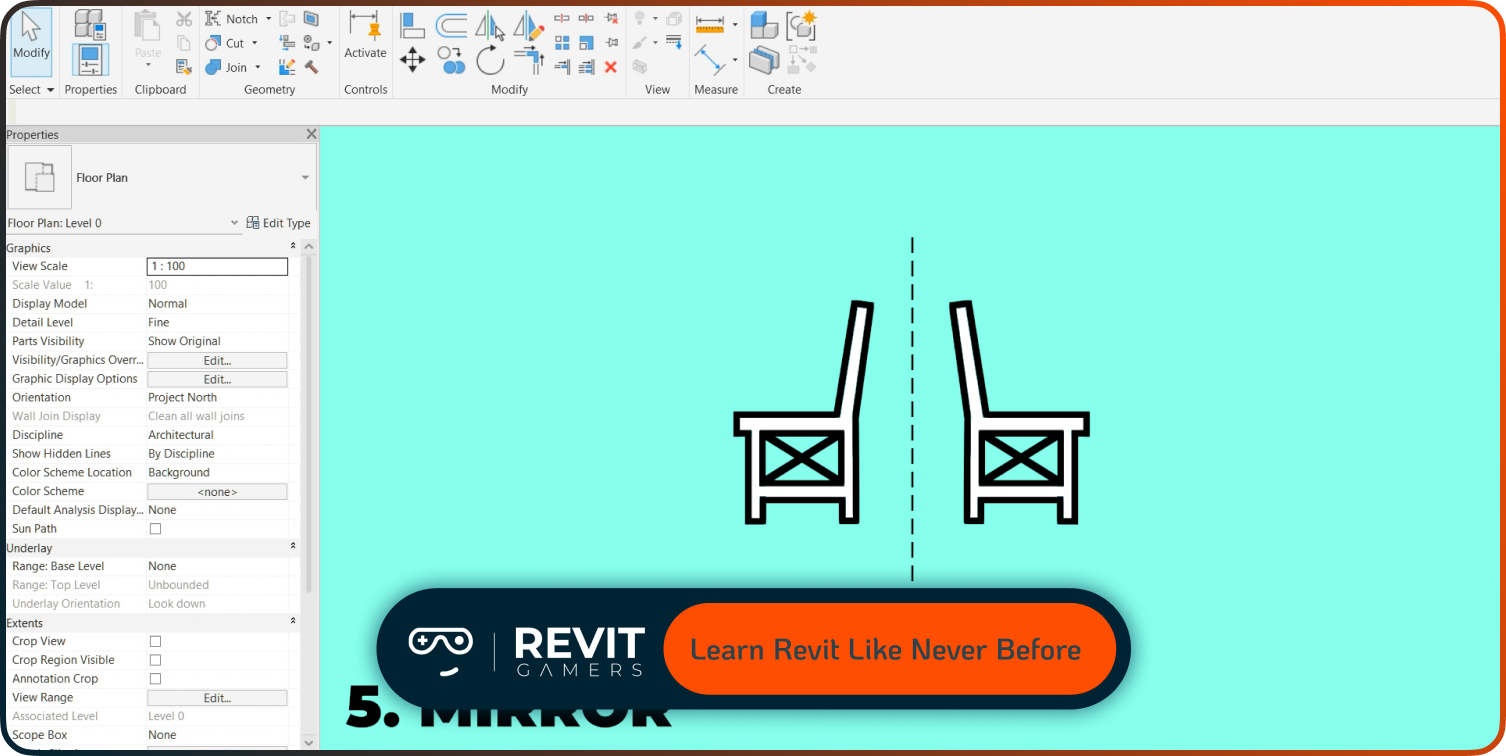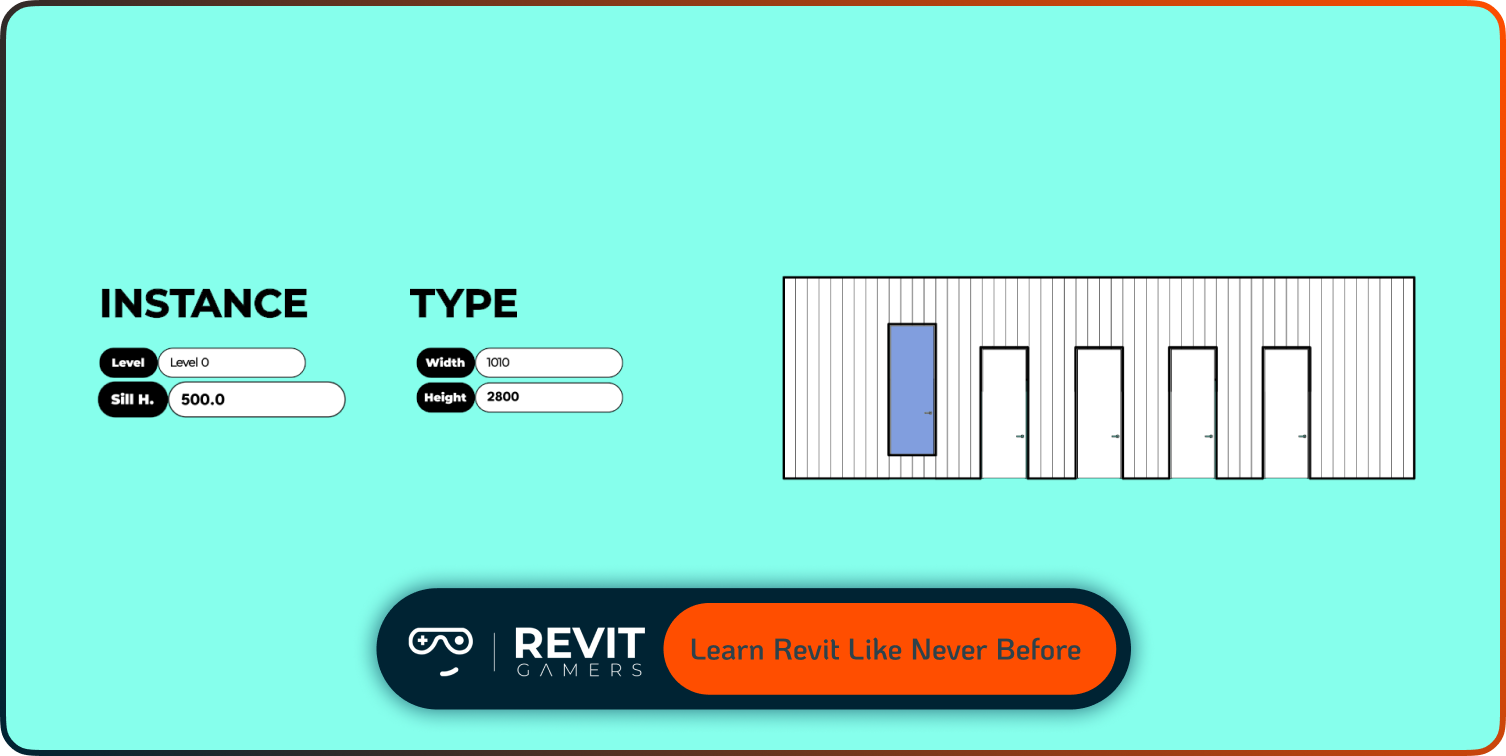News & Events
Free Revit Course for Beginners: Start Learning Today
- August 21, 2025
- Posted by: bita
- Category: blog
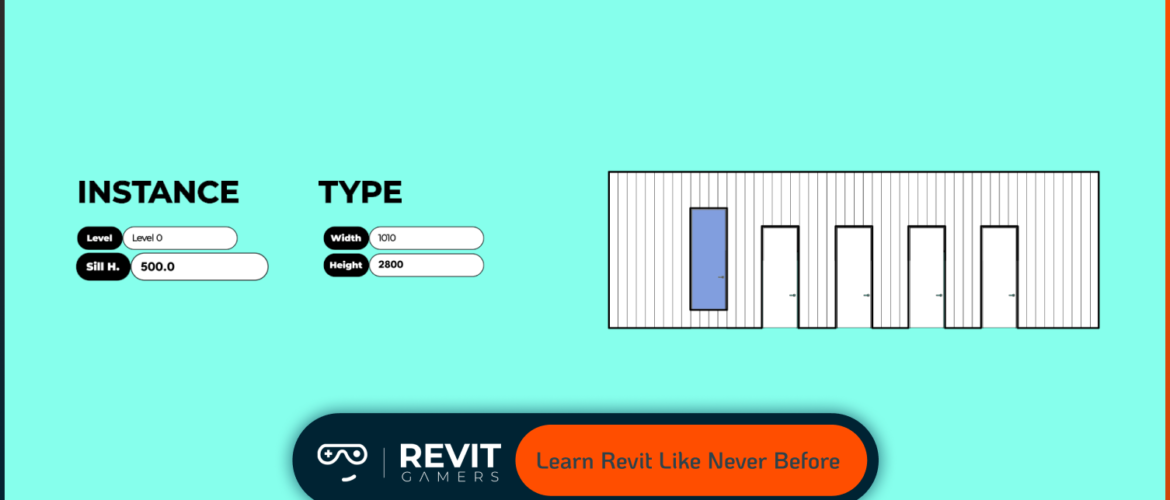
If you’re just starting your design journey, mastering Revit early will give you a competitive edge, whether you aim to join a firm or pursue freelance work. More importantly, using a tool that integrates design, documentation, and collaboration means fewer errors and faster project delivery. That’s why starting with a structured and easy-to-follow free Revit course for beginners is the smartest step you can take today—one that can reshape your learning path and professional future.
Learn more: Revit file too big: Why Is Your Revit File So Heavy? How to Optimize It
What Makes a Course Truly Beginner-Friendly?
A beginner-friendly Revit course should break down the software’s complexities into digestible parts. That means starting with interface navigation, understanding project templates, and learning to place walls, floors, and basic components before moving into advanced tools. Good courses don’t overwhelm—they guide. Visual aids, slow-paced tutorials, and hands-on exercises are essential in ensuring beginners not only understand but also retain what they learn. The ideal free Revit course for beginners also includes real-world examples, not just abstract theory. It introduces you to the logic behind Revit’s parametric design system without assuming prior BIM experience.
Additionally, access to downloadable files, practice projects, and quizzes allows users to reinforce knowledge at their own pace. When evaluating any free course, look for one that’s organized into clear modules with step-by-step progression. It should feel like a well-planned journey rather than a random playlist of videos—building confidence one concept at a time.
Key Features of Our Free Revit Course
Our free Revit course for beginners is designed to be as practical and hands-on as possible. We’ve broken down every lesson into short, targeted sessions that introduce core concepts in a logical order—from opening your first Revit project to rendering a complete building. Each video includes interactive captions, beginner-specific annotations, and real-time modeling walkthroughs.
The course is accessible across all devices and doesn’t require any prior CAD knowledge. What makes it even more effective is the built-in progress tracking—so you always know where you are and what’s next. We also include guided assignments that mirror real-world architectural tasks, helping you build an actual project as you go. New learners benefit from our feedback system, where they can post questions and receive community responses. All of this is completely free—no payment wall, no time limit. Just pure, focused learning that prepares you for the BIM environment Revit offers.
Learn by Doing: Hands-On Projects
Theory is essential, but practice is where the real learning happens. That’s why our course emphasizes hands-on projects. From the first module, you’ll be creating elements like floor plans, elevations, sections, and 3D models—not just watching someone else do it. Each chapter is paired with exercises that reinforce what you’ve just learned, pushing you to replicate it in your own project file. You’ll also receive sample project templates that simulate real architectural workflows.
These practice tasks are not only engaging but structured to gradually introduce more advanced concepts like families, phases, schedules, and view templates. Our goal is for you to feel confident designing your own basic building by the end of the course. We believe that learning Revit shouldn’t be passive—it should involve critical thinking, problem-solving, and iteration. With a free Revit course for beginners that prioritizes doing over just watching, your skillset will grow naturally and effectively.
Learn more: best pyRevit tools :Top 7 pyRevit Tools That Will Save You Time
Community Support and Learning Together
Learning a new software tool can be intimidating—but you’re not alone. Our course includes access to a thriving community of Revit learners where you can ask questions, share projects, and get feedback from peers and experienced users. Whether you’re stuck on a modeling issue or just looking for feedback on your floor plan, the community forum provides answers fast.
This interactive learning space also includes weekly challenges and tips shared by advanced users, keeping your motivation high and learning continuous. Unlike isolated tutorials, our free Revit course for beginners builds a support network around you. You’ll find that engaging with others accelerates your growth and helps reinforce lessons in new, creative ways. The course platform also hosts live Q&A sessions and offers optional webinars on specific topics. We believe that learning Revit should be a social experience—not just a solitary task. Join thousands of other learners building skills together, one step at a time.
No Cost, No Commitment—Pure Learning
One of the biggest hurdles for new learners is committing financially to a course they’re unsure about. That’s why we made our free Revit course for beginners completely open—no sign-ups, no subscriptions, and no credit cards. We believe that access to high-quality BIM education should be a right, not a luxury. Whether you’re a student, a freelancer, or someone simply curious about architecture and design, you deserve the tools to start without risk.
All course materials are available 24/7, so you can learn at your own pace and schedule. You can start, pause, revisit modules, and track your progress anytime. There are no ads, no gimmicks—just curated content created by professionals who understand beginner struggles. Our mission is to lower the entry barrier for technical design education and let you explore without pressure. The only thing you need to bring is your curiosity—and maybe Revit installed on your device.
Learn more: Reset Revit UI: Bring Back Your Lost Panels Easily
From Beginner to Confident User
By the time you complete our course, you won’t just understand Revit—you’ll be able to use it. Our curriculum is designed to gradually build your skills so that even complex topics like linking models, creating sheets, or annotating drawings become second nature. You’ll develop a foundation that supports further learning in structural modeling, MEP workflows, or advanced parametric design. More importantly, you’ll know where to find tools, how to organize your project browser, and how to avoid common mistakes that cost time and energy. Every module connects to the next, forming a coherent path toward Revit fluency.
This isn’t about passive familiarity—it’s about practical mastery. A well-structured free Revit course for beginners should leave you with confidence, not questions. And with everything covered from interface to documentation, you’ll be ready for internships, freelance projects, or even entry-level BIM roles in professional settings.
What You’ll Need to Start the Course
Before diving into the course, make sure your system is ready for Revit. Ideally, you should have a computer with at least 8GB RAM, a dedicated graphics card, and a stable internet connection. Our course includes a detailed setup guide for installing Revit (trial version or educational license) and recommended plugins.
You won’t need any prior software experience, but having a mouse with a scroll wheel helps with navigation. The course works best on larger screens, but is still functional on tablets or even smartphones for theory modules. Once Revit is installed, we’ll guide you through setting up your first project and adjusting workspace preferences. You’ll also get access to starter files that align with each lesson. With everything prepped, you’ll be learning in minutes—not hours. Starting your free Revit course for beginners shouldn’t feel like a tech challenge—it should be seamless, so you can focus on design from day one.
Learn more: Temporary Hide, Isolate Elements
Ready to Learn? Start Now
There’s no better time than now to take the first step into the world of BIM. Whether you’re exploring a new career, adding to your skillset, or simply curious, our free Revit course for beginners is your open door to professional-grade design education. You’ll get instant access to hours of quality content, real projects, a supportive learning community, and zero costs.
Every feature is built with the beginner in mind—no assumptions, no pressure, just results. If you’ve ever felt overwhelmed by complex software, this course was made to change that. So don’t wait. Open your first module today and discover what you can build tomorrow. Your journey into architecture and 3D design starts with one click—and the tools you need are already here.