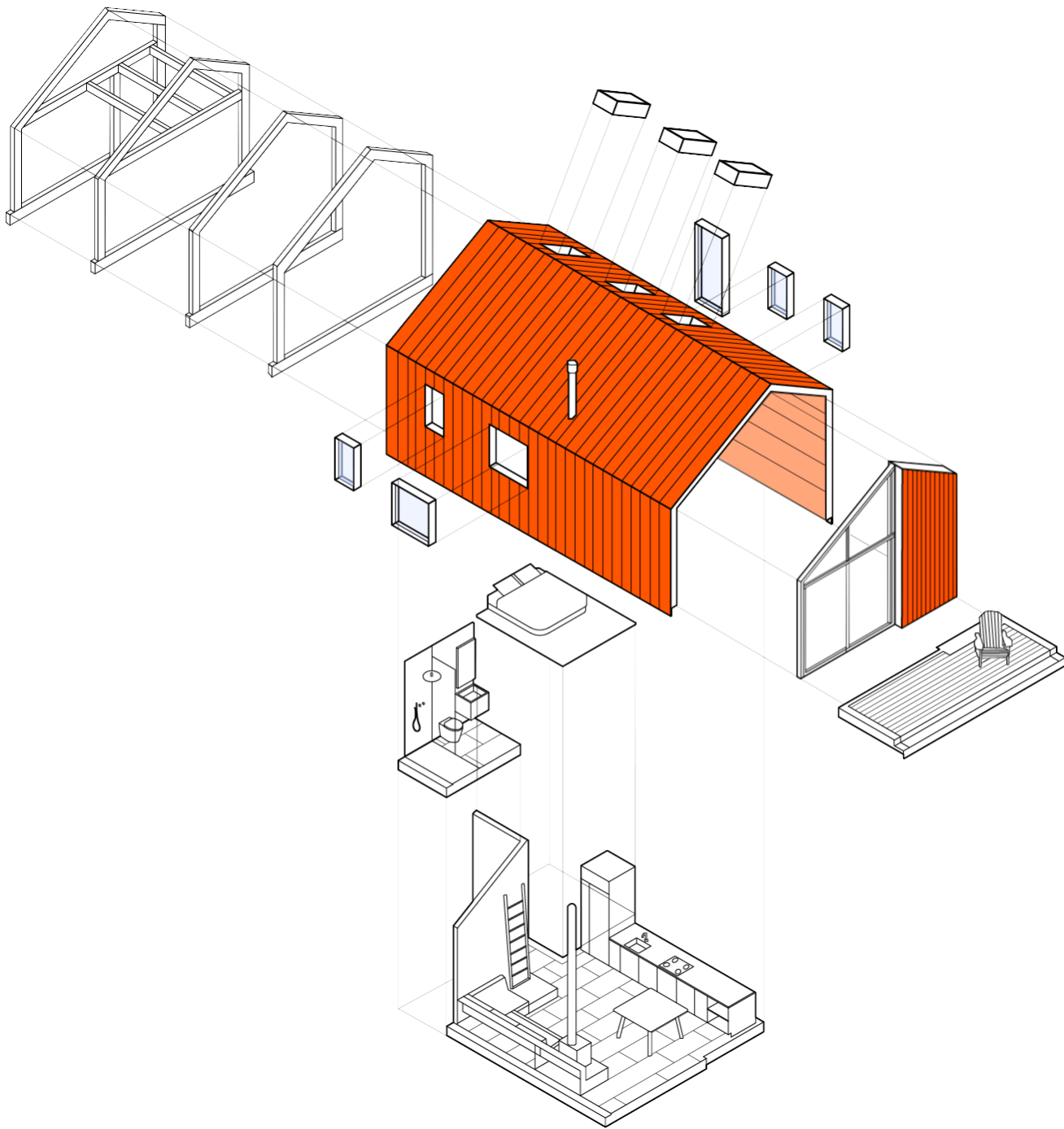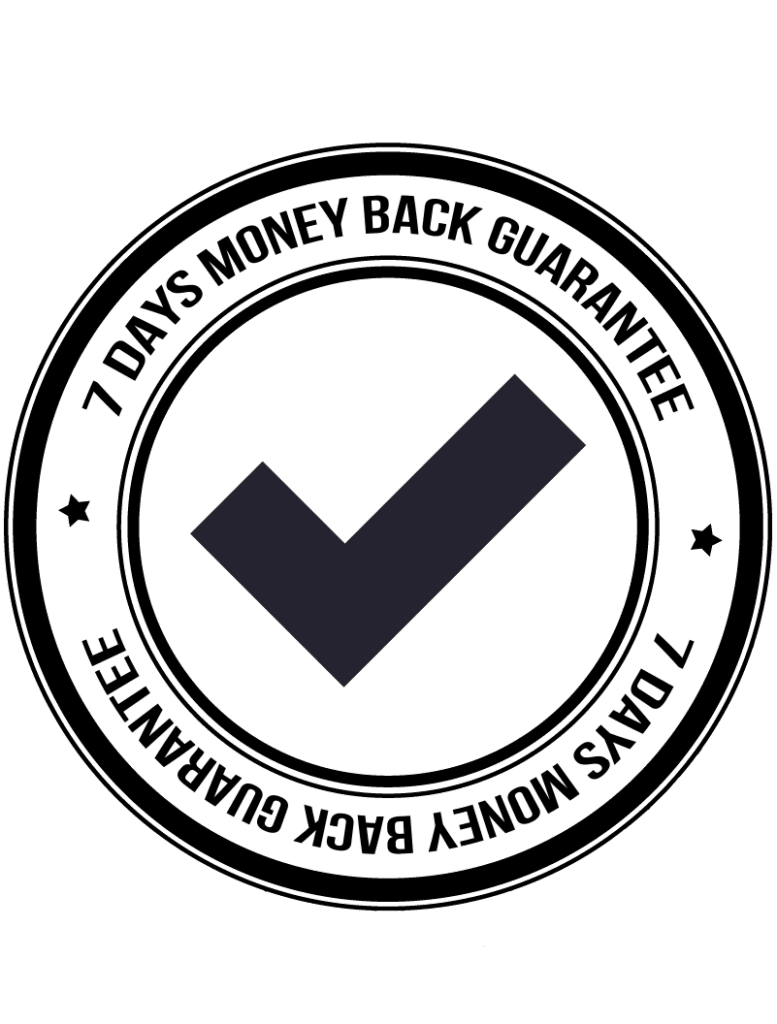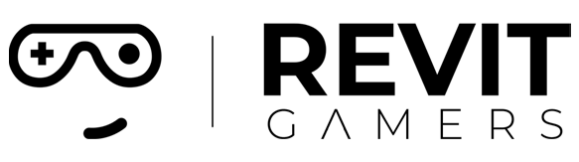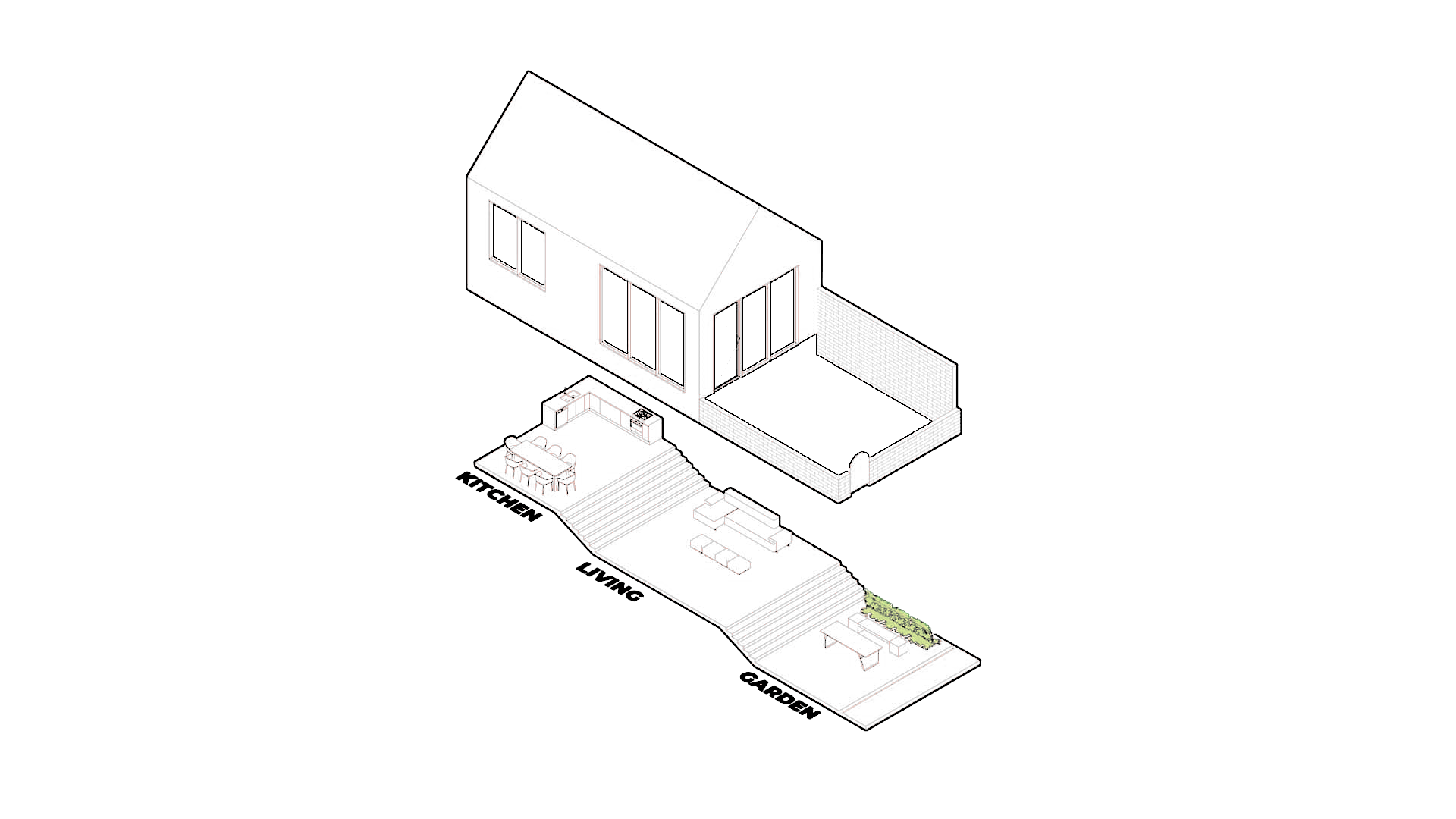Learn Different ■
Stunning Graphics & Dynamic Animations
This course stands out with its dynamic visuals and interactive animations, making complex concepts easy to grasp.
This is how we explain ■
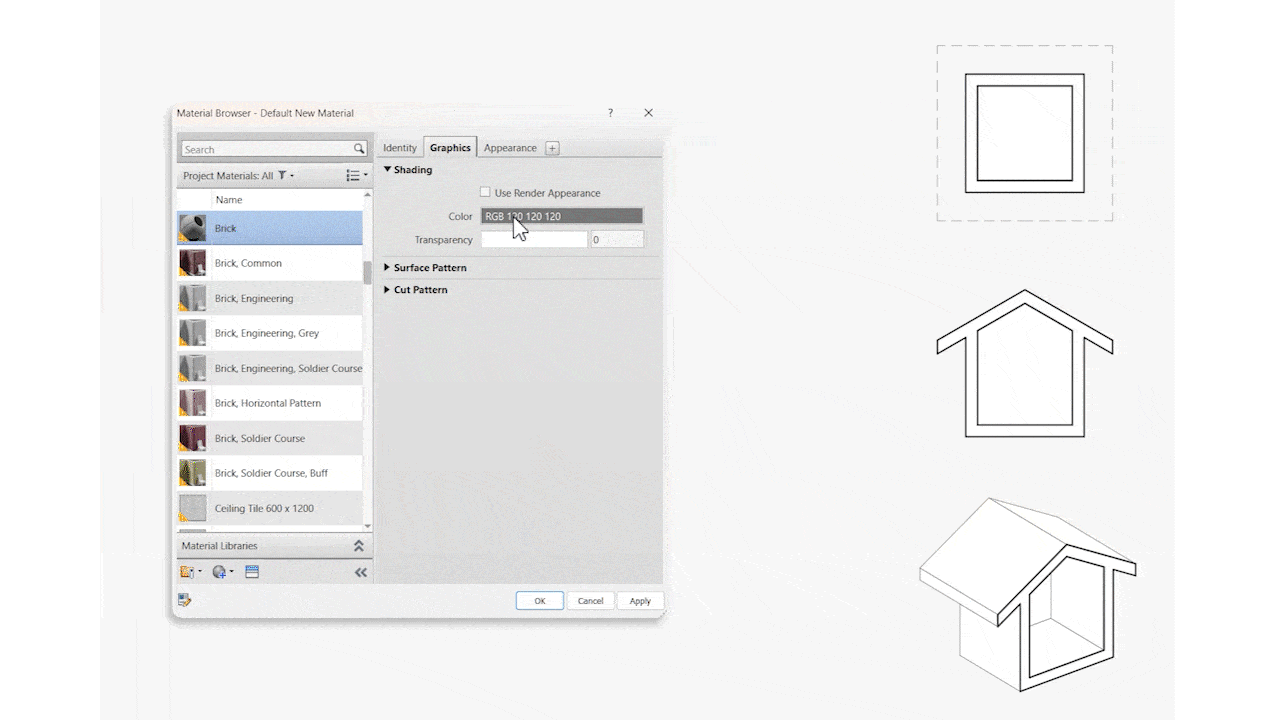
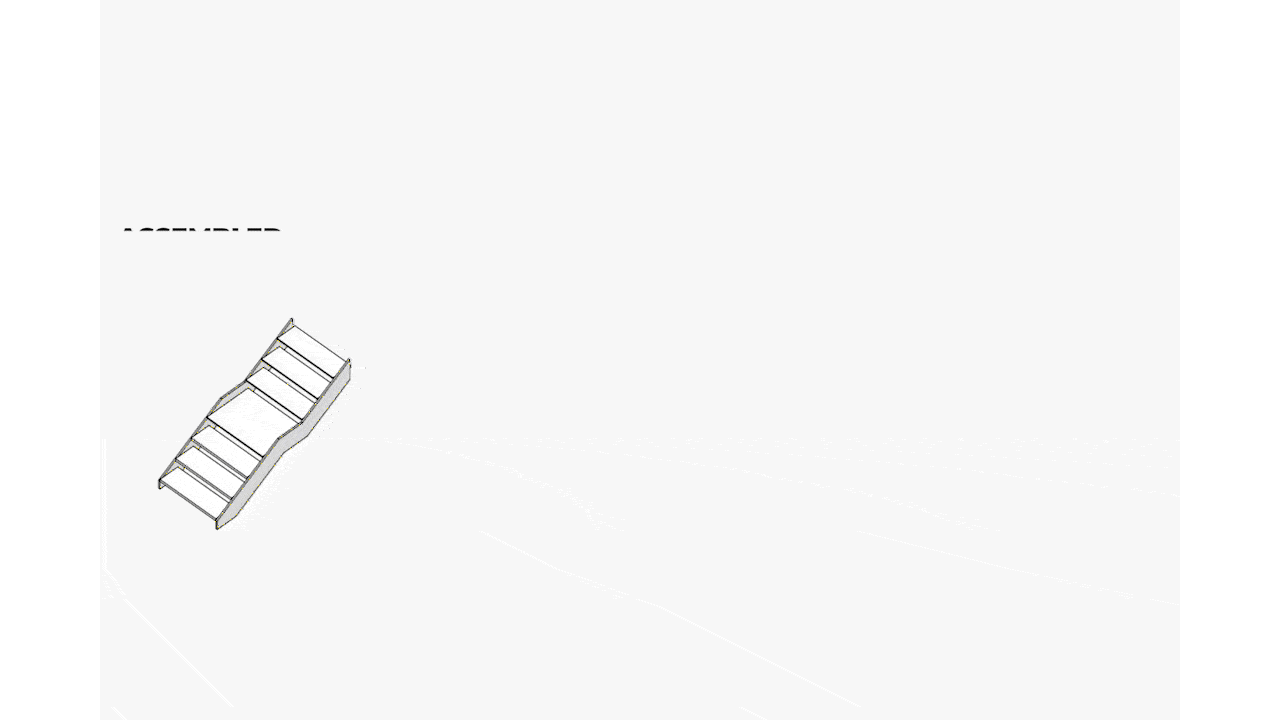
How does it look like inside? ■
Watch this video to find out more
Get a sneak peek into our comprehensive Revit course with this engaging 5-minute preview video. Each 10 to 30-second snapshot showcases some key lessons covered in the course.
Course summary
1 - Introduction
- 1.1 - Welcome to Revit Gamers
- 1.2 - How to get Revit
- 1.3 - Revit Home Page
- 1.5 - Revit interface
- 1.5 - Navigating the project browser
- 1.6 - Understanding the Revit element hierarchy
- 1.7- Instance parameters vs type parameters
- 1.8- See objects in 3D
- 1.10 - Creating a section
2 - Basic tools and settings
- 2.1 - Drawing Tools
- 2.2 - Temporary dimensions
- 2.3 - Selection methods
- 2.4 - Modify tools
- 2.5 - Temporarily hide/isolate elements
- 2.6 - Using Snaps
3 - Architecture Tools
- 3.1 - Add levels
- 3.2 - Add walls
- 3.3 - Wall layers
- 3.4 - Wall location line
- 3.5 - Add doors & windows
- 3.6 - Add floors
- 3.7 - Add roofs
- 3.8 - Add ceilings
- 3.9 - Add Stairs
- 3.10 - Add Railings
- 3.11 - Add Curtail Walls
- 3.12 - Surface and cut display graphic
- 3.13 - Materials basics
4 - Annotation
- 4.1 - Aligned and Linear Dimensions
- 4.2 - Angular Dimension
- 4.3 - Arc Measuring Tools
- 4.4 - Spot Elevation
- 4.5 - Texts
- 4.6 - Tags
- 4.7 - Detail lines
- 4.8 - Masking & filled regions
5 - Site Modeling
- 5.1 - Insert a DWG file
- 5.2 - Creating topography
- 5.3 - Add property line
- 5.4 - Preparing the topography
- 5.5 - Add subregion
6 - Views
- 6.1 - Add Sheets
- 6.2 - Add Elevations
- 6.3 - Add Sections
- 6.4 - View Range
- 6.5 - Graphical Display Options
- 6.6 - Depth Cueing
Join 300+ students who’ve achieved mastery with Revit Gamers courses ■






- Online and at your own pace
- 300+ Students
- Category: Architecture
- Audio: English
- Caption Available
Frequently Asked Questions
Have questions before you start? This section covers key topics like software needs, access duration, certification, refunds, payments, and support. We recommend reading through the FAQ carefully before enrolling — it ensures you have all the details needed to make an informed and confident decision.
Are there any prerequsites for this course?
Basic knowledge of architecture or construction is beneficial but not required. Familiarity with other CAD software can be helpful, but this course is designed to start with the basics, making it suitable for beginners.
What software and hardware do I need for this course?
You will need a computer that meets the minimum system requirements for running Autodesk Revit. Additionally, you should have a stable internet connection for accessing course materials. Autodesk Revit can be downloaded from the Autodesk website, and a student version is often available for free. Please note that the Revit license is not included in the course price. To participate in the course, you’ll need to obtain a Revit license directly from the Autodesk website.
Is there a specific version of Revit I need to use?
The course is designed to be compatible with the latest version of Revit. However, as the core functionality remains consistent, you can use any version from the last few years
Will I have access to the course materials after the course ends?
Yes, you will have lifetime access to the course materials, allowing you to revisit lectures and tutorials whenever you need.
Will I receive a cetiicate upon completion of the course?
Yes, you will receive a certificate of completion that you can add to your resume to showcase your Revit skills.
What kind of support is available if I encounter difficulties during course?
You will have access to a dedicated support team and discussion forums where you can ask questions and get help from the instructor and fellow students.
What payment methods are supported?
We accept major credit cards, PayPal, and other secure online payment methods. Detailed information is available during the checkout process.
Is there a refund policy?
Yes, we offer a 7-day money-back guarantee. If you are not satisfied with the course, you can request a refund within 7 days of purchase, no questions asked.
Are there any group discounts available?
Yes, we offer discounts for groups and organizations enrolling multiple participants. Please contact our support team for more details.