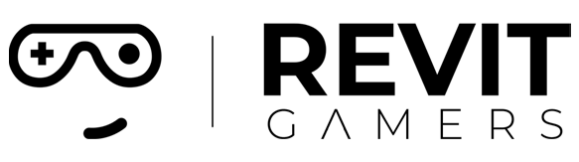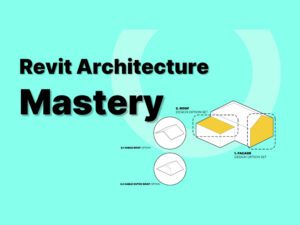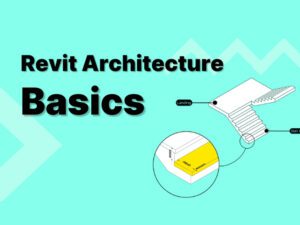0
0 reviews
Revit Architecture Mastery
Learning has never been this clear
- Description
- Curriculum
- Reviews
- Go to the Course Editor:
- Navigate to MasterStudy LMS > Courses.
- Edit the course you want to sell.
- Check the Purchase URL:
- Look for a direct purchase link or WooCommerce integration settings in the course editor.
- Some LMS setups include options like “Enable WooCommerce” or “Link to Product.”
- Test the Course Page:
- Visit the course page on your site as a user. Clicking the “Buy Now” button will show you the purchase flow.
- Copy the URL for the Add to Cart or Checkout step.
Introduction
-
1Welcome to Revit GamersVideo lesson
-
2How to get Revit1:57
-
3Revit Home PageVideo lesson
-
4Revit InterfaceVideo lesson
-
5Navigating the project browserVideo lesson
-
6Understanding the Revit element hierarchyVideo lesson
-
7Instance parameters vs type paramatersVideo lesson
-
8See objects in 3DVideo lesson
-
9Creating a sectionVideo lesson
Architecture Tools - Part 1
-
10Add LevelsVideo lesson
-
11Add WallsVideo lesson
-
12Wall LayersVideo lesson
-
13Wall Location LineVideo lesson
-
14Add Doors and WindowsVideo lesson
-
15Add FloorsVideo lesson
-
16Add RoofsVideo lesson
-
17Add CeilingsVideo lesson
-
18Add StairsVideo lesson
-
19Add RailingsVideo lesson
-
20Add Curtain WallsVideo lesson
-
21Surface and Cut Display GraphicsVideo lesson
-
22Materials BasicsVideo lesson
Annotation
Basic Tools and Settings
Site Modeling
Architecture Tools - Part 2
-
42Wall Layers FunctionsVideo lesson
-
43Curtain Walls Manual SettingsVideo lesson
-
44Sloped SurfacesVideo lesson
-
45Stairs by SketchVideo lesson
-
46Stairs Type Properties - RunVideo lesson
-
47Stairs Type Properties - LandingVideo lesson
-
48Stairs Type Properties - SupportsVideo lesson
-
49Railing ComponentsVideo lesson
-
50Railing Type Properties - RailsVideo lesson
-
51Railing Type Properties - BalusterVideo lesson
-
52Railing Type Properties - Top RailVideo lesson
-
53Adding Railing ExtensionsVideo lesson
Views
-
54Add SheetsVideo lesson
-
55Creating Floor & Ceiling PlanVideo lesson
-
56Add ElevationsVideo lesson
-
57Add SectionsVideo lesson
-
58Add LegendsVideo lesson
-
59Add RevisionsVideo lesson
-
60Add CalloutsVideo lesson
-
61SchedulesVideo lesson
-
62Camera ViewsVideo lesson
-
63View RangeVideo lesson
-
64Graphical Display OptionsVideo lesson
-
65Depth CueingVideo lesson
Visibility & Graphics Controls
-
68Line StylesVideo lesson
-
69Line WeightsVideo lesson
-
70Line PatternsVideo lesson
-
71Fill PatternsVideo lesson
-
72Hierarchy of ControlVideo lesson
-
73Object stylesVideo lesson
-
74Visibility and Graphics Override settingsVideo lesson
-
75View FilterVideo lesson
-
76Element OverridesVideo lesson
-
77LineworkVideo lesson
Please, login to leave a review
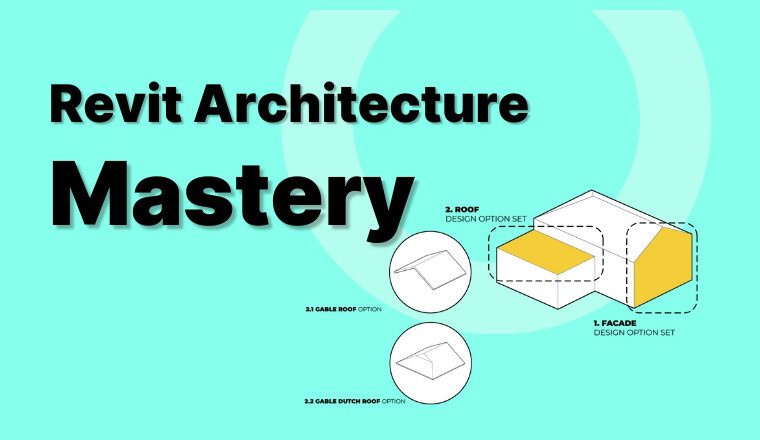
Share
Course details
Duration
8:30 Hours
Lectures
81
Video
8:30 Hours
Level
Lifetime
Any
Popular courses